Gluu Casa Documentation
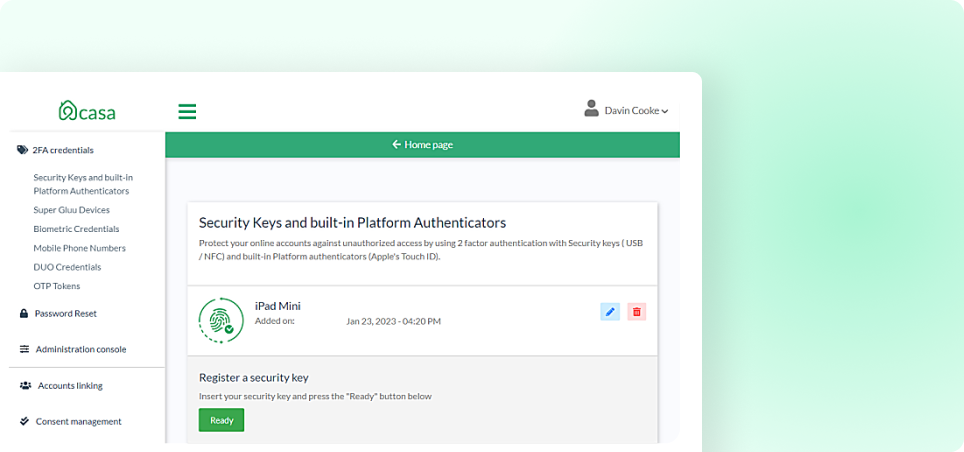
Overview
- Gluu Casa ("Casa") is a self-service web portal for end-users to manage authentication and authorization preferences for their account in acts.
- Turn 2FA on and off
- View and manage which external apps have been authorized to access what personal data
- View trusted devices
Two-factor authentication
- FIDO2/U2F security keys like Yubikeys
- Gluu's U2F push-notification mobile app, Super Gluu
- OTP hardware cards like these or dongles like these
- OTP mobile apps like Google Authenticator, FreeOTP, etc.
- Mobile phone numbers able to receive OTPs via SMS
- Passwords (if stored in the corresponding Gluu Server's local database, i.e. not a backend LDAP like AD)
Additional authenticators and use cases can be supported via custom plugins.
2FA enrollment APIs
- Phone numbers for SMS OTP
- OTP apps, cards or dongles
- Super Gluu Android and iOS devices
- FIDO2 security keys
Learn more in the developer guide.
Configuration via APIs
Besides a comprehensive graphical admin console, application settings can also be manipulated by means of the configuration API.
2FA enrollment APIs
Casa is a plugin-oriented, Java web application. Existing functionality can be extended and new functionality and APIs can be introduced through plugins.
Learn more in the developer guide.
Existing plugins
- Consent management
- Custom branding
- 2FA settings
- BioID authentication
- Duo authentication
- Account linking
- Browser certificate authentication
For more information visit the Casa website.
Gluu Server integration
Casa is tightly bundled with the Gluu Server identity and access management (IAM) platform. A few important notes:
- Authentication scripts: The Gluu Server relies on "interception scripts" to implement user authentication. Casa itself has an interception script which defines authentication logic and routes authentications to specific 2FA mechanisms which also have their own scripts. All scripts must be enabled in the Gluu Server.
- oxd: Casa uses the oxd OAuth 2.0 client software to leverage the Gluu Server for authentication. oxd can be deployed during Casa installation.
More detailed information is available in the Admin Guide, linked below.
User roles
There are two types of users in Gluu Casa:
- Admin users: Any user in the Managers Group in the Gluu Server
- Regular users: Any user in the Gluu Server
Admin users have access to the Casa admin console. All users can manage their 2FA credentials, as outlined in the user guide.
Get started
License
Gluu Casa is made available under Apache License 2.0.
