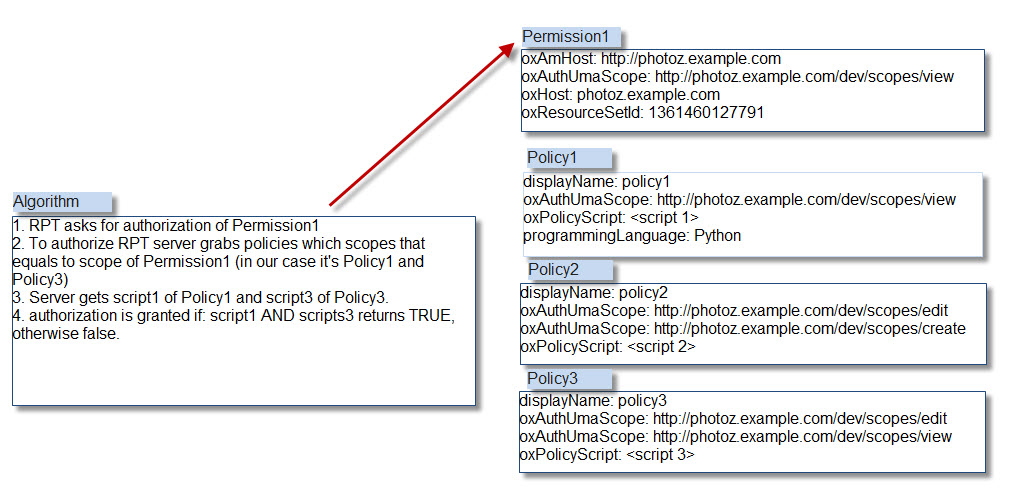UMA#
Attention
The official support end-of-life (EOL) date for Gluu Server 2.4.4 is December 31, 2018. Starting January 1, 2019, no further security updates or bug-fixes will be provided for Gluu Server 2.X. We strongly recommend upgrading to the newest version.
This section describes the adminisration of UMA in Gluu Server CE. The UMA administration is accessible from the oxTrust administrator interface.
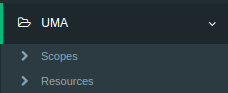
Resource Registration#
The resources protected by UMA must be registered in oxTrust. The following properties describe a resource:
- name
- scopes
- type
- icon_uri
The resource type can be a string, URI or any other value type supported by Gluu Server CE. The properties shown above are not concrete, and it is possible that a resource may contain custom properties. An example of the resource JSON is given beow:
{
"name":"scim_access",
"icon_uri":"https:\/\/centos.gluu.info\/identity\/uma\/scope\/file\/scim_access"
}
Note
Resource JSON may contain custom properties.
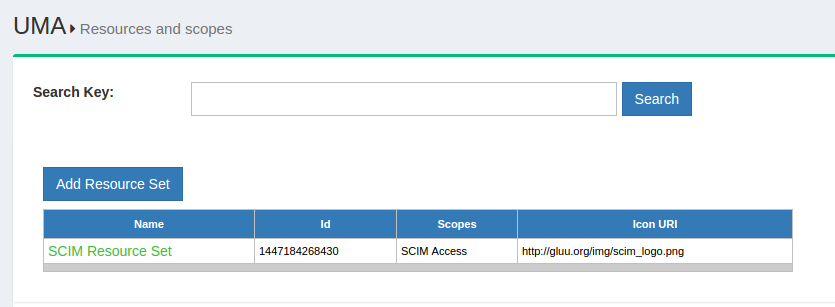
The search bar can be used to search for any existing resource within Gluu Server. New resources can be added by clicking on the Add Resource Set button. The following screenshot shows the page that will appear upon clicking the add resource button:
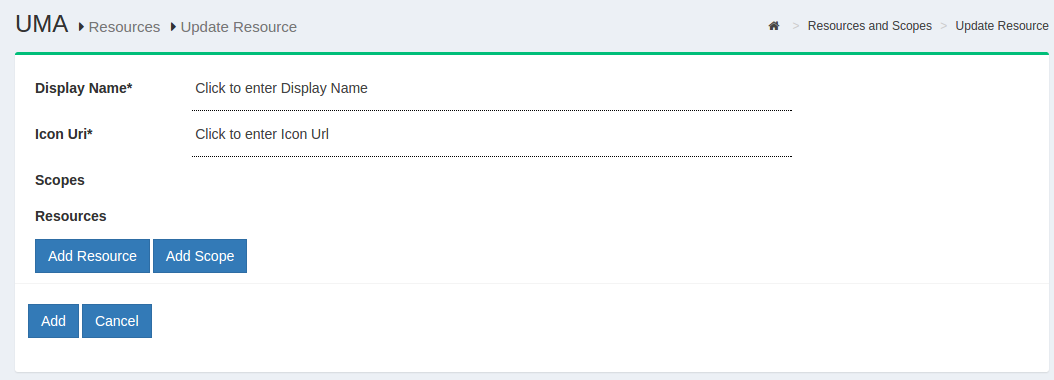
The properties of a resource are visible on this page. There are two additional buttons that allow the administrator to add specific resources or scopes as well. By default, Gluu Server is shipped with SCIM resources protected by UMA.
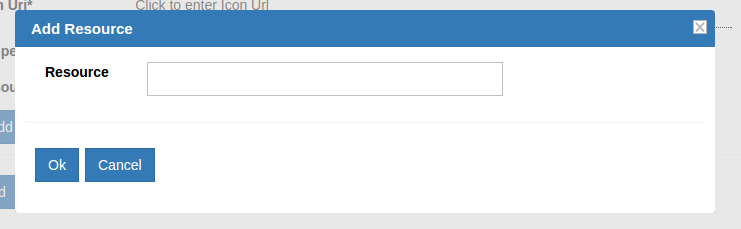
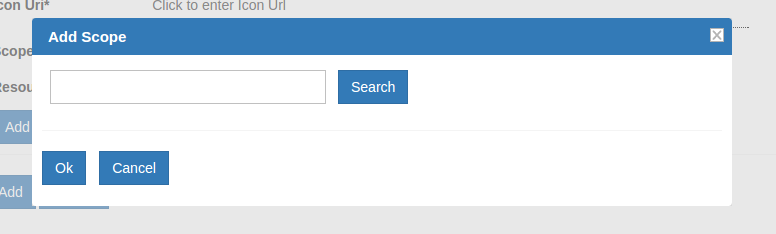
Scopes#
The scopes in UMA are bound to resource sets and used by policies to check whether the specified user has access to the resource. The scopes are described in JSON and have the following properties:
- name
- icon_uri
An example of a scope JSON is given below:
{
"name": "Add photo",
"icon_uri": "http://www.gluu.org/icons/add_photo_scope.png"
}
Note
Scope JSON may contain custom properties.
There are three (3) types of scopes in UMA:
internal: the scope is hosted within oxAuth in Gluu Server CEexternal: the scope is hosted in a different serverexternal_auto: the scope is hosted in a different server, but it is added to Gluu Server CE during the resource registration
There is no URI for an internal scope because it sits within oxAuth in the Gluu Server. The UMA URL is represented in the format
UMA URL=uma_scopes_endpoint+"/"+oxId;
The following is an example of an UMA URL:
https://gluu.org/uma/scopes/view
Note
The scope endpoint has to be present in UMA configuration to make it discoverable.
The ldif for both external and internal scopes is given below:
External sample ldif
dn: inum=@!1111!8990!BF80,ou=scopes,ou=uma,o=@!1111,o=gluu
displayName: View
inum: @!1111!8990!BF80
objectClass: oxAuthUmaScopeDescription
objectClass: top
oxType: external
oxUrl: http://photoz.example.com/dev/scopes/view
Internal sample ldif
dn: inum=@!1111!8990!BF80,ou=scopes,ou=uma,o=@!1111,o=gluu
displayName: View
inum: @!1111!8990!BF80
objectClass: oxAuthUmaScopeDescription
objectClass: top
oxType: internal
oxId: View
oxIconUrl: http://seed.gluu.org/uma/icons/view_scope.png
Add Scope#
This section describes the process of defining UMA scopes from oxTrust. The scopes are accessed from the Scopes page under UMA from the oxTrust menu.
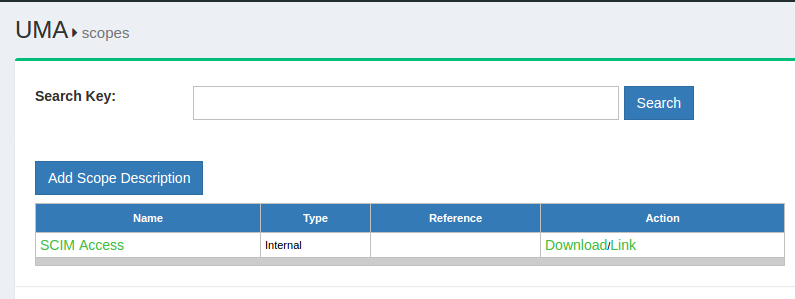
The search bar can be used to look for available scopes. New scopes are added by clicking on the Add Scope Description button which will bring up the interface shown below.
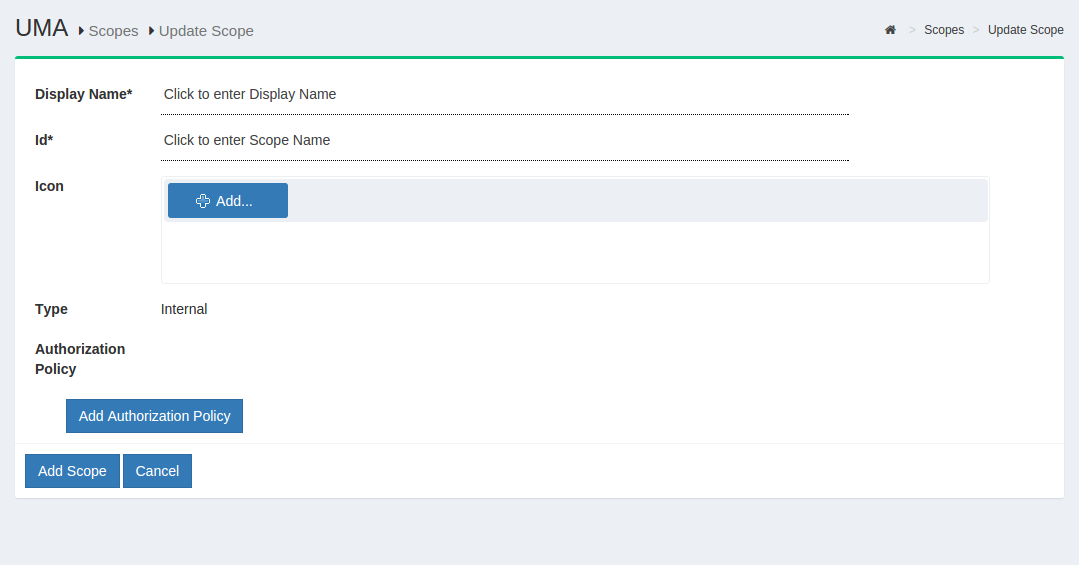
Additionally, there is an option to add an authorization policy with the new scope.
UMA Policies#
UMA policies protect UMA Resources via scopes. Gluu Server evaluates all policies, identified by scopes, to grant access to resources. There are three (3) main properties of a policy:
- scopes: policy protects resources by scopes
- authorization script: script that is evaluated in order to grant/deny access
- name: a human readable name to the UMA policy
The following section outlines how to define UMA policies from the Custom Script menu. The Custom Script page is accessed from the Configuration Menu.
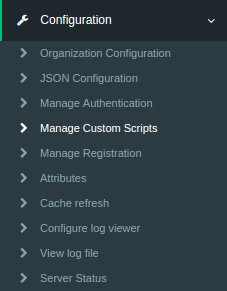
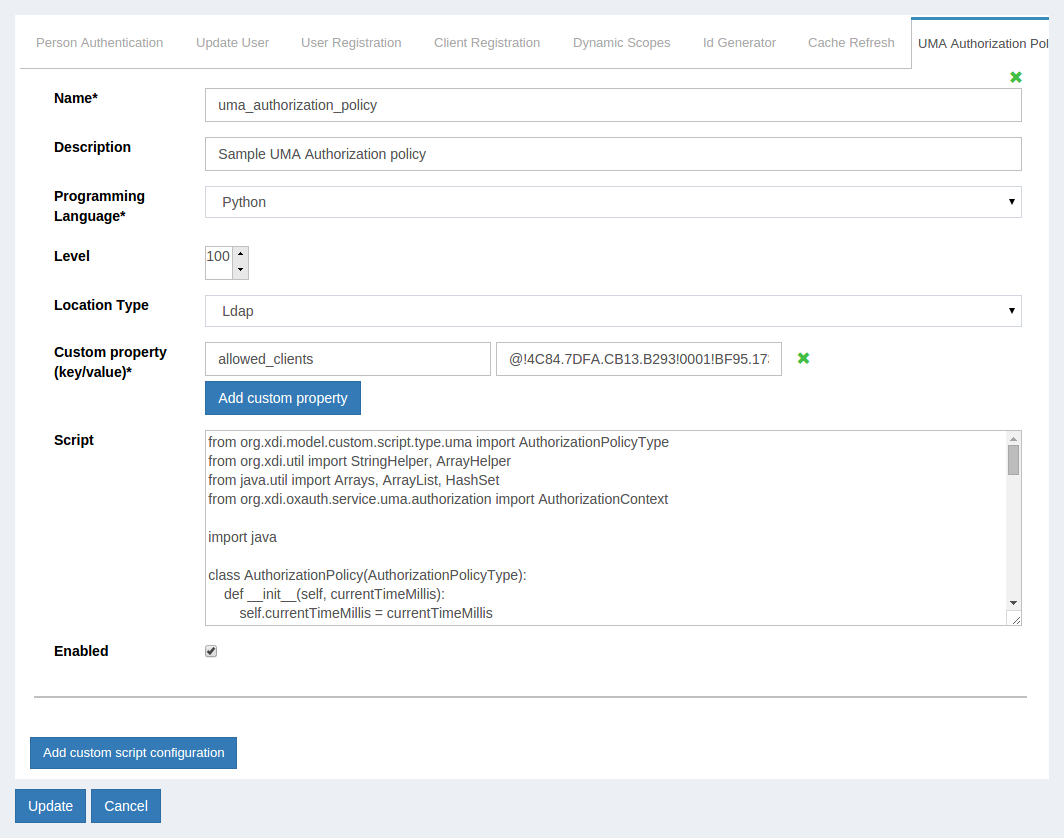
UMA Policy Algorithm#
The UMA Policy alrorithm has two rules that are followed. These rules must be followed while writing an UMA policy using the custom script feature of Gluu Server.
-
UMA Policy protects resources based on scopes. If a scope is protected by a policy, then the policy script must reutrn
truein order to authorize access during RPT authorization. -
Multiple policies can protect a single scope. In such a case, all the policies must retun
trueto authorize access. Otherwise, access will be denied.