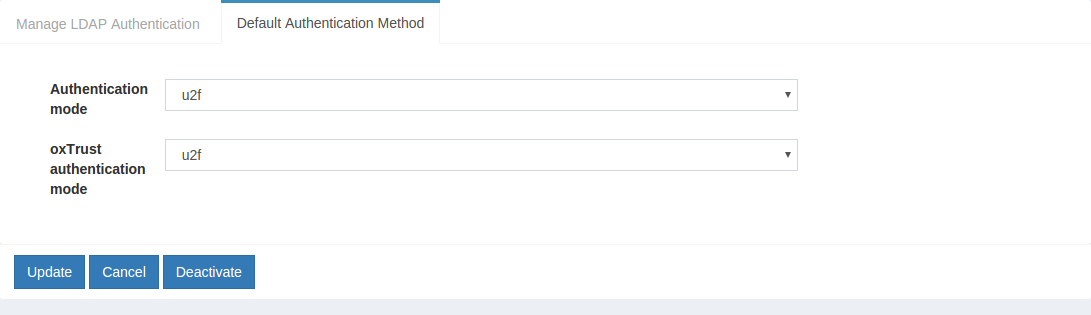FIDO U2F#
Attention
The official support end-of-life (EOL) date for Gluu Server 2.4.4 is December 31, 2018. Starting January 1, 2019, no further security updates or bug-fixes will be provided for Gluu Server 2.X. We strongly recommend upgrading to the newest version.
This script enables multi-factor authentication with any FIDO U2F device. Learn more about the U2F standard here. For a list of U2F compliant devices for sale, check Amazon.
Some well known U2F device manufacturers include:
- Yubico
- HyperFIDO
- Feitian Technologies
Overview#
The script has the following properties
| Property | Description | Example |
|---|---|---|
| u2f_server_uri | URL of the u2f server | https://idp.gluu.info |
| u2f_server_metadata_uri | URL of the u2f server metadata | https://idp.gluu.info |
Configure U2F#
Follow the steps below to configure the U2F module in the oxTrust Admin GUI.
-
Navigate to
Configuration>Manage Custom Scripts. -
Click on the
Person Authenticationtab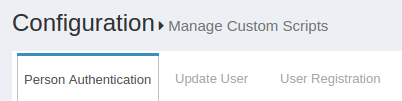
- Select the U2F script
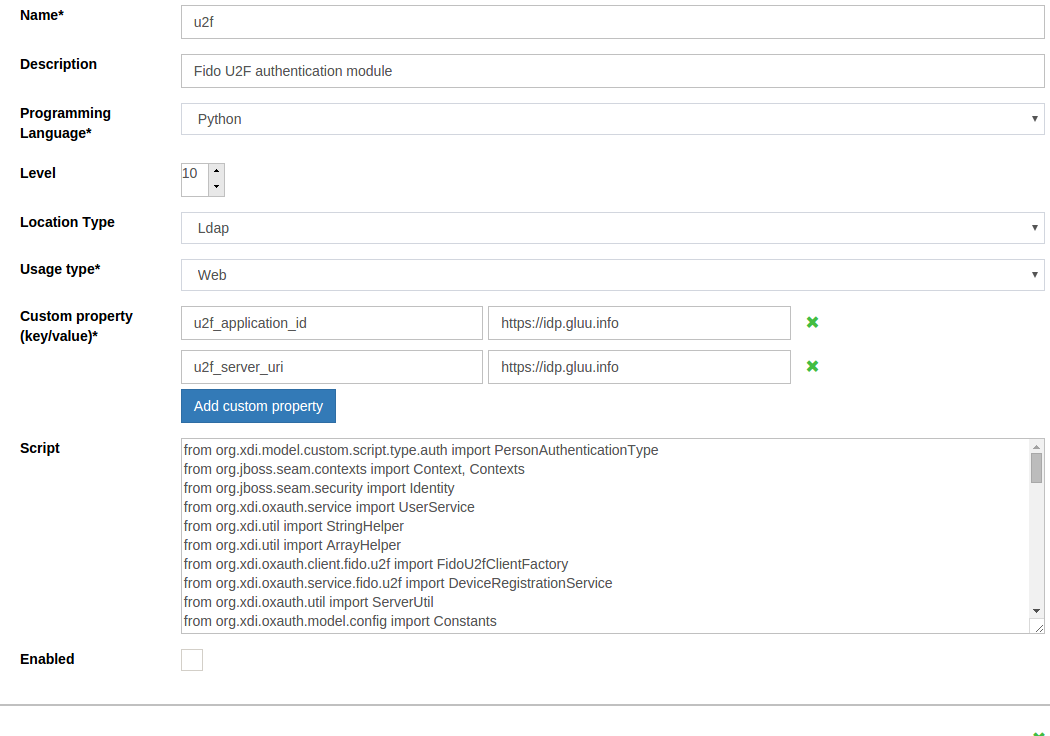
- Enable the script by ticking the check box

- Click
Update - Change the
Default Authentication Methodtou2f