OTP Gluu Authenticator#
Attention
The official support end-of-life (EOL) date for Gluu Server 2.4.4 is December 31, 2018. Starting January 1, 2019, no further security updates or bug-fixes will be provided for Gluu Server 2.X. We strongly recommend upgrading to the newest version.
OTP authenticator provides 2 factor event/counter-based HOTP algorithm RFC4226 and the time-based TOTP algorithm RFC6238 authentications.
In order to use this authenticator user should install mobile authenticator which support HOTP/TOTP. For example: Google authenticator 2. It provides all functionality for both authentication methods.
This is a person authentication module for oxAuth that enables one-time password for user authentication.
Sequence Diagram#
Below is the sequence diagram for TOTP/HOTP and its flow explained:
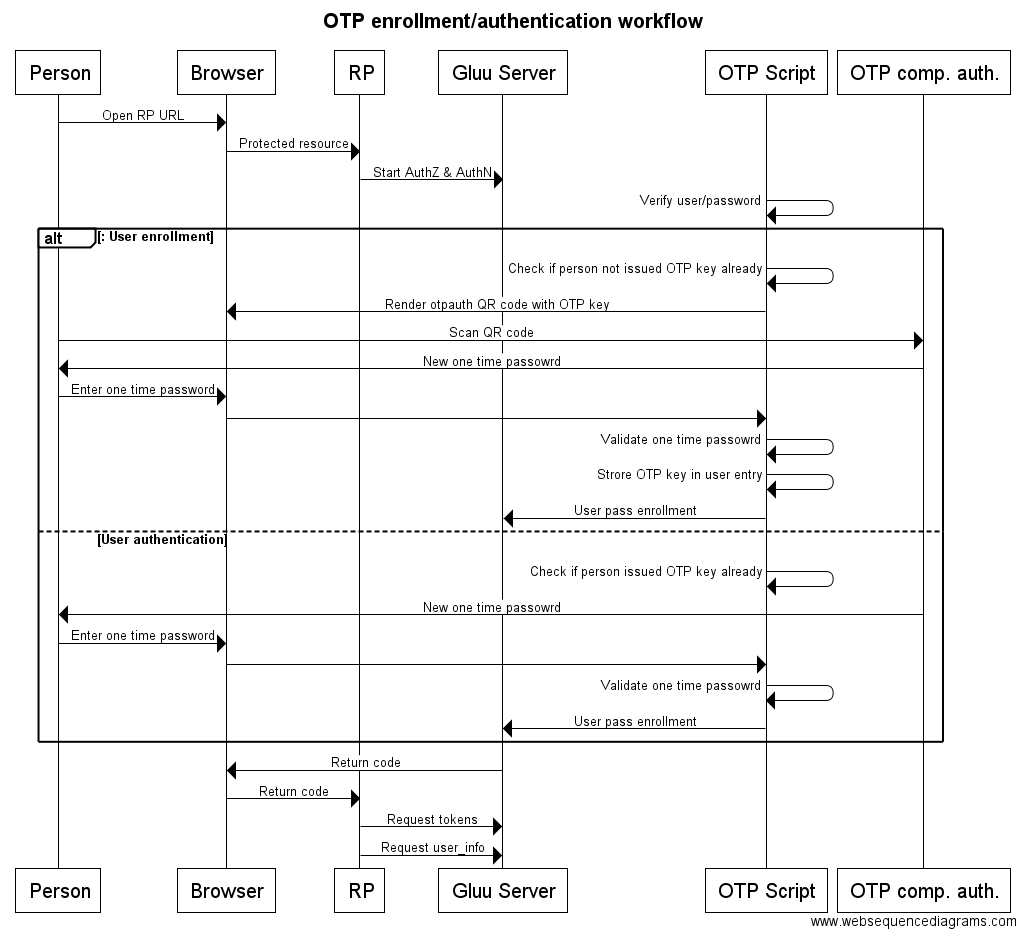
TOTP/HOTP enrollment/authentication workflow#
Person->Browser: Open RP URL
Browser->RP: Protected resource
RP->Gluu Server: Start AuthZ & AuthN
OTP Script->OTP Script: Verify user/password
alt: User enrollment
OTP Script->OTP Script: Check if person not issued OTP key already
OTP Script->Browser: Render otpauth QR code with OTP key
Person->OTP comp. auth.: Scan QR code
OTP comp. auth.->Person: New one time passowrd
Person->Browser: Enter one time password
Browser->OTP Script:
OTP Script->OTP Script: Validate one time passowrd
OTP Script->OTP Script: Strore OTP key in user entry
OTP Script->Gluu Server: User pass enrollment
else User authentication
OTP Script->OTP Script: Check if person issued OTP key already
OTP comp. auth.->Person: New one time passowrd
Person->Browser: Enter one time password
Browser->OTP Script:
OTP Script->OTP Script: Validate one time passowrd
OTP Script->Gluu Server: User pass enrollment
end
Gluu Server->Browser: Return code
Browser->RP: Return code
RP->Gluu Server: Request tokens
RP->Gluu Server: Request user_info
Properties#
The module has a few properties:
1) otp_type - It's mandatory property. It's specify OTP mode: HOTP/ TOTP. Allowed values: hotp/totp Example: hotp
2) issuer - It's mandatory property. It's company name. Example: Gluu Inc
3) otp_conf_file - It's mandatory property. It's specify path to OTP configuration JSON file. Example: /etc/certs/otp_configuration.json
4) label - It's label inside QR code. It's optional property. Example: Gluu OTP
5) qr_options - Specify width and height of QR image. It's optional property. Example: qr_options: { width: 400, height: 400 }
6) registration_uri - It's URL to page where user can register new account. It's optional property. Example: https://hostname/identity/register
Configure OTP with Gluu Server#
This list of steps needed to enable OTP person authentication module.
- Confire new custom module in oxTrust:
- Log into oxTrust with administrative permissions.
- Open
Configuration>Manage Custom Scripts. - Select `Person Authentication tab.
- Enter name = otp
- Enter level = 0-100 (priority of this method).
- Select usage type
Interactive. - Select the
Location Type, if theLocation typeis LDAP, script would be automatically populated in thescriptbox below. - If
Location typeis selected as text, follow the below- Copy/paste script from TotpExternalAuthenticator.py.
- Activate it via
Enabledcheckbox. - Click
Updatebutton at the bottom of this page.
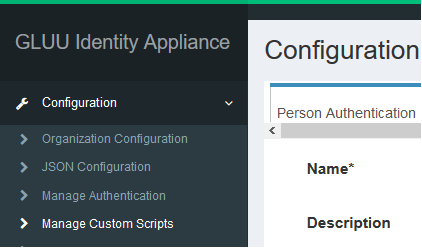
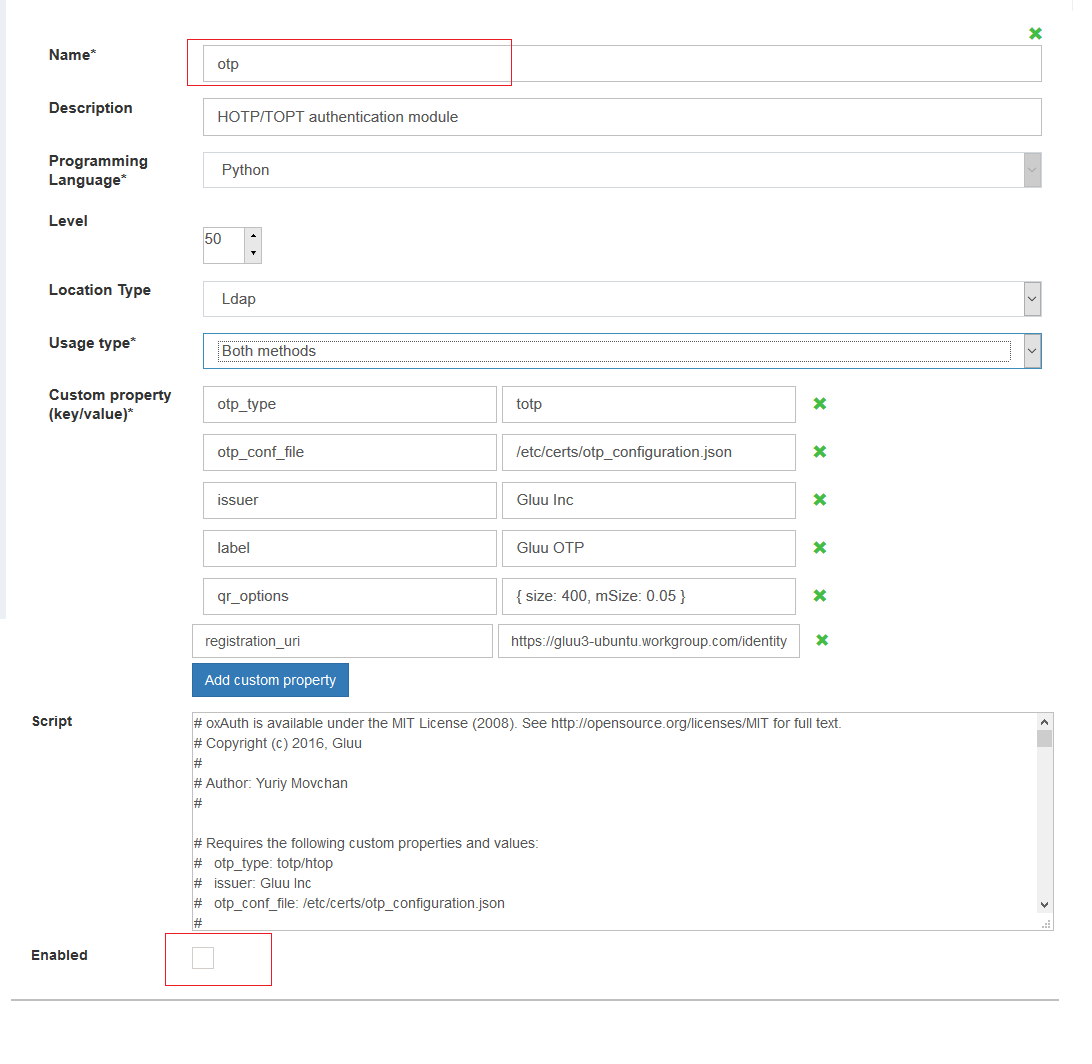
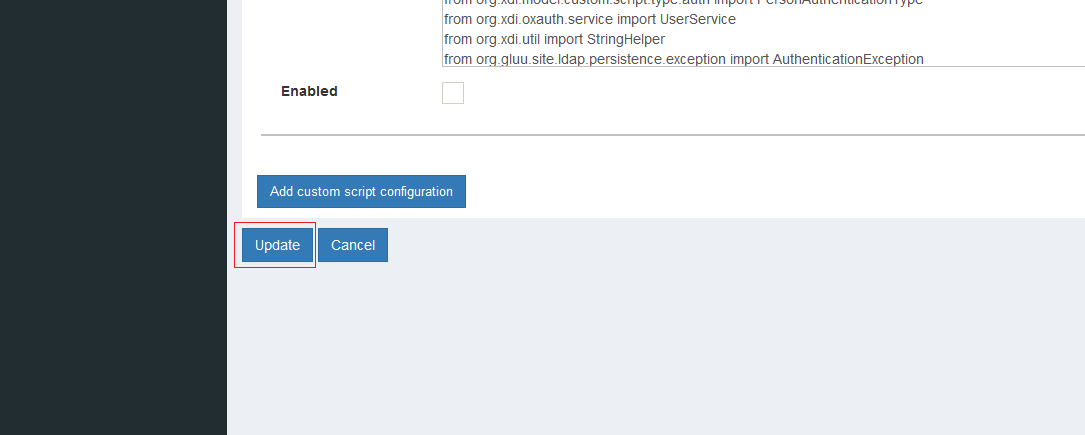
- Configure oxAuth to use OTP authentication by default:
- Log into oxTrust with administrative permissions.
- Navigate to
Configuration>Manage Authentication. - Select
Default Authentication Methodtab. Select "otp" authentication mode. - Click
Updatebutton at the bottom of this page.
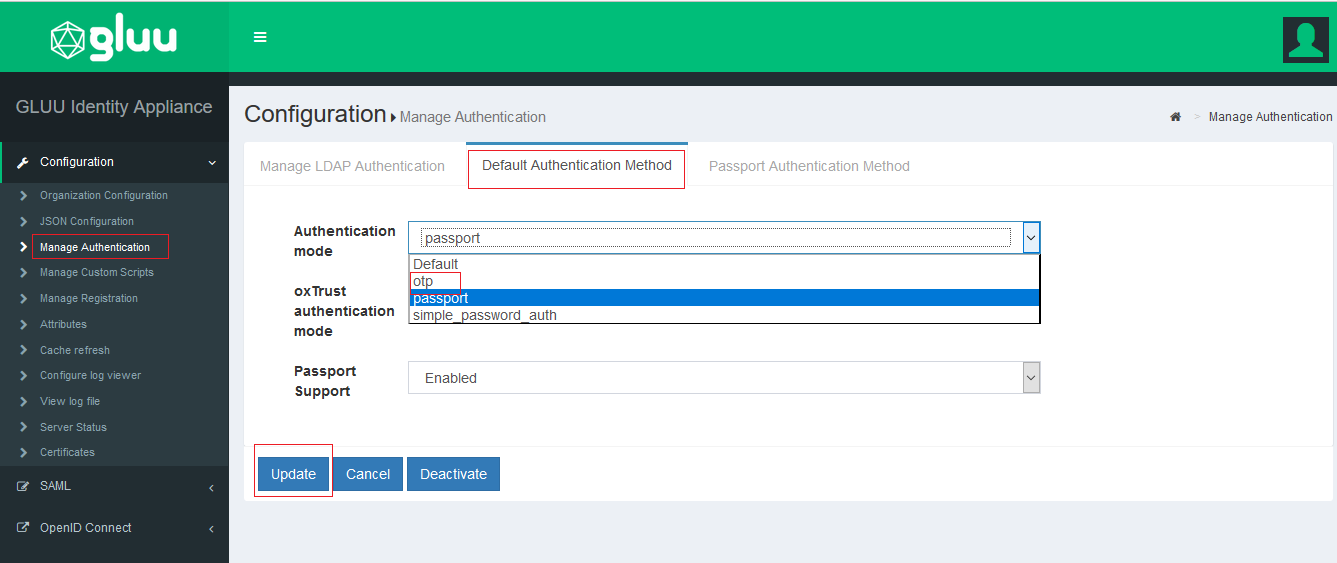
- Try to log in using OTP authentication method:
- Wait 30 seconds and try to log in again. During this time oxAuth reload list of available person authentication modules.
- Once the scanning of QR is done on your mobile, click on Finish to get the OTP page to enter otp from your mobile.
- Open second browser or second browsing session and try to log in again. It's better to try to do that from another browser session because we can return back to previous authentication method if something will go wrong.
Note
Even if you have OTP generated on the mobile authenticator app, you might have to scan the qr code again, if you are logging in from different computer or at a different time or for a different session. Since the QR code would expire after some time.
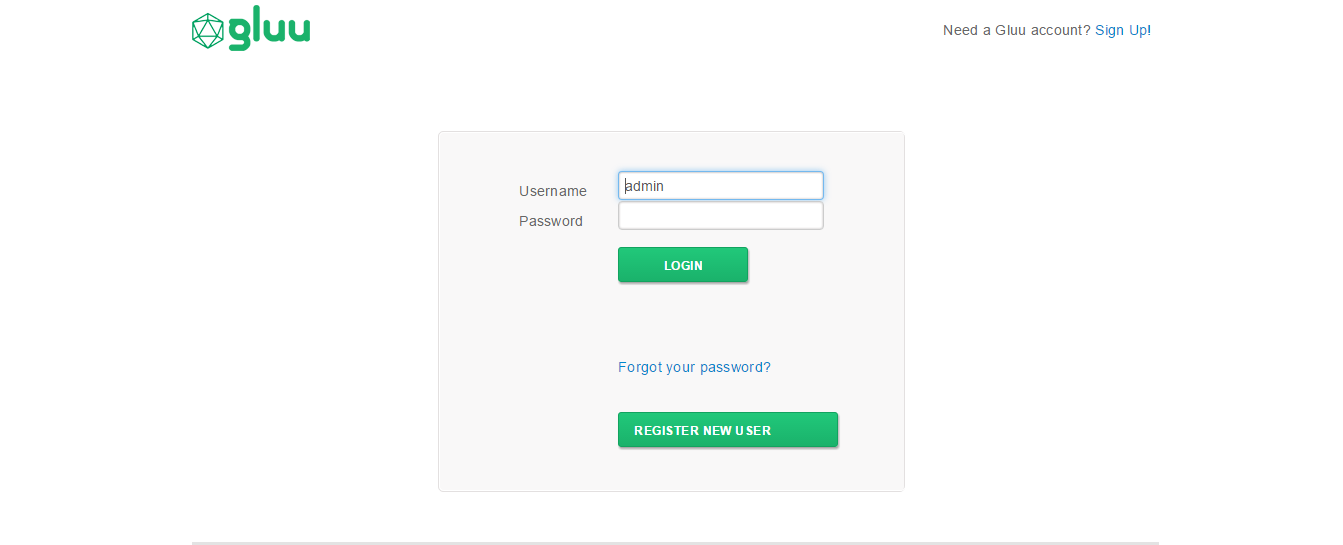
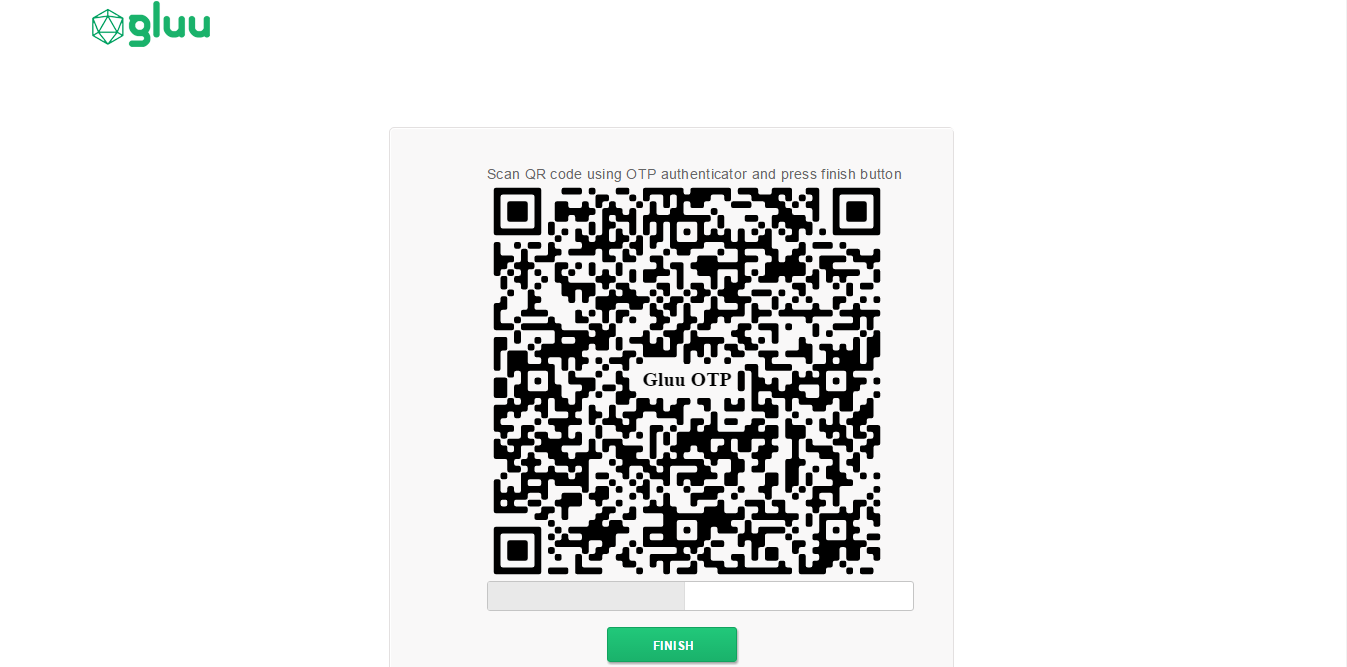
There are log messages in this custom authentication script. In order to debug this module we can use below command.
tail -f /opt/tomcat/logs/oxtrust.log | grep "OTP"
and
tail -f /opt/tomcat/logs/oxtrust_script.log | grep "OTP"
Don't have a QR code to scan:#
If you have changed your mobile or you have reinstalled Google Authenticator app,
and if the app is looking for QR code to scan, and you don't see a QR code.
Open Gluu LDAP server using a LDAP browser and navigate to appliances
and search for an attribute oxExternalUid. Remove the values of this attribute.
Note
Logs would be populate only if logs are enabled. For more on logs refer Log management