Agama Projects
This section provides you a set of tools to create and manage agama projects. You can add one or multiple projects in one Reposotory.
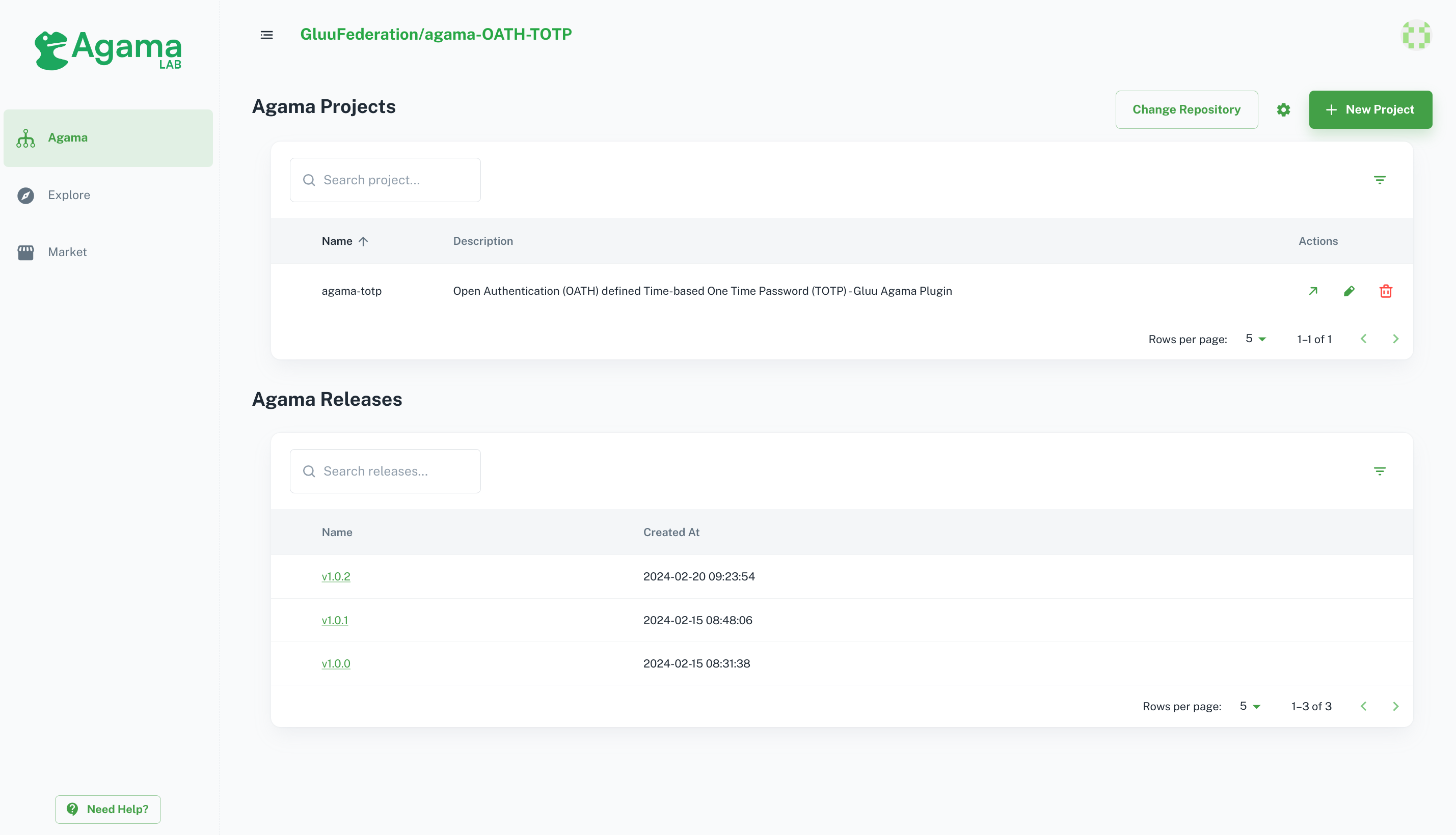
Tools
- Change Repository At the top of project list you can see Change Repository button which you can choose to change your repository and it will show you selected repository on top.

- Install GitHub-App Use
Gear Iconto add GitHub app and add your repository where you want to add/manage projects. This features helps when you miss to add repository in GitHub app in initial stages. - Add
new ProjectUse + New Project button to add new project - Project Actions

- Use Navigate button to open project orchestration page where you can manage flow files, java code files, and web template pages.
- Use Edit button to edit project description.
- Use Delete button to delete project.
Agama Releases
In this section, you can see the list of releases of your project. You can click on version number and it will navigate you to your GitHub release page. If you want to release new version, check the
Release option in manage project here. 
