Project Orchestration
This section provides you a set of tools to manage projects’ flows, web template pages, java code file, and other project assets.
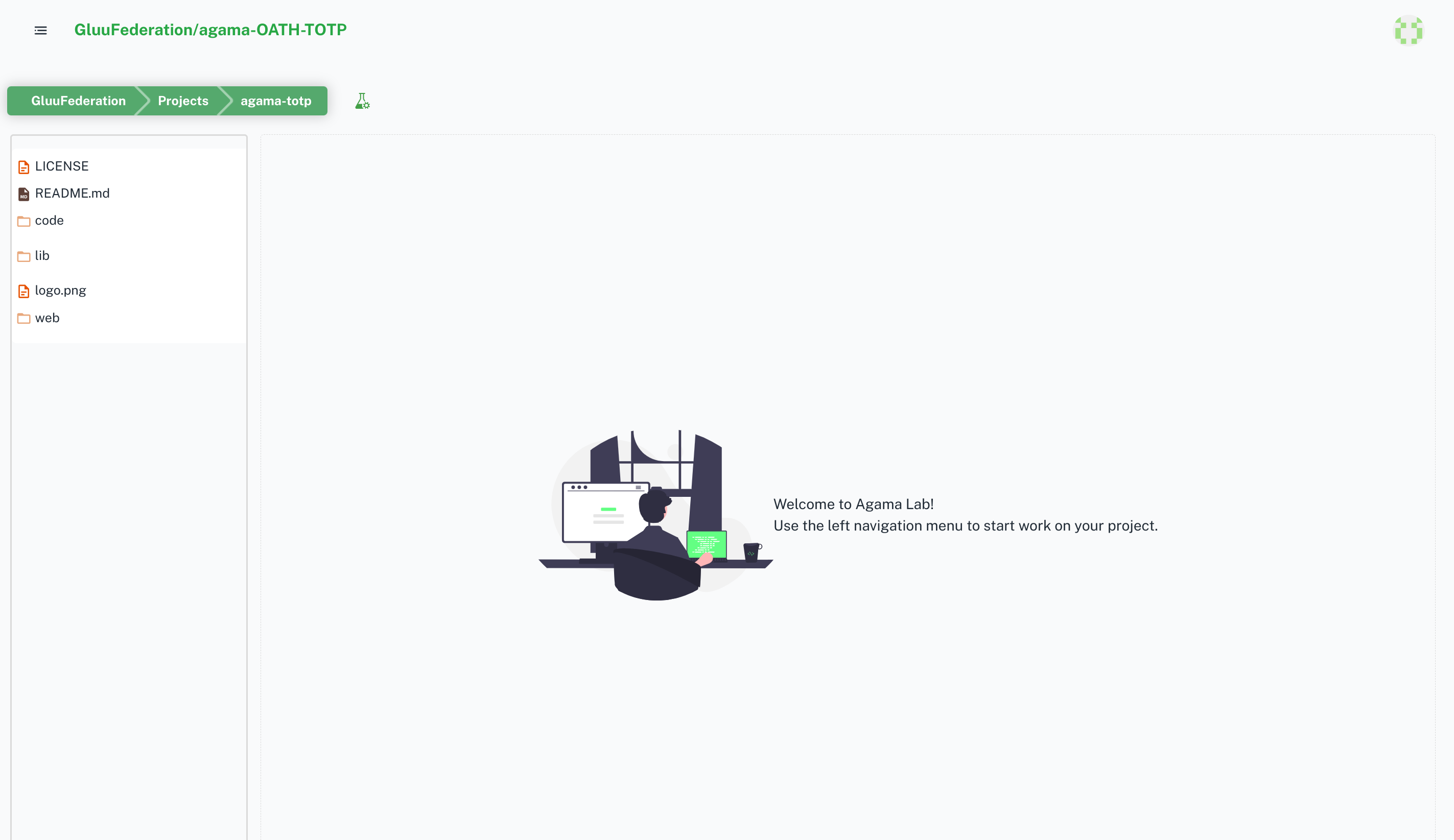
Below are some tools and tips to use project orchestration:
- Double click on file to open file
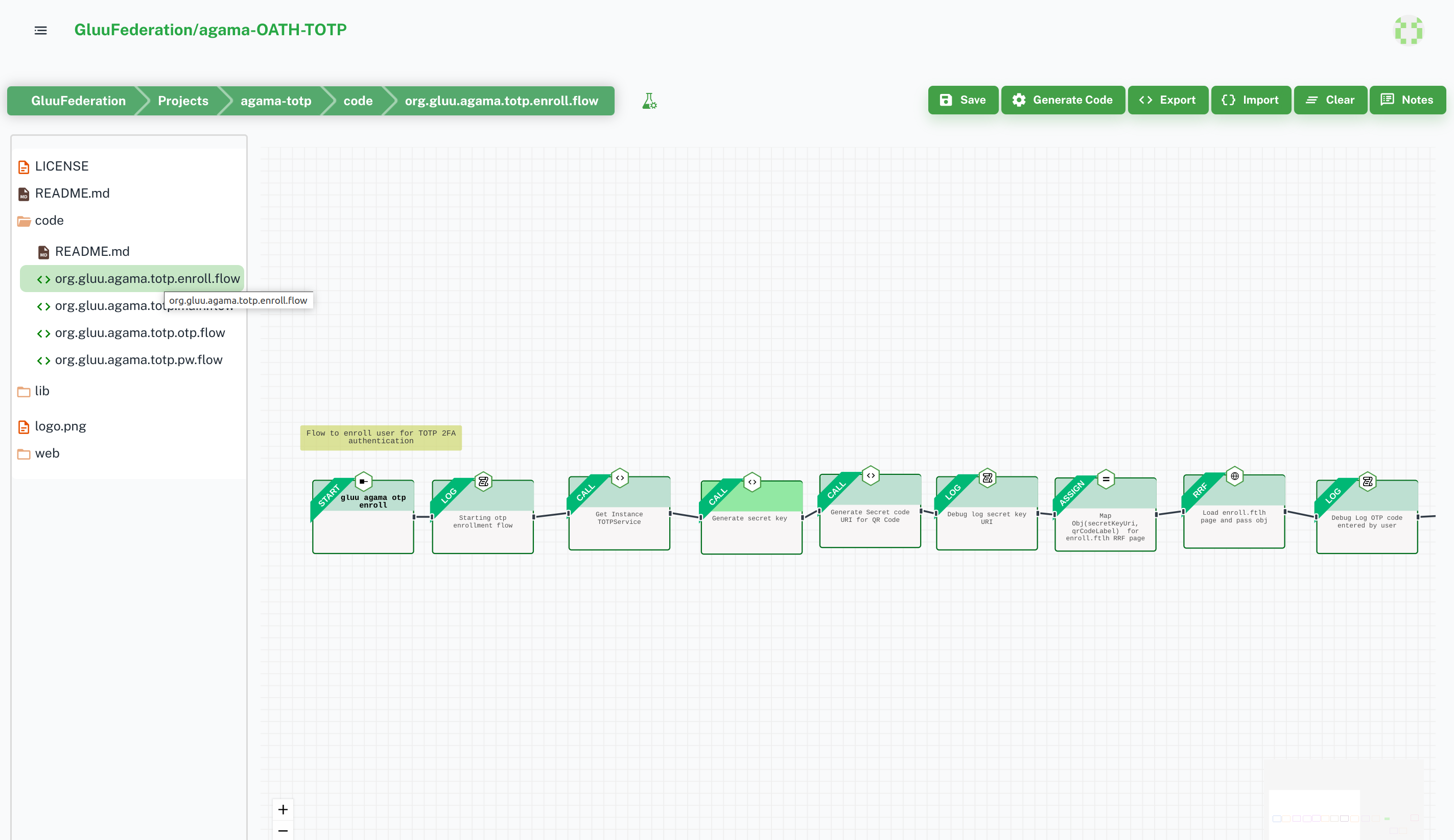
- Select Folder and right click to open context menu for more operations and features.
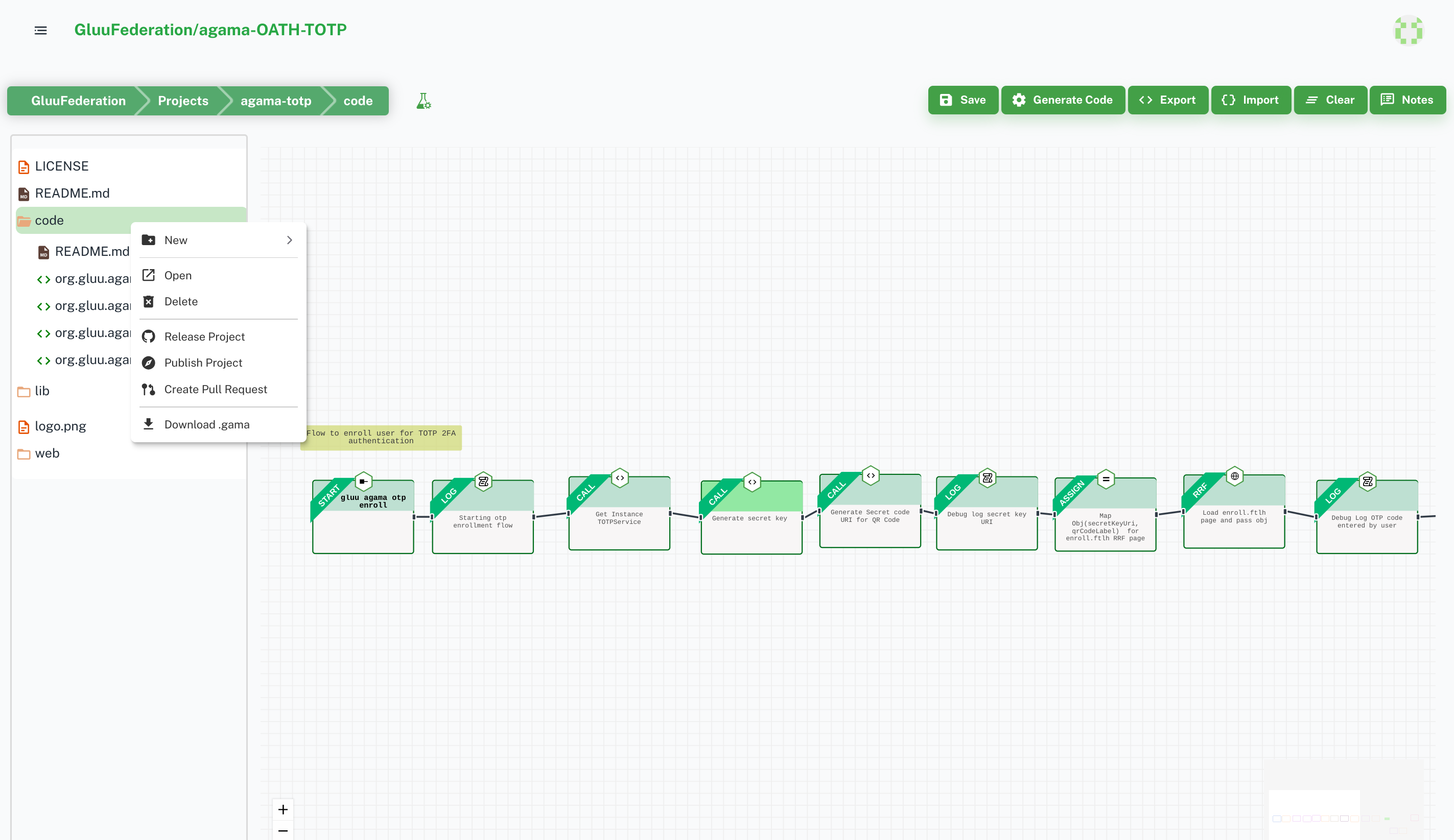
codefolder is for Flows. Right click on code folder to add flow file
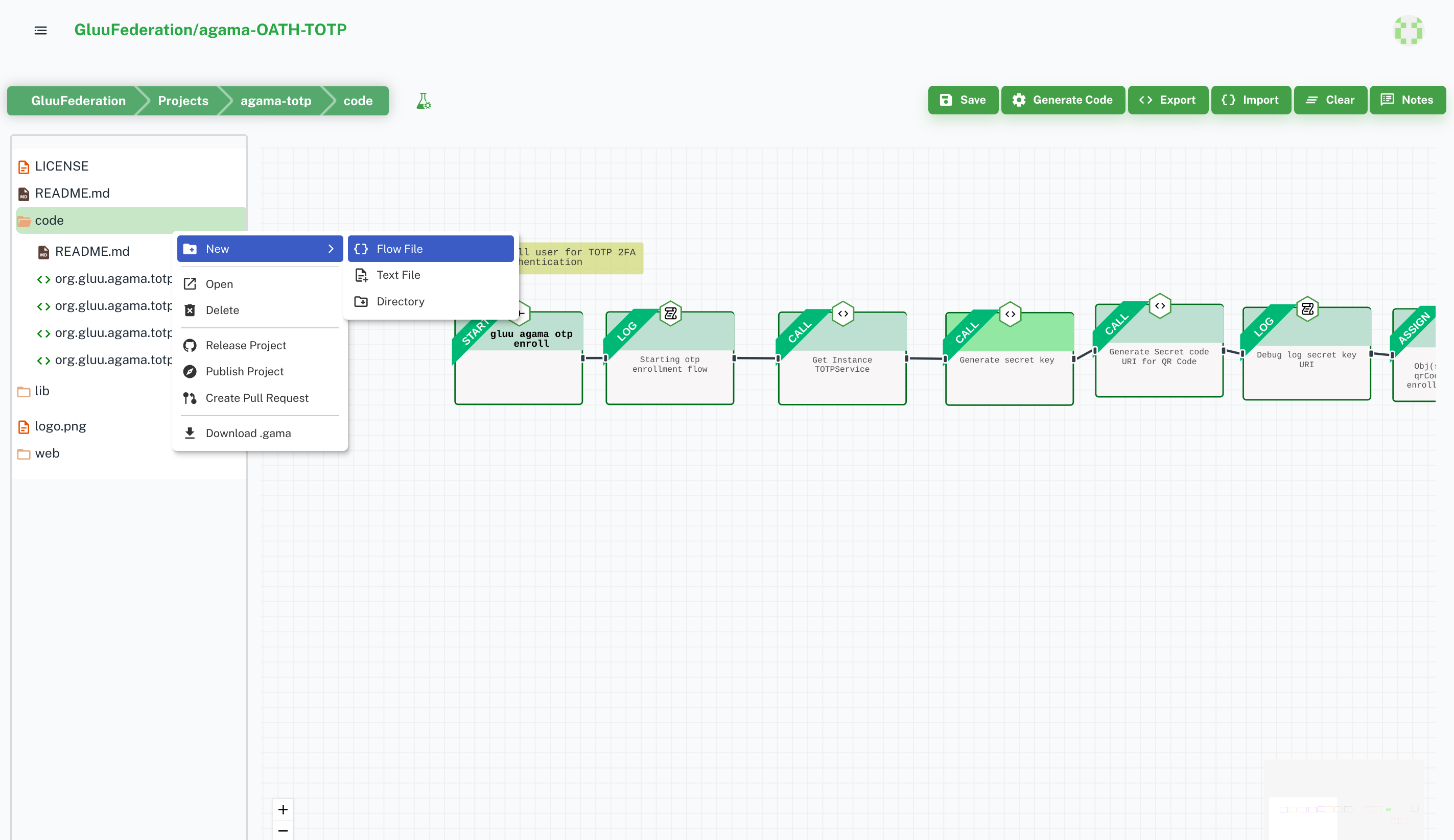
libfolder is for java and groovy libraries. You can add.jar,.java, and.groovyfile in lib folder and use in flow.
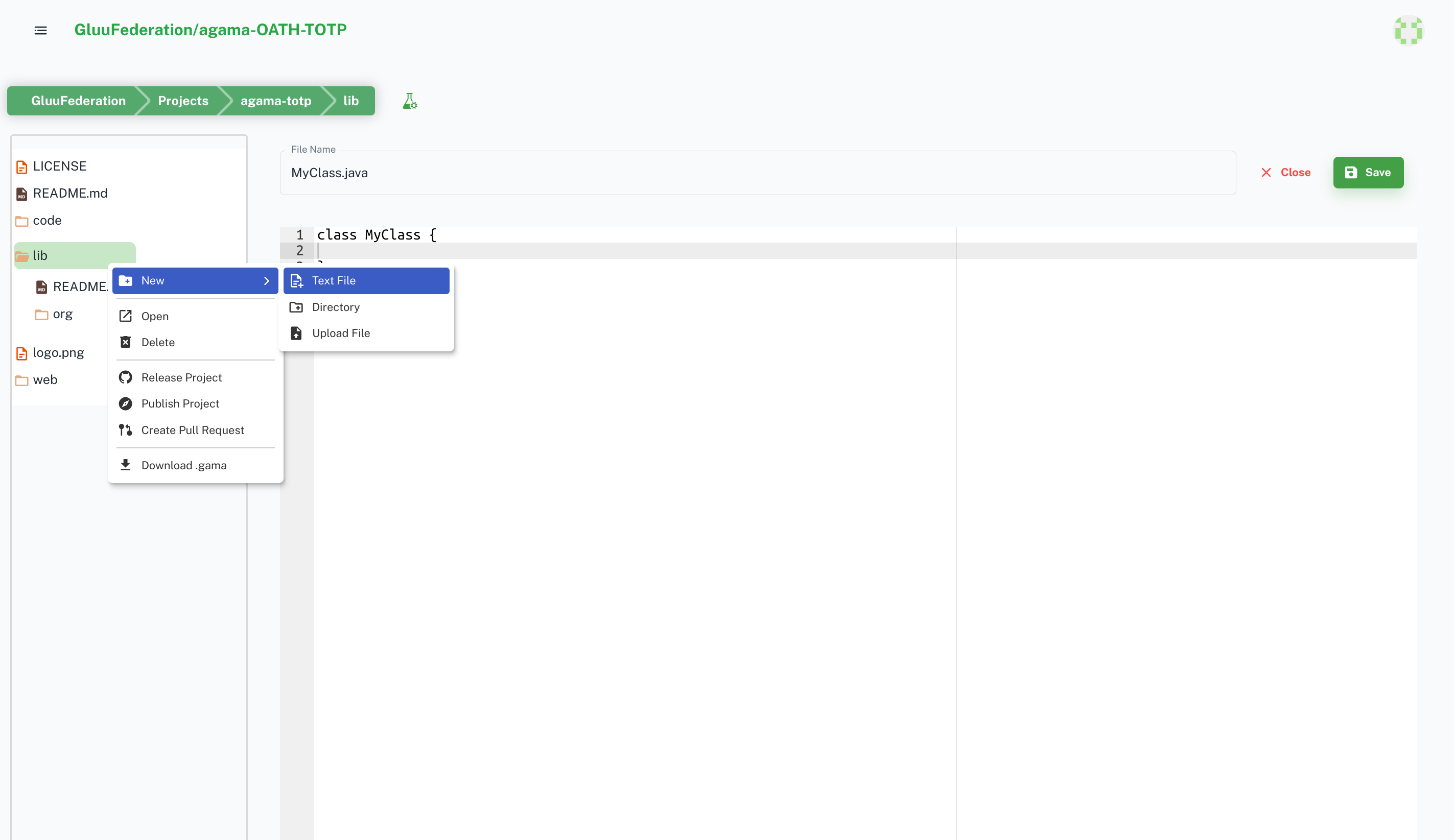
webfolder is for web pages and templates. You can add images, templated pages.ftlh,.js, and.cssfiles.
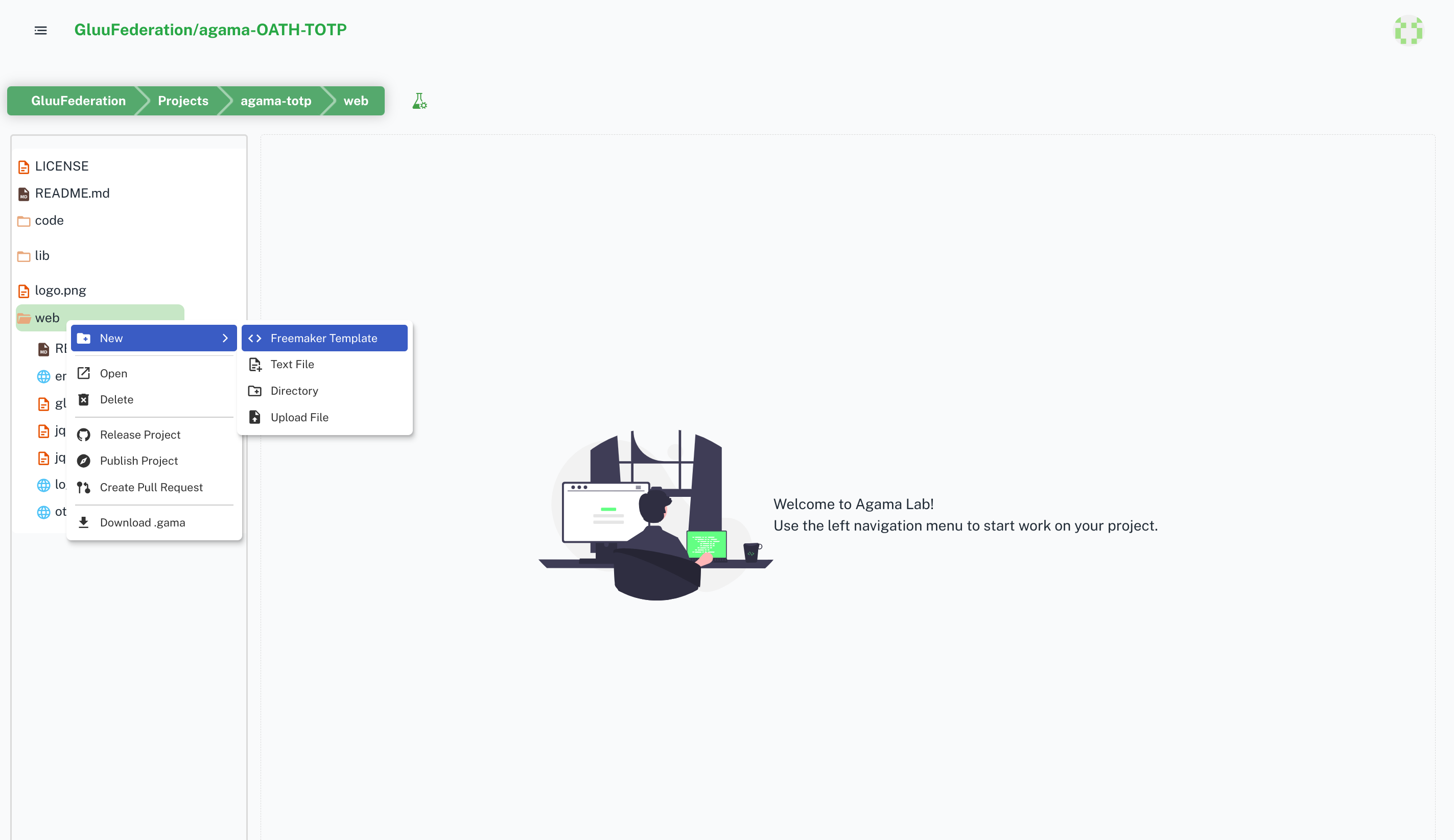
logo.png: you can addlogo.pngfile to your repository root. If your project is in explore section then agama-lab will automatically fetches this logo.png and show it in projects grid.- Deploy and testing flow

Beside breadcrumbs, there is test icon button. You can deploy your project on our testing server and quickly test and find bugs problems. Check here for details.

