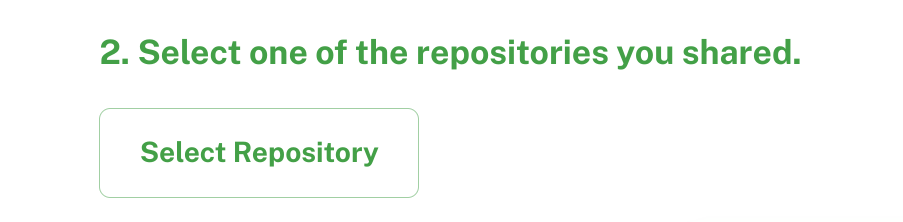Log into Agama Lab
Use https://cloud.gluu.org/agama-lab online tool to make an agama flow.
Hit the above URL and you will see a page with the Sign in with GitHub button. Click on it and give access to agama-lab. Agama-Lab uses your repository to store projects and flows. This approach is also help to manage project versions, easy and secure storage, and easy to share projects with community.
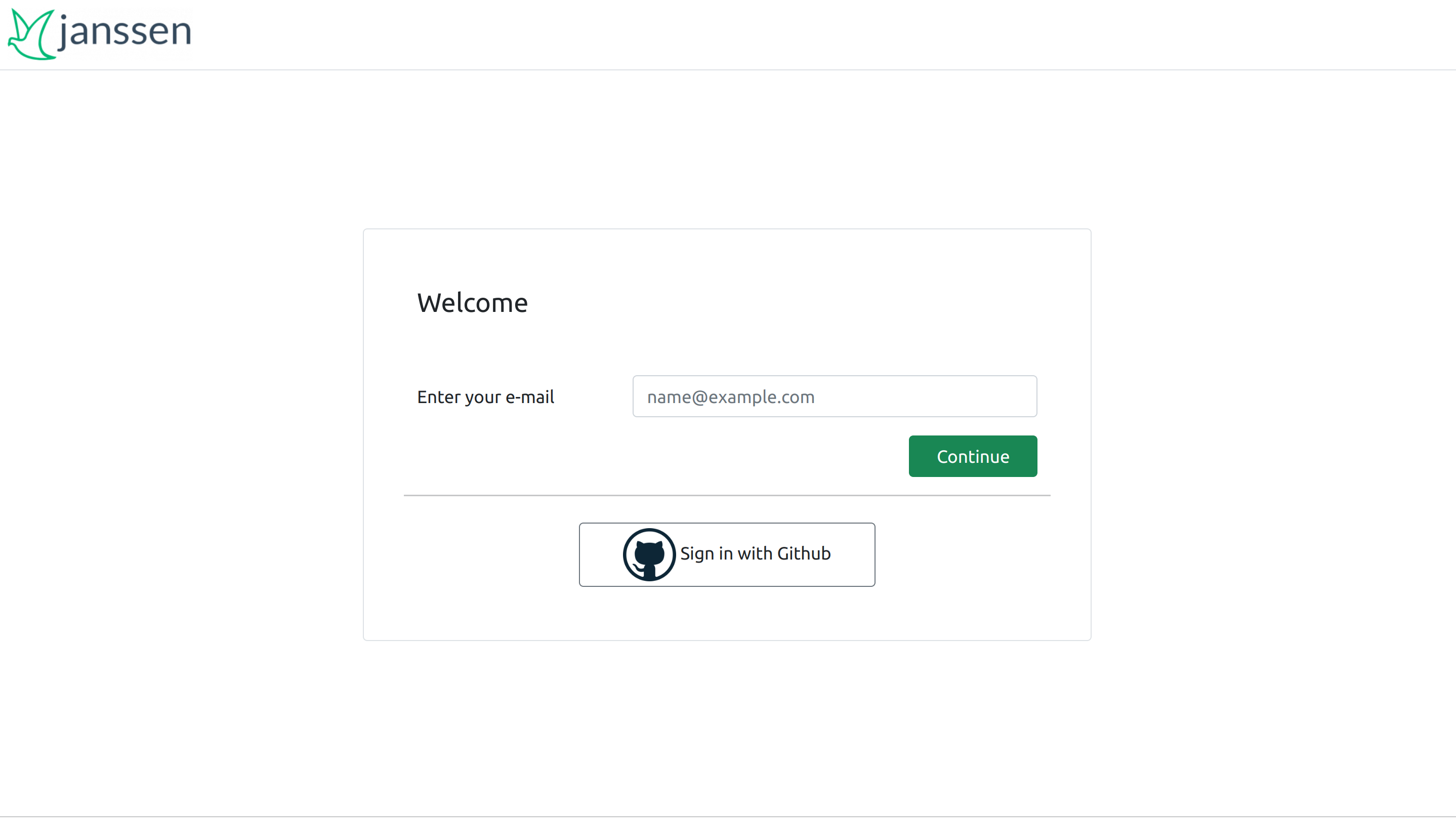
Install GitHub-App and select Repository
In the next step, You need to install a GitHub App which will allow Agama-Lab to commit and push changes to your repository. Agama-Lab uses your repository to store the whole project’s data and flow files.
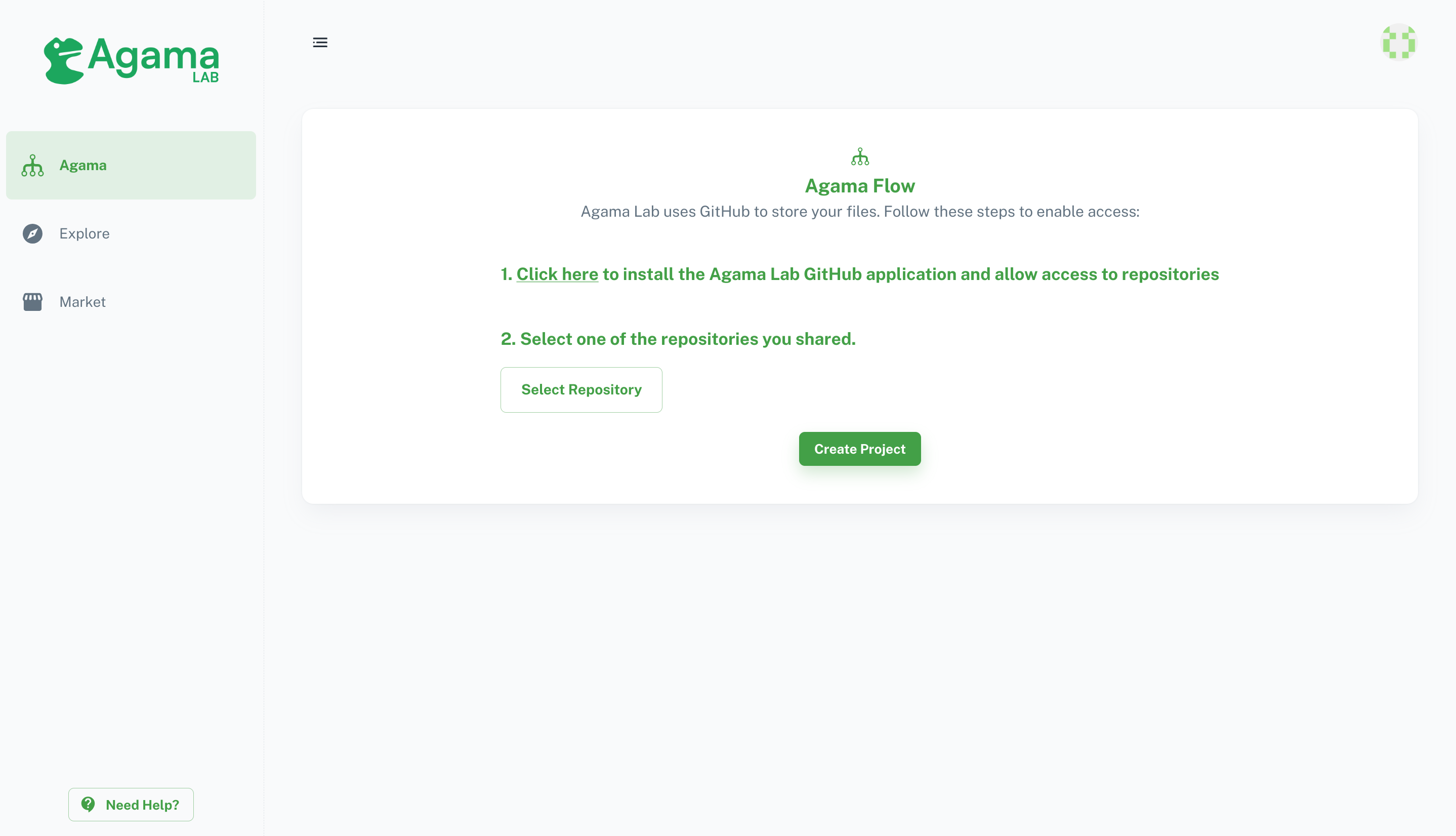
While GitHub-App installation it will ask you to choose a repository. If you missed it, add a repository using GitHub settings
GitHub Settings > Integrations > Applications > agama-lab > Repository Access. 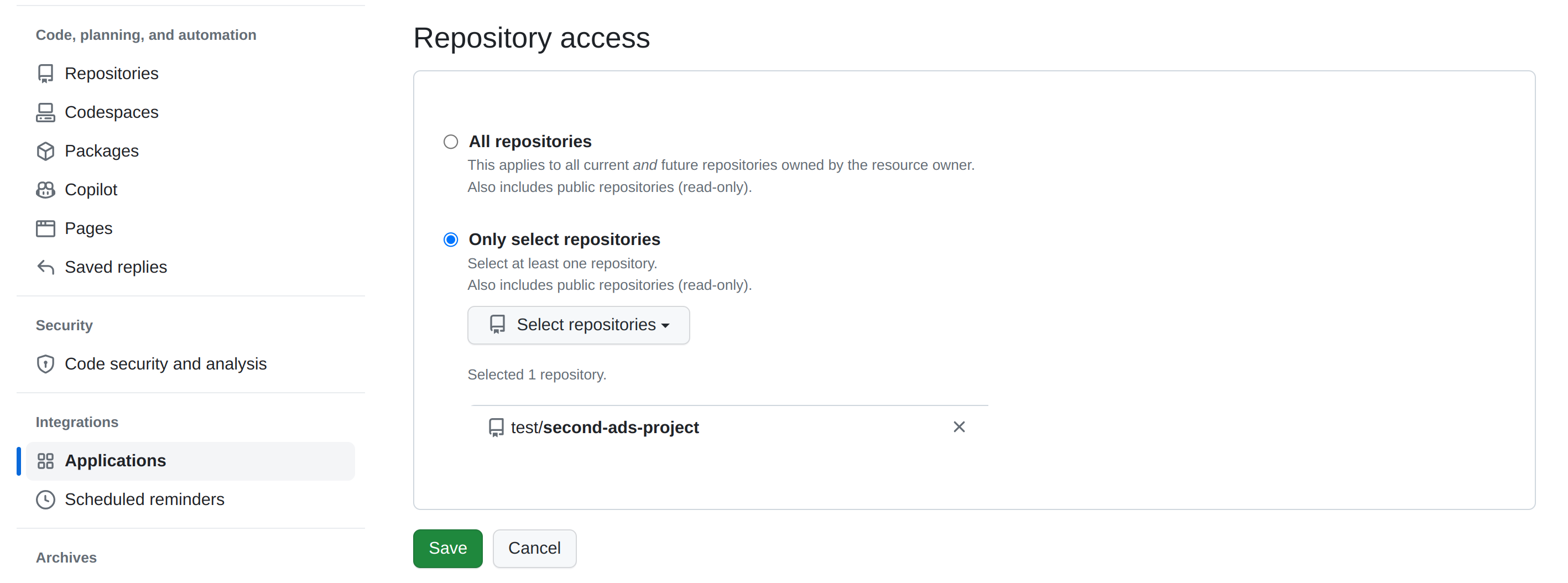
Use the
Select Repository button to choose a repository. Your repository must have at least one Git Commit to proceed. Just making a fresh new repo with README.md will be good. Click on the Create Project button to proceed next.