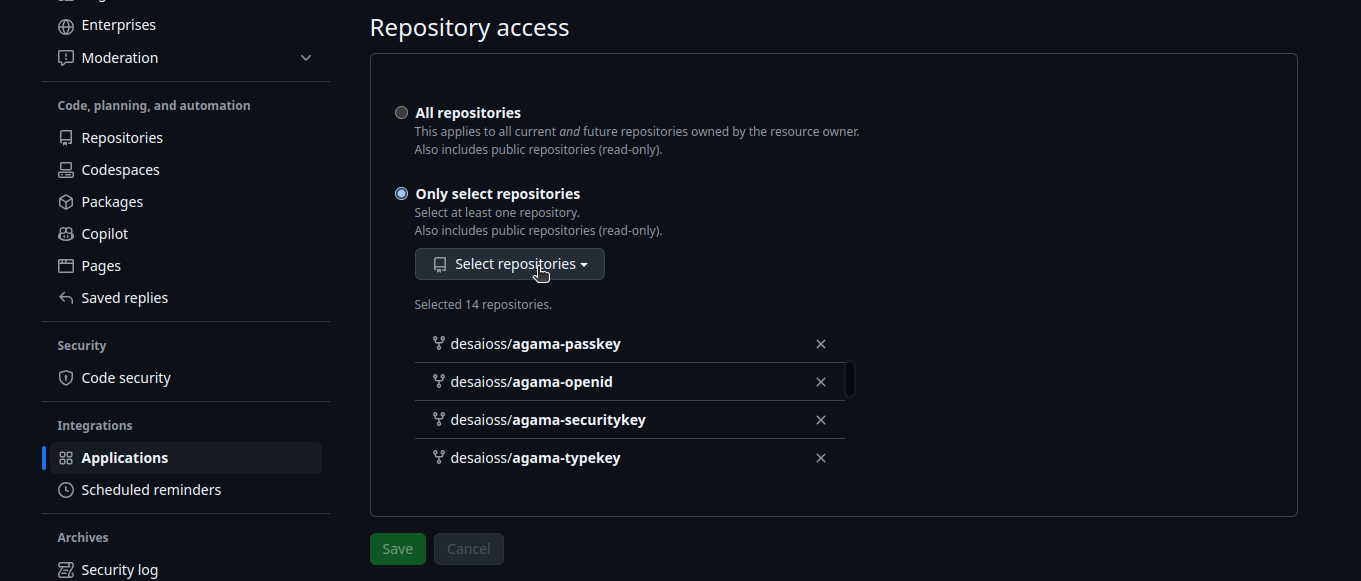What Is the Agama Lab GitHub App
This app enables developers to specify granular repository access control for the Agama Lab code authoring tool. See here why the Agama Lab requires access to the GitHub account.
Install the Agama-Lab GitHub App
To integrate the Agama Lab GitHub app with your GitHub account
- Sign In to the GitHub using your account credentials
- Use the GitHub Apps Page to install the Agama Lab GitHub app in your GitHub account
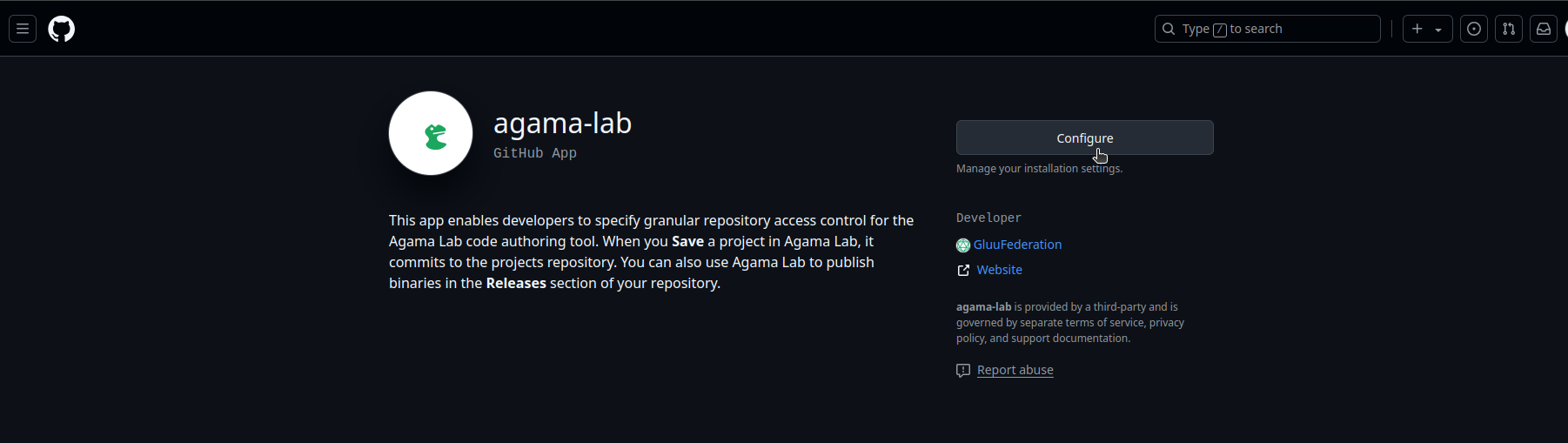
Configure the repository permissions
- On your GitHub account, navigate to
Settings>Applications. - Under the
Installed GitHub Apps, locate theagama-labapp. ClickConfigurebutton - In the
configure->Repository access, select the repositories you want to allow access to.