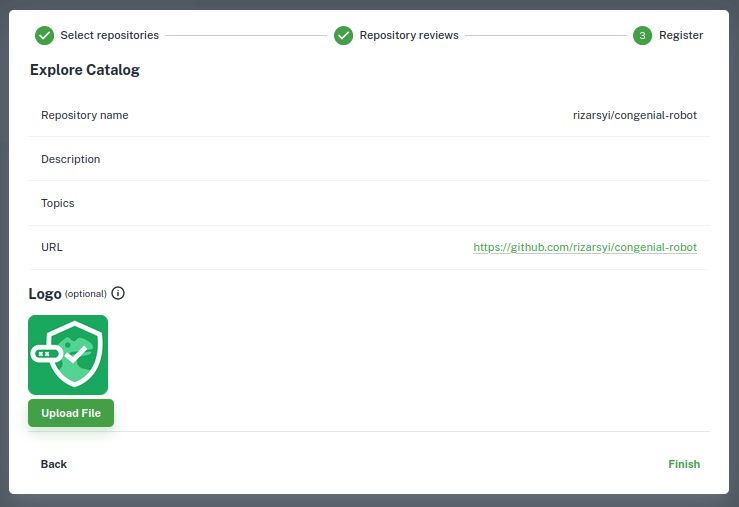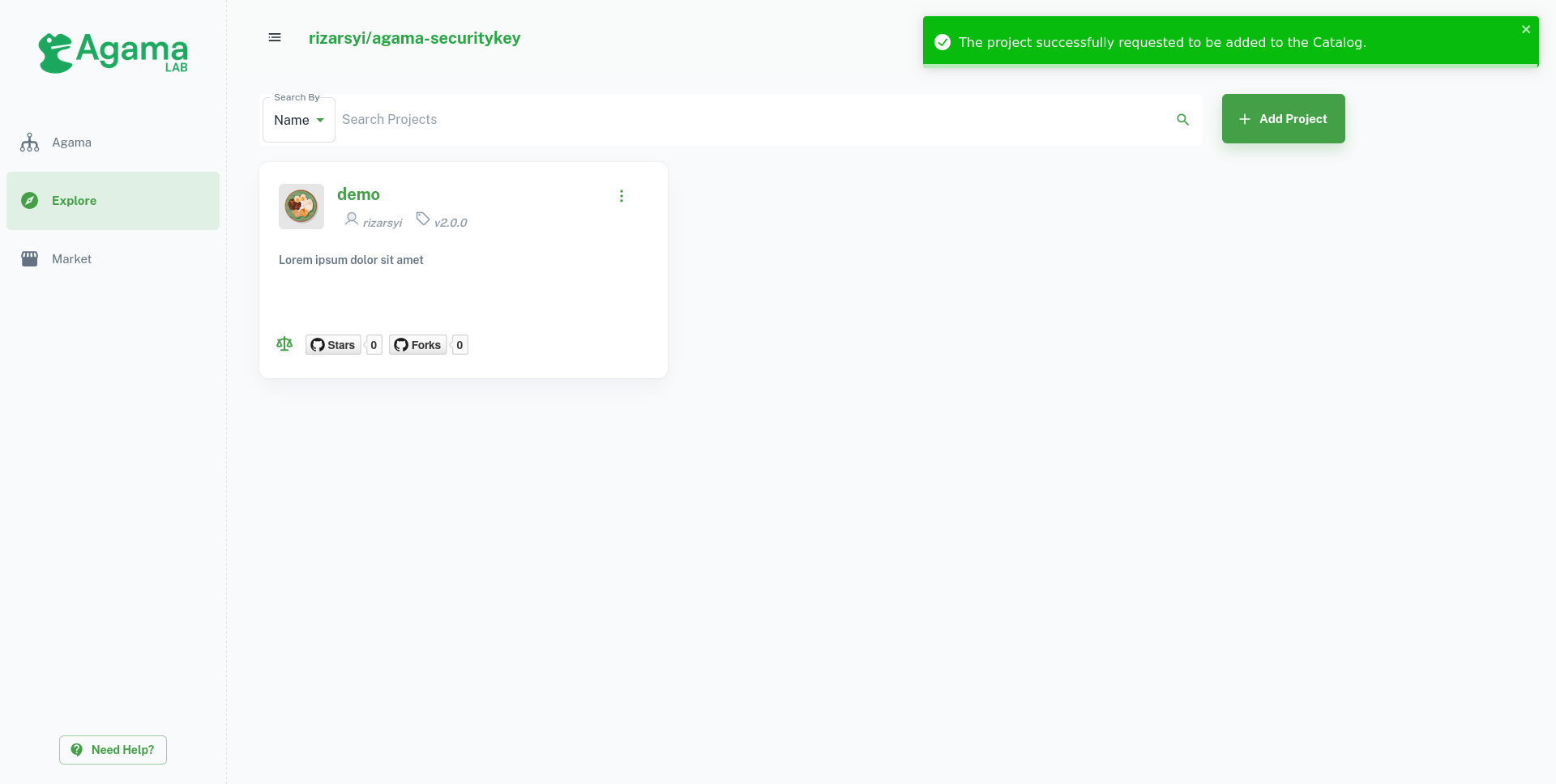You need it only when you are planning to add your project to explore catalog so that community can use your agama flow and add your security rules easily.
Your agama flow code always be in public repository. As per all use cases of repositories there are 3 repository category which you will have during publish project process.
1. Pre-released Repository
2. Published Repository
project.json. You can easily register this repository to explore-catalog section. Publish Project Steps
Step-1
- A repository description. The repository must be set to public visibility.
- An initial commit is mandatory; the user can achieve this by initializing the repository and adding a
README.mdfile. - The default branch for the repository must be named
main. - Add
topicsafter you created repository.
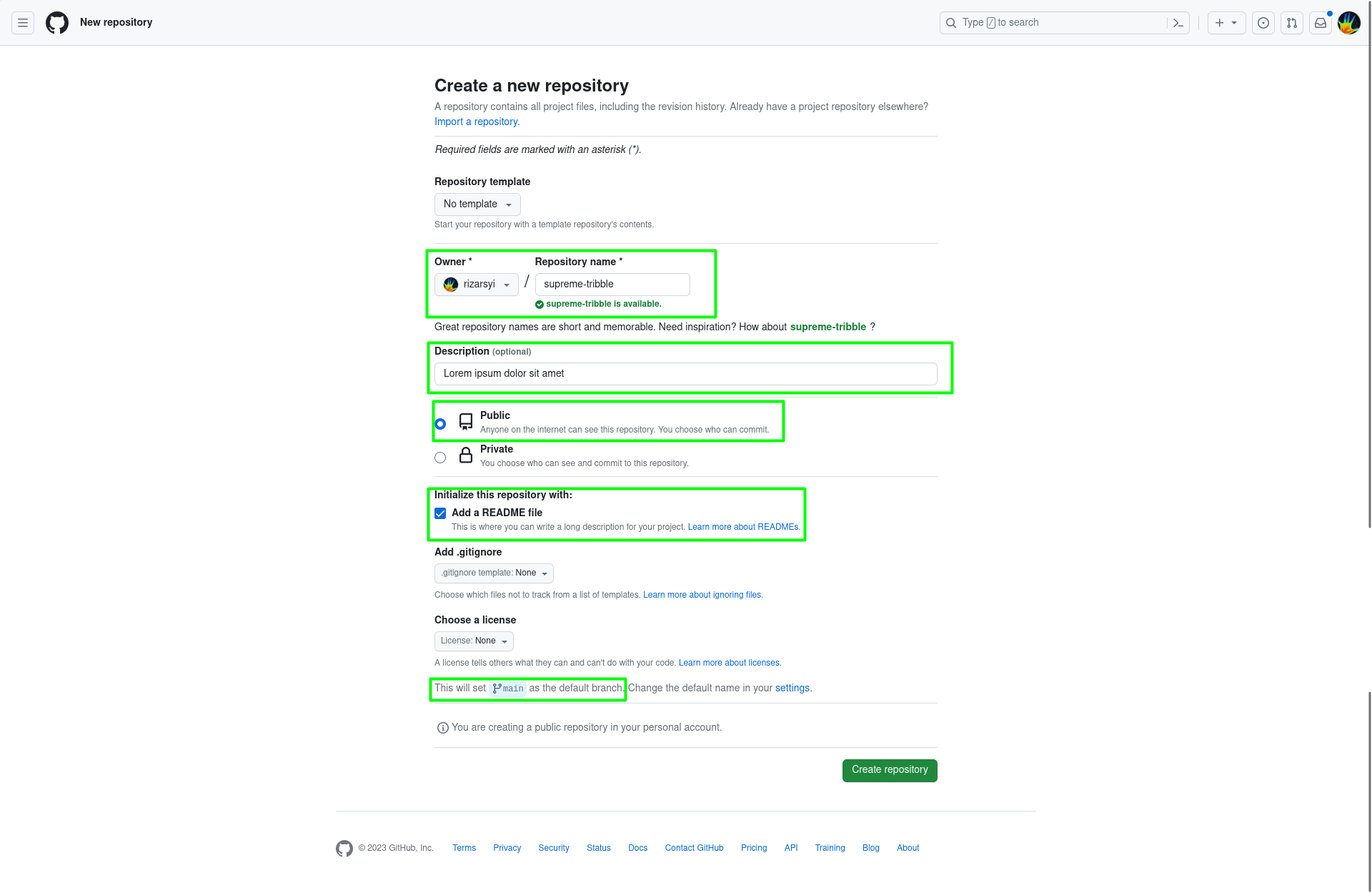
Step-2
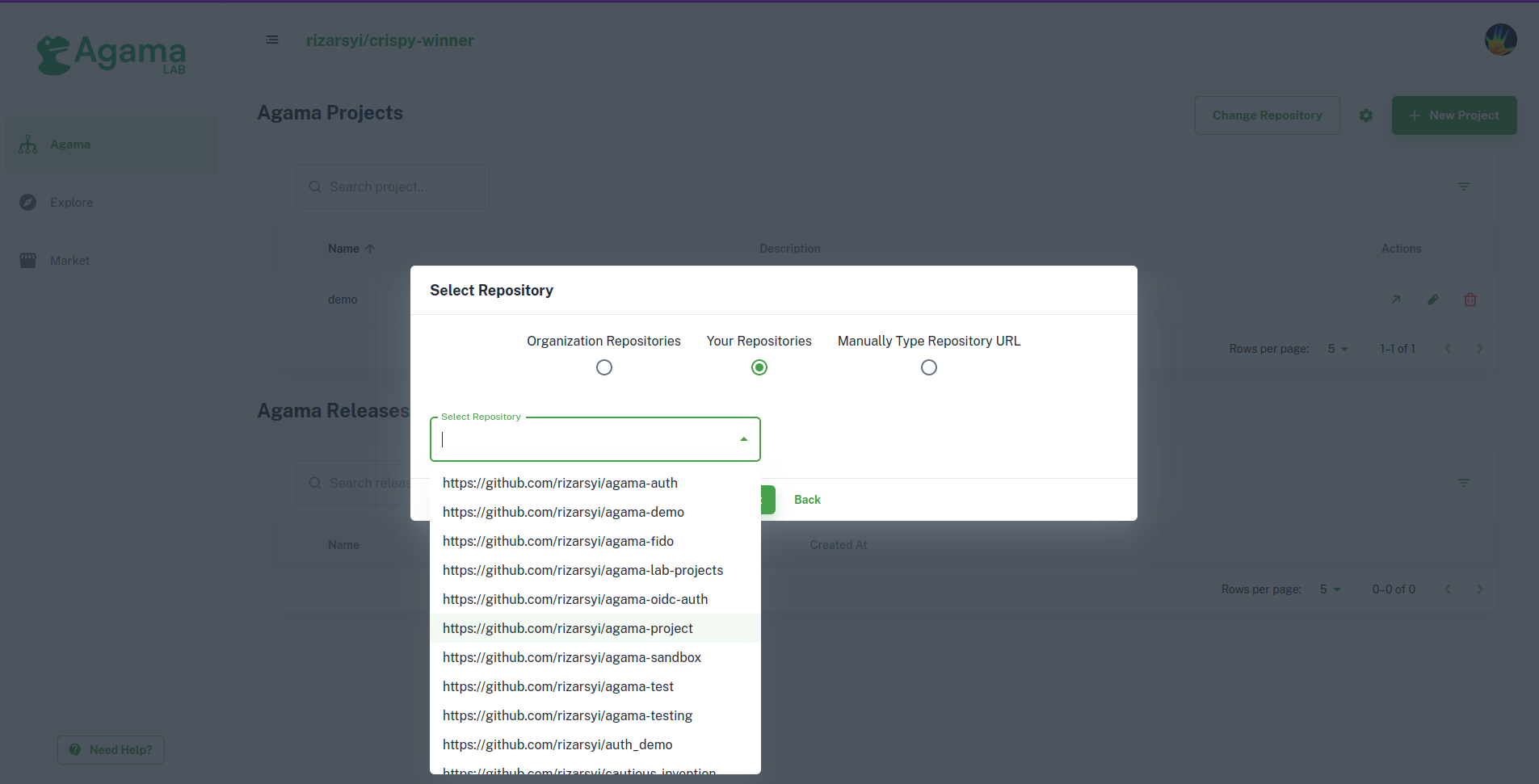
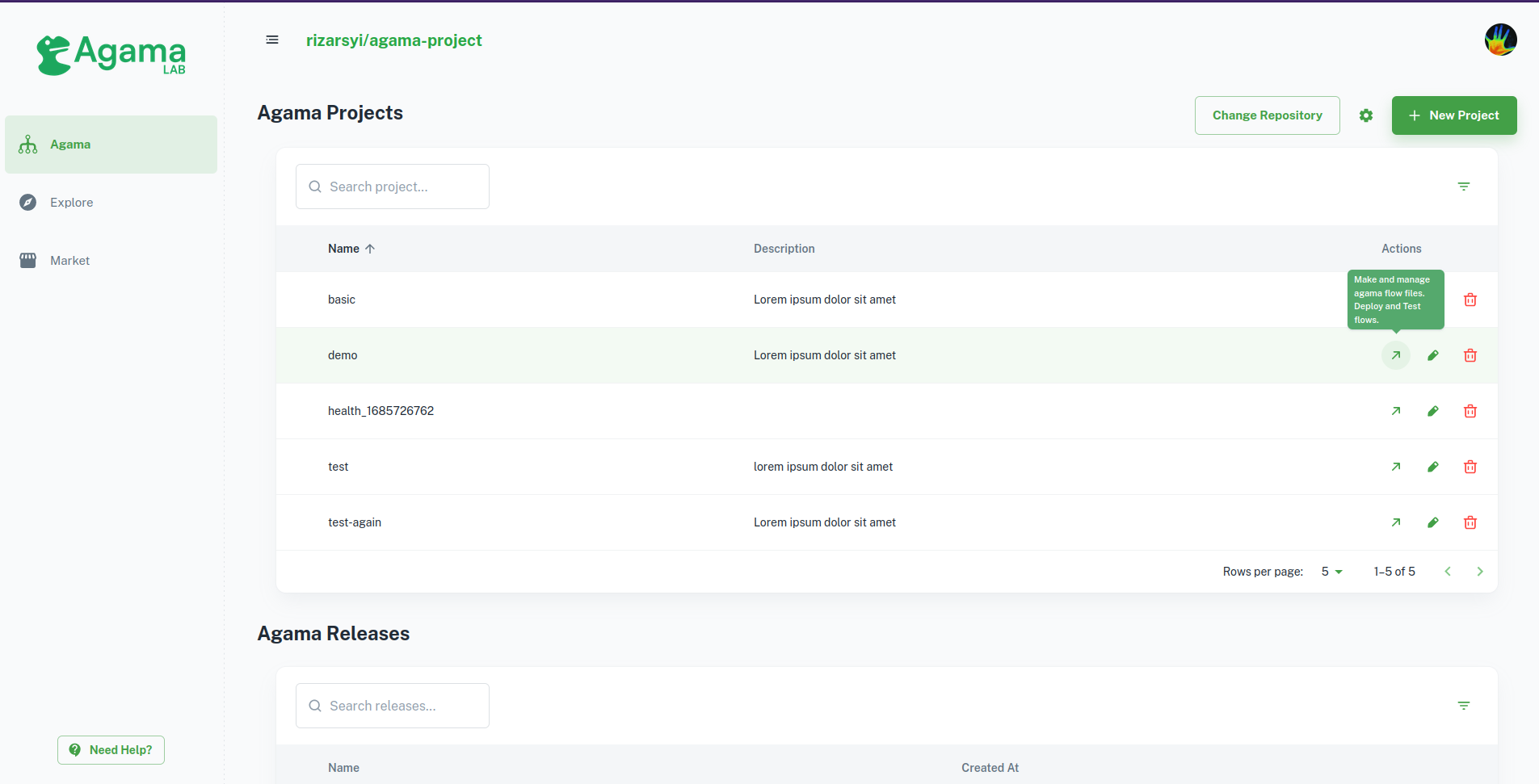
Step-3
Publish Project option.
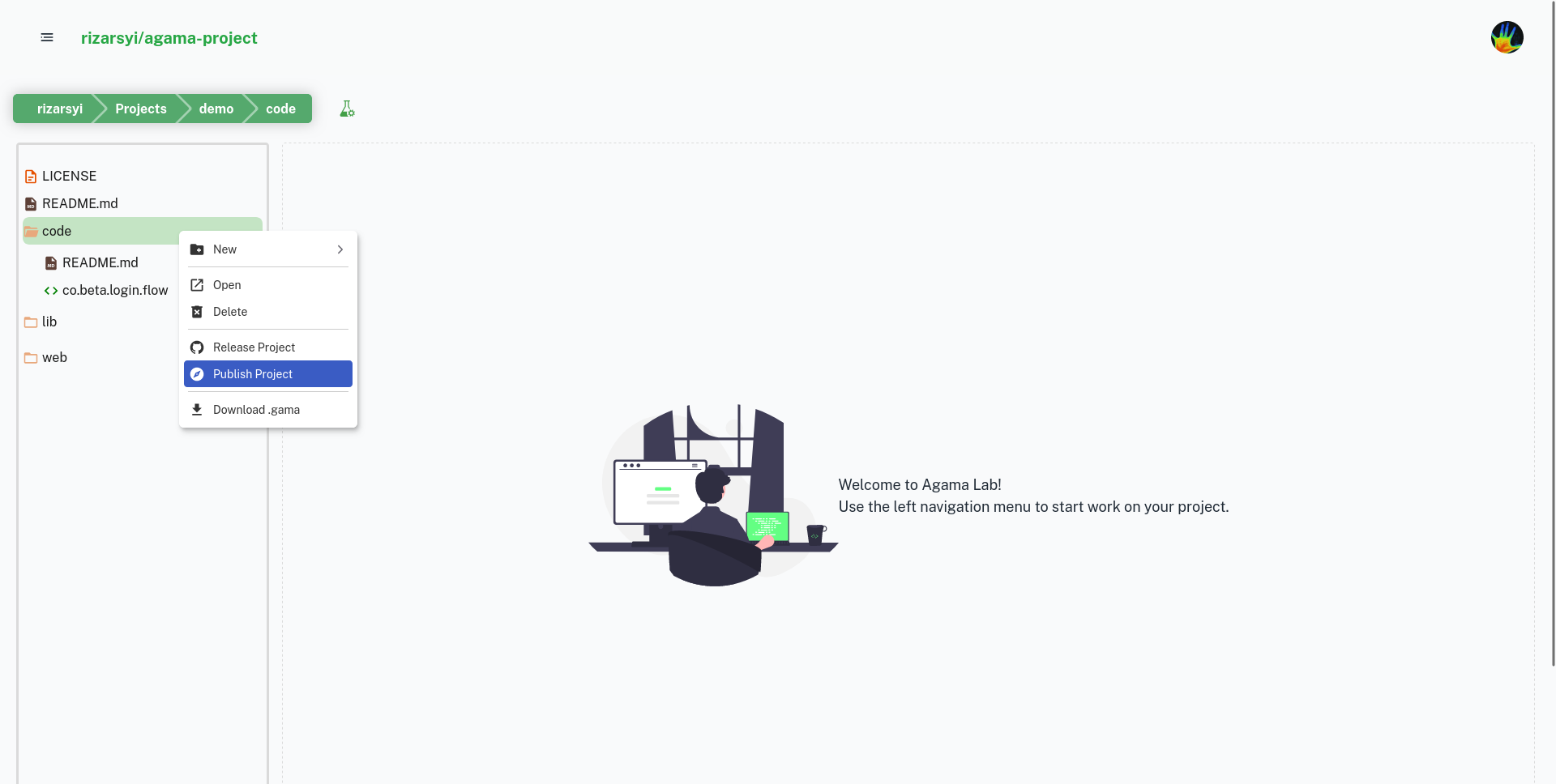
Publish Project option, a publish form dialog will appear. The user is required to input the release version and the URL of the target repository, which, in this case, is the repository that the user has just created. 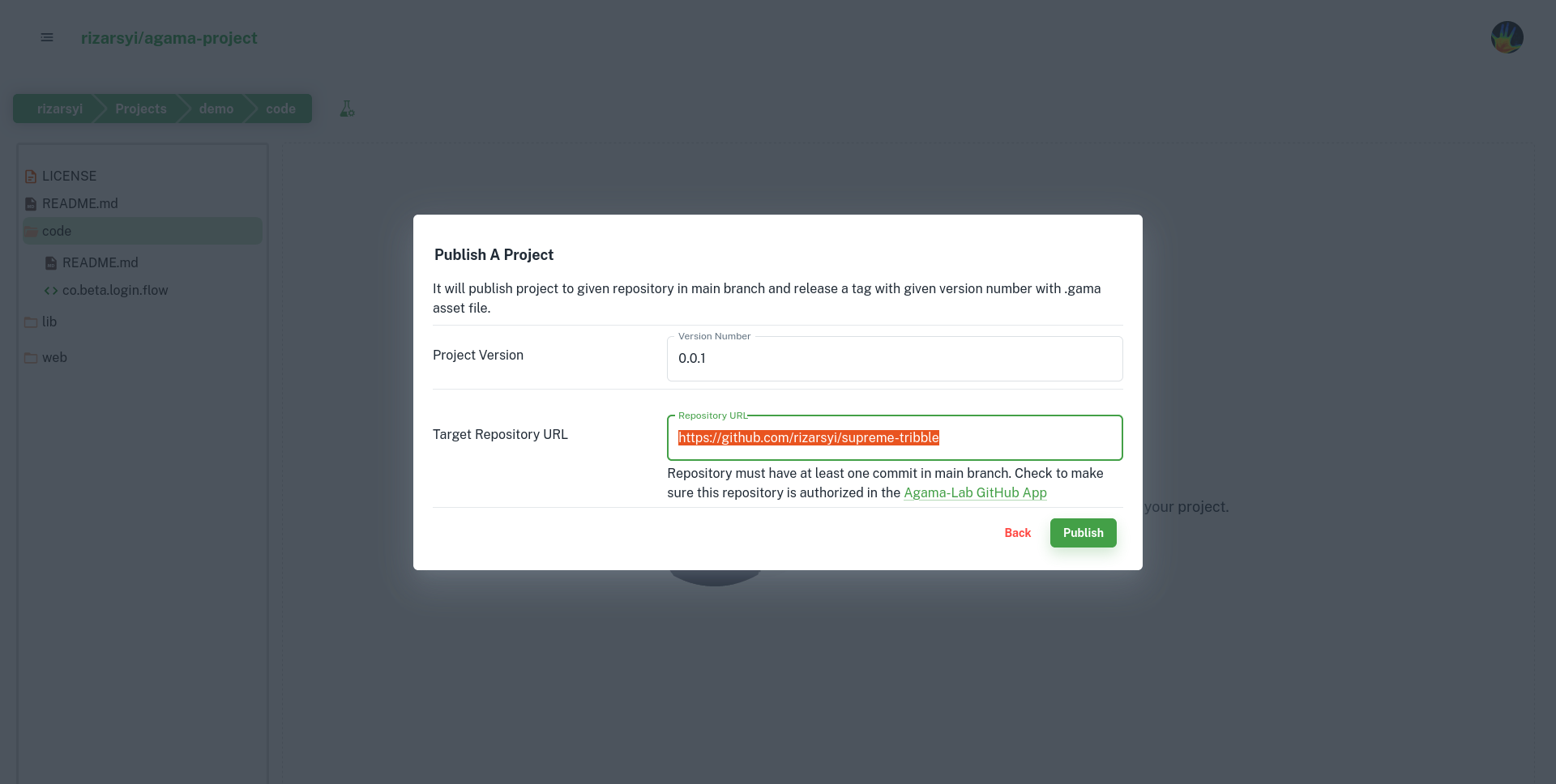
Subsequently, click on the Publish button. The system will proceed to push the project contents into the target repository, generating an initial release version according to the provided input.
Result of the Published Repository:
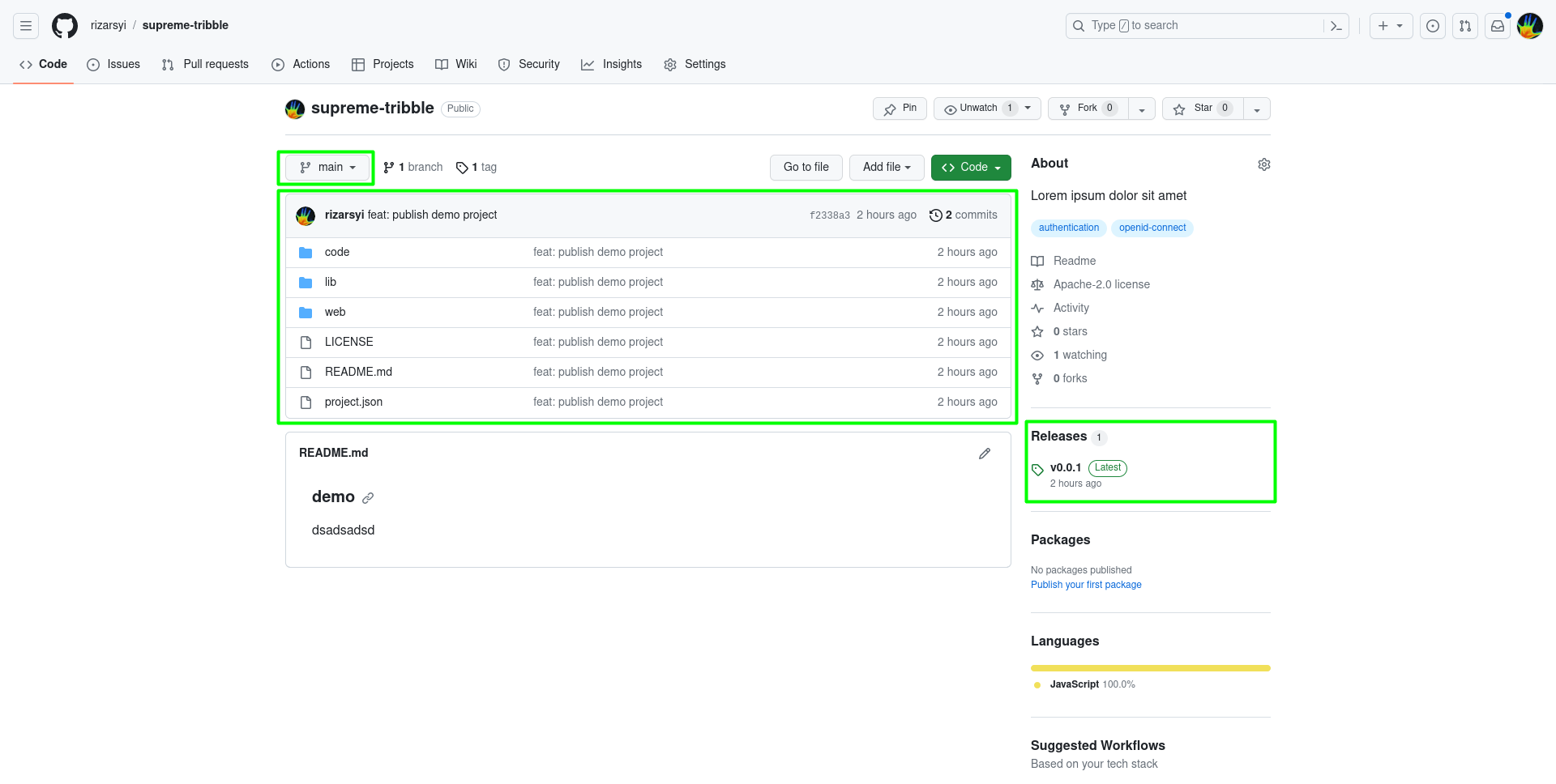
Register the published repository to the Explore catalog
Step-1
Access the Explore page by clicking on the Explore menu in the sidebar.
Subsequently, click on the Add Project button. This action will prompt the display of the wizard form registration dialog.
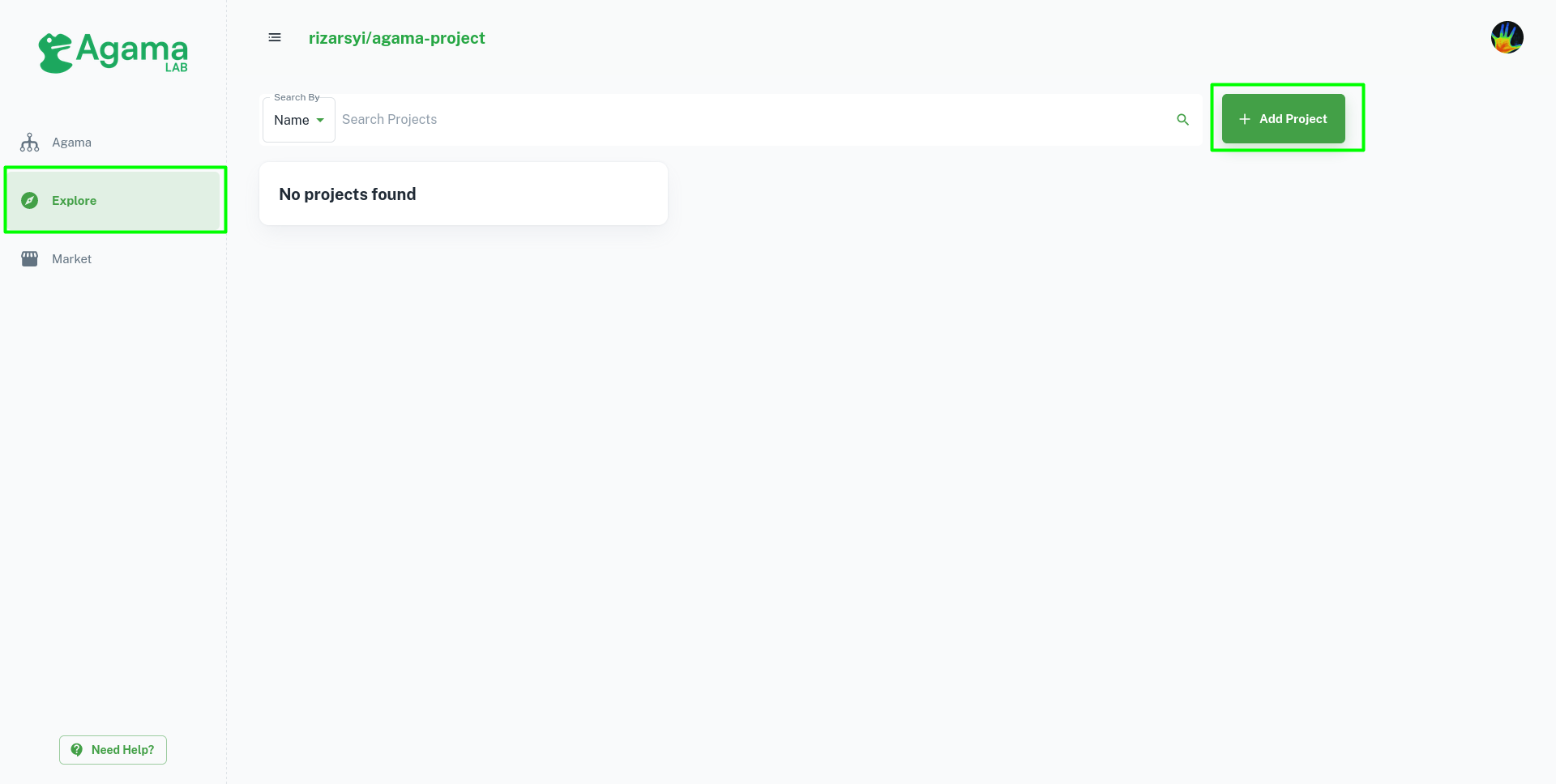
Step-2
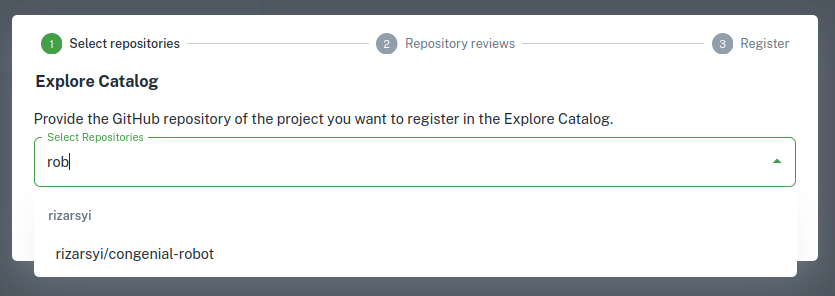
Click Next to advance to the next step. The system will provide feedback to the user regarding the selected repository.
In case the feedback indicates errors, such as missing descriptions for the repository, the user can address and resolve these issues directly on the GitHub repository.
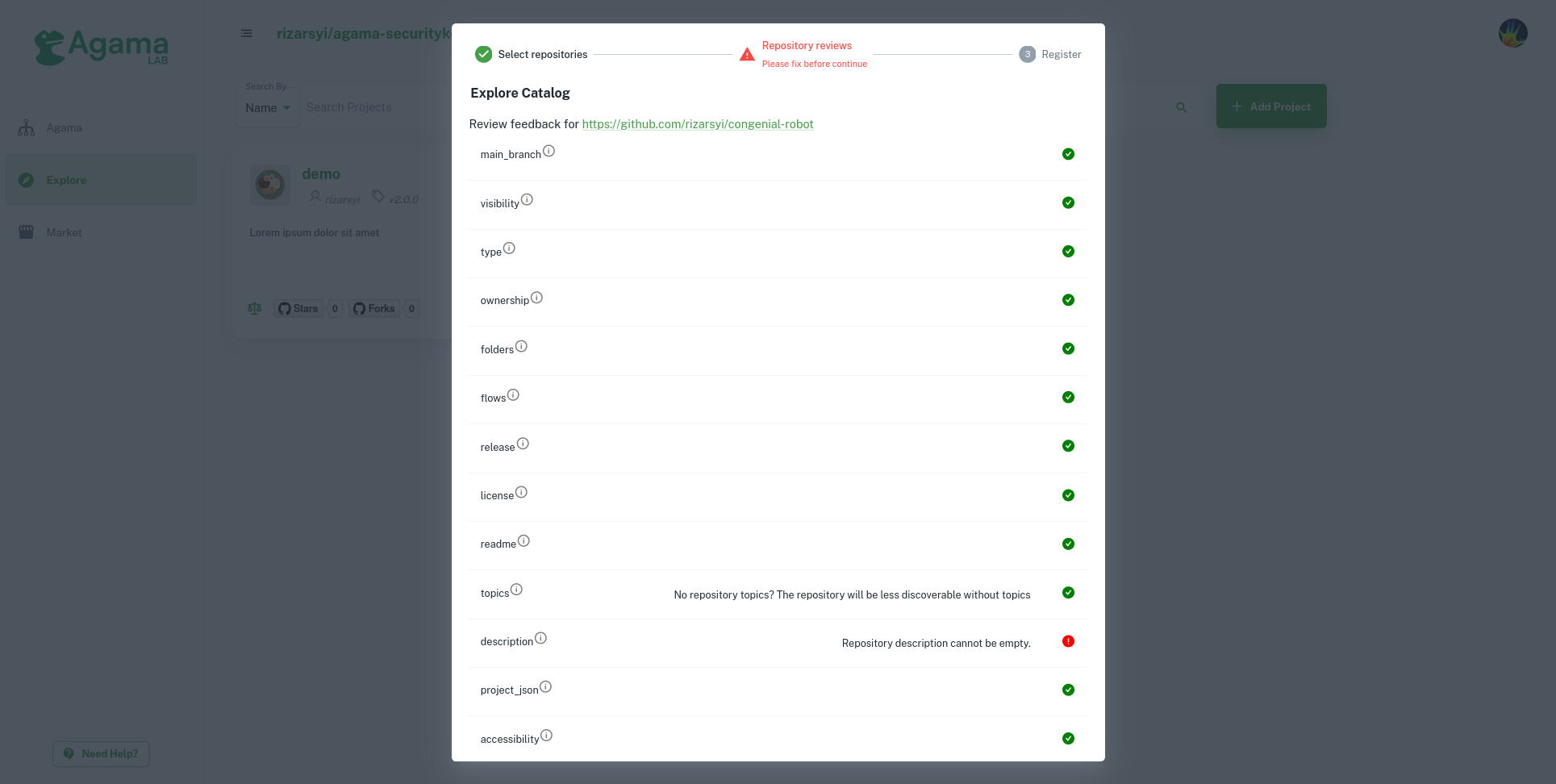
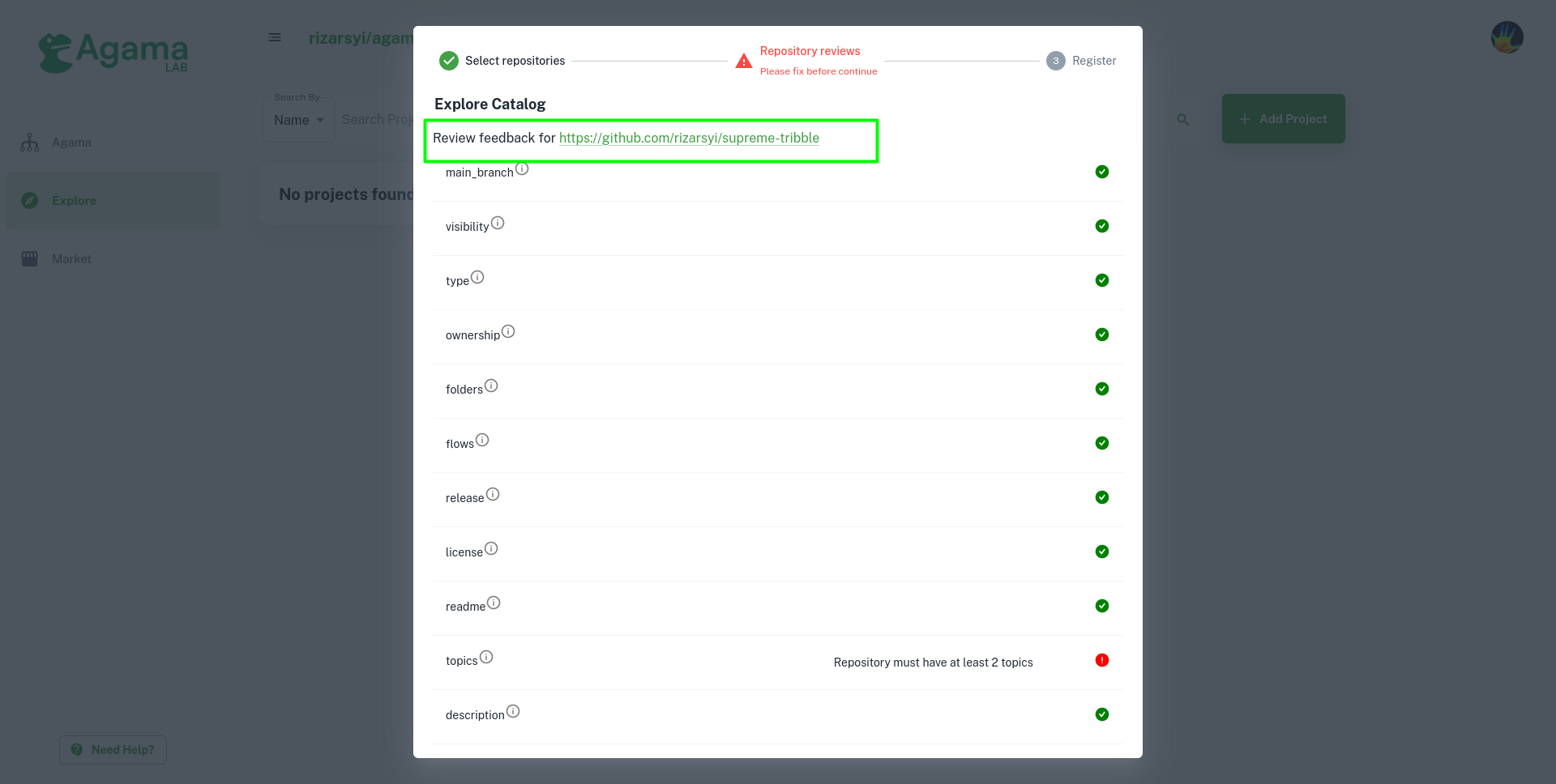
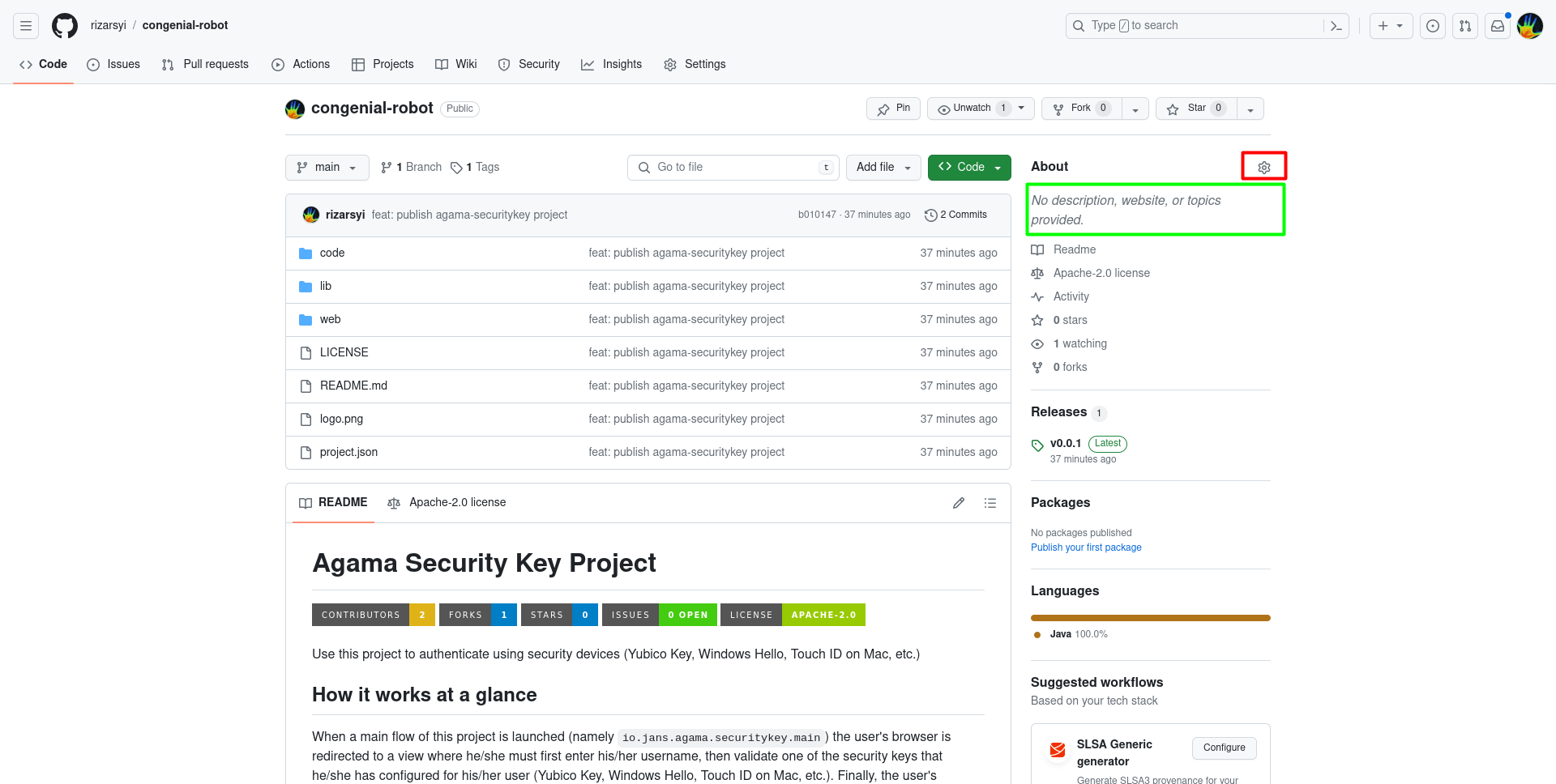
Fill in the description in the Edit Repository Details form. Subsequently, click on the Save Changes button to save the modifications.
Return to the Agama-lab application, and click on the Refresh button. This action will re-validate the repository.
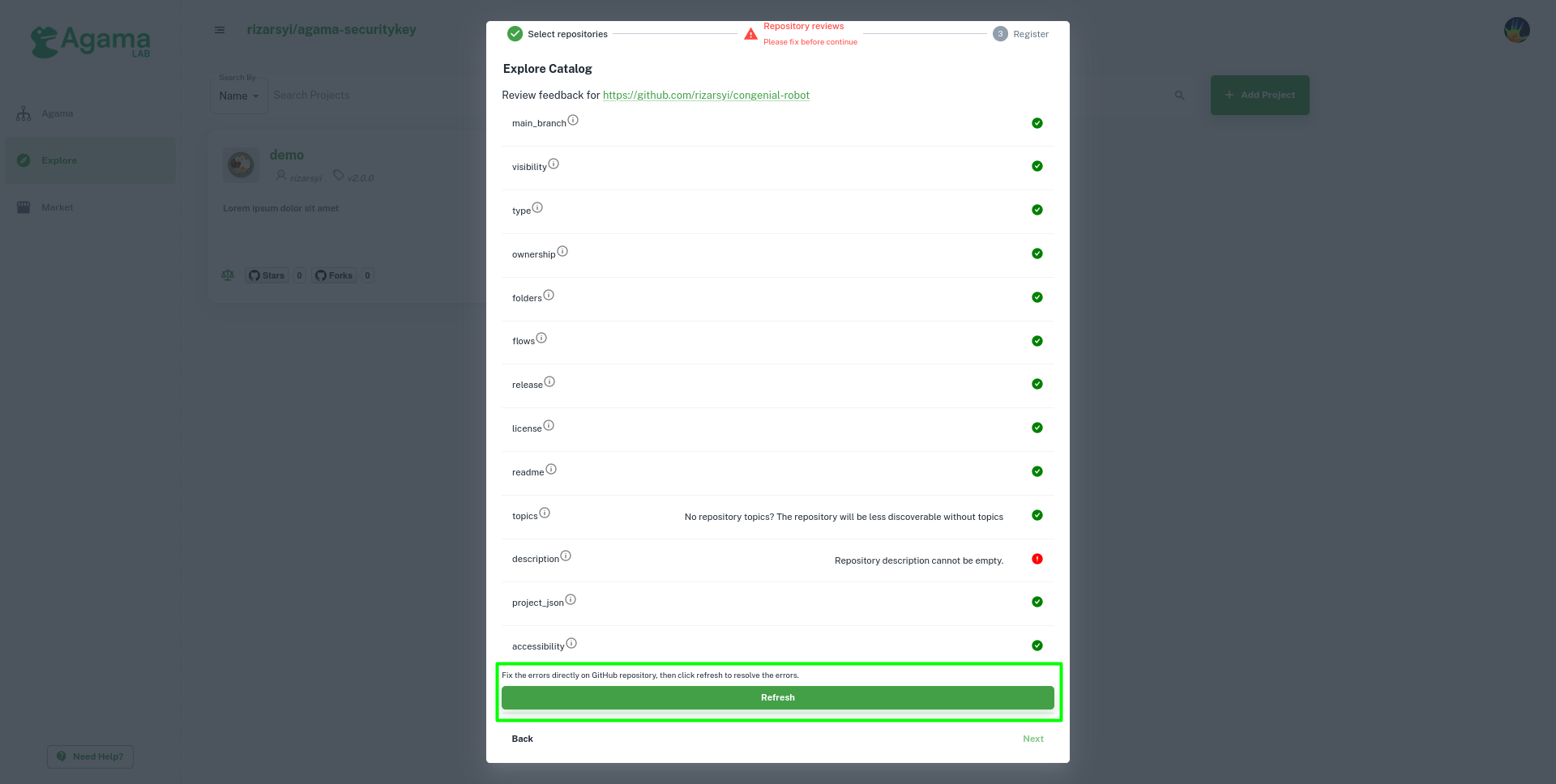
Step-3
Finish, and the system will initiate the process of registering the project in the Agama-lab Explore catalog.