Overview#
The Gluu Server supports UMA protection for SCIM endpoints from Gluu Server CE 2.4.0 onwards. A machine based authorization method is used to obtain access tokens. SCIM/UMA is built into the Gluu Server CE and does not require any special package or installation.
Requirements#
-
Install Gluu Server CE following the Installation Guide. The setup script prepares all configurations needed for SCIM UMA RS endpoints and SCIM UMA RP client; RP stands for requesting party, and RS stands for resource server. See terminology and definitions for UMA here.
-
Locate your SCIM RS and SCIM RP Client IDs. These are found in the file
/install/community-edition-setup/setup.properties.lastinside the chroot container of your Gluu CE installation. Use the following command to extract these quicky:cat setup.properties.last | grep "scim_rs_client_id\|scim_rp_client_id". -
The UMA SCIM client requires JWKS. The keystore file is located at
/install/community-edition-setup/output/scim-rp.jks. The password associated to this keystore is found insetup.properties.lastand defaults to "secret".
NOTE: For versions earlier than v2.4.4, the JWKS file resides in /install/community-edition-setup/output/scim-rp-openid-keys.json instead.
Configuration#
- Activate UMA custom script in Gluu's CE web UI: Go to Configuration > Manage Custom Scripts, and in the tab for "UMA Authorization policies" check "Enabled" at the bottom.
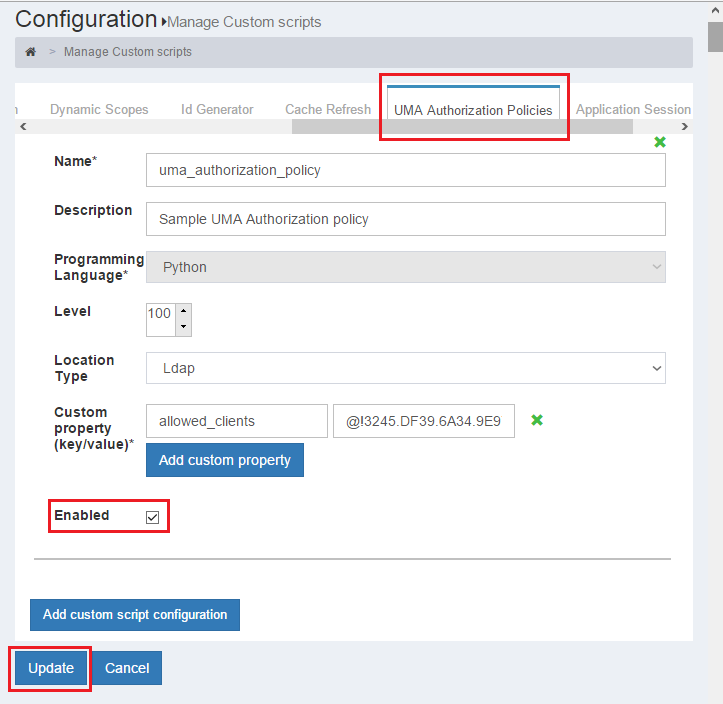
- Enable SCIM from Configuration > Organization Configuration
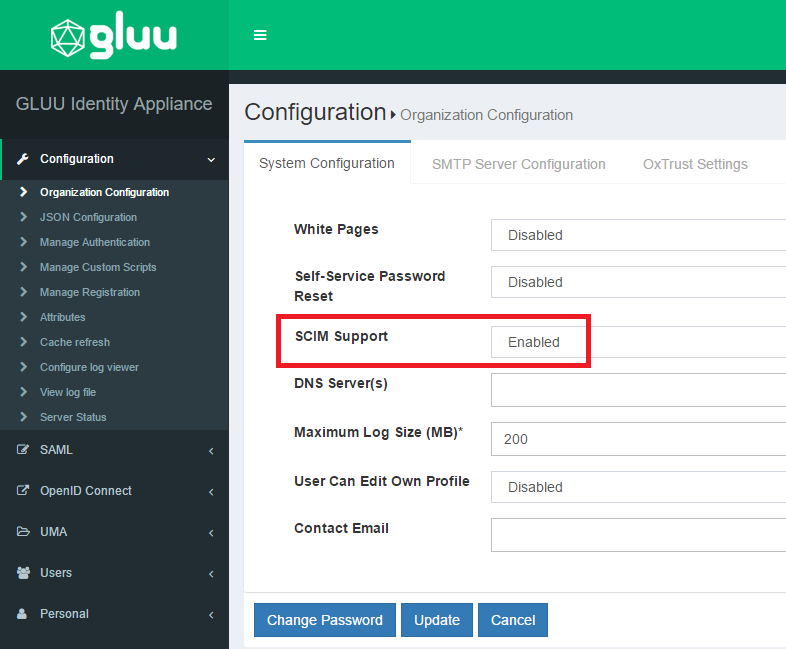
- oxTrust SCIM UMA configuration is automatically updated while running
the
setup.pyand the correct values are setup in the oxtrust-config.json file."umaIssuer":"https://%(hostname)s", "umaClientId":"%(scim_rs_client_id)s", "umaClientKeyId":"", "umaResourceId":"1447184268430", "umaScope":"https://%(hostname)s/oxauth/seam/resource/restv1/uma/scopes/scim_access", "umaClientKeyStoreFile":"%(scim_rs_client_jks_fn)s", "umaClientKeyStorePassword":"%(scim_rs_client_jks_pass_encoded)s",umaClientKeyIdcan be updated with thealiasfromscim-rp.jksfile; if it is not updated, the first key from the file is used automatically.
Testing SCIM UMA#
The following instructions depict how to test the SCIM configuration protected by UMA. It uses SCIM-Client - a Java library also developed by Gluu intended for client applications. For a deeper insight into this topic please visit User Management with SCIM.
-
Add the SSL certificate of your Gluu server to the JRE's
cacertscertificate key store where your client application will run. There are lots of articles around the Web on how to import a certificate to the keystore. To get the certificate file (.crt), you may for instance open a browser and point to Gluu CE administrative console. Then, click in the icon on the left of the URL and see the certicate's details. You will be shown an option to export or save it to disk. -
If you are using Maven, below is how to add the SCIM-Client to your project:
<repositories> <repository> <id>gluu</id> <name>Gluu repository</name> <url>http://ox.gluu.org/maven</url> </repository> </repositories> ... <dependency> <groupId>gluu.scim.client</groupId> <artifactId>SCIM-Client</artifactId> <version>${scim.client.version}</version> </dependency>
As a good practice, the SCIM-Client version should match your Gluu CE version. For example, if you are running CE v3.0.1, you must also use SCIM-Client v3.0.1.
- Create a Java class using the code below (supply suitable values for private attributes of TestScimClient):
import java.io.IOException;
import javax.ws.rs.core.MediaType;
import javax.xml.bind.JAXBException;
import org.codehaus.jackson.JsonGenerationException;
import org.codehaus.jackson.map.JsonMappingException;
import gluu.scim.client.ScimClient;
import gluu.scim.client.ScimResponse;
import gluu.scim2.client.Scim2Client;
public class TestScimClient {
private static final String domain = "https://c67.gluu.info/identity/seam/resource/restv1";
private static final String umaMetaDataUrl = "https://c67.gluu.info/.well-known/uma-configuration";
private static final String umaAatClientId = "@!A410.188A.95DD.EA5A!0001!3A1E.BAA5!0008!5870.A795";
private static final String umaAatClientJksPath = "<local-path-to-rp-jks>/scim-rp.jks";
private static final String umaAatClientJksPassword = "secret";
private static final String umaAatClientKeyId = "";
private static void testScim1Uma(String domain, String umaMetaDataUrl, String umaAatClientId, String umaAatClientJksPath, String umaAatClientJksPassword, String umaAatClientKeyId) throws IOException, JAXBException {
final ScimClient scimClient = ScimClient.umaInstance(domain, umaMetaDataUrl, umaAatClientId, umaAatClientJksPath, umaAatClientJksPassword, umaAatClientKeyId);
ScimResponse response = scimClient.retrievePerson("admin", MediaType.APPLICATION_JSON);
System.out.println("SCIM1: " + response.getResponseBodyString());
}
private static void testScim2Uma(String domain, String umaMetaDataUrl, String umaAatClientId, String umaAatClientJksPath, String umaAatClientJksPassword, String umaAatClientKeyId) throws IOException, JAXBException {
final Scim2Client scim2Client = Scim2Client.umaInstance(domain, umaMetaDataUrl, umaAatClientId, umaAatClientJksPath, umaAatClientJksPassword, umaAatClientKeyId);
String filter = "userName eq \"admin\"";
ScimResponse response = scim2Client.searchUsers(filter, 1, 1, "", "", null);
System.out.println("SCIM2: " + response.getResponseBodyString());
}
}
NOTE: Take into consideration that when you re-install Gluu CE, UMA parameters and JWKS files are regenerated.
SCIM 2.0 Test Mode (v2.4.4+)#
Starting with CE v2.4.4, the "test mode" configuration will help developers test the SCIM 2.0 endpoints easier. Instead of UMA + SCIM-Client, in test mode a long-lived OAuth2 access token issued by the Gluu server is used to authorize with the SCIM 2.0 endpoints.
To enable test mode, do the following:
- Login to the oxTrust GUI
- Navigate to
Configuration>JSON Configuration>OxTrust Configuration, then locate the propertyscimTestMode.
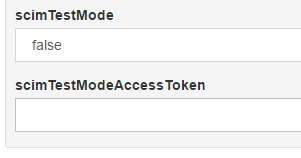
- Set it to
true. - click the
Save Configurationbutton. The Gluu server will then create a long-lived OAuth2 access token with a validity period of one year. Doing this will also switch the authentication scheme from UMA to OAuth2 Access Token. - Click on
JSON Configuration>OxTrust Configurationin the left navigation pane. This will retrieve the access token and be displayed in thescimTestModeAccessTokenproperty.
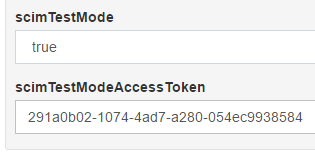
- If the access token has expired, just repeat the previous steps to create a new one.
The access token can then be used as the query string
parameter access_token in accessing the SCIM 2.0 endpoints, for example:
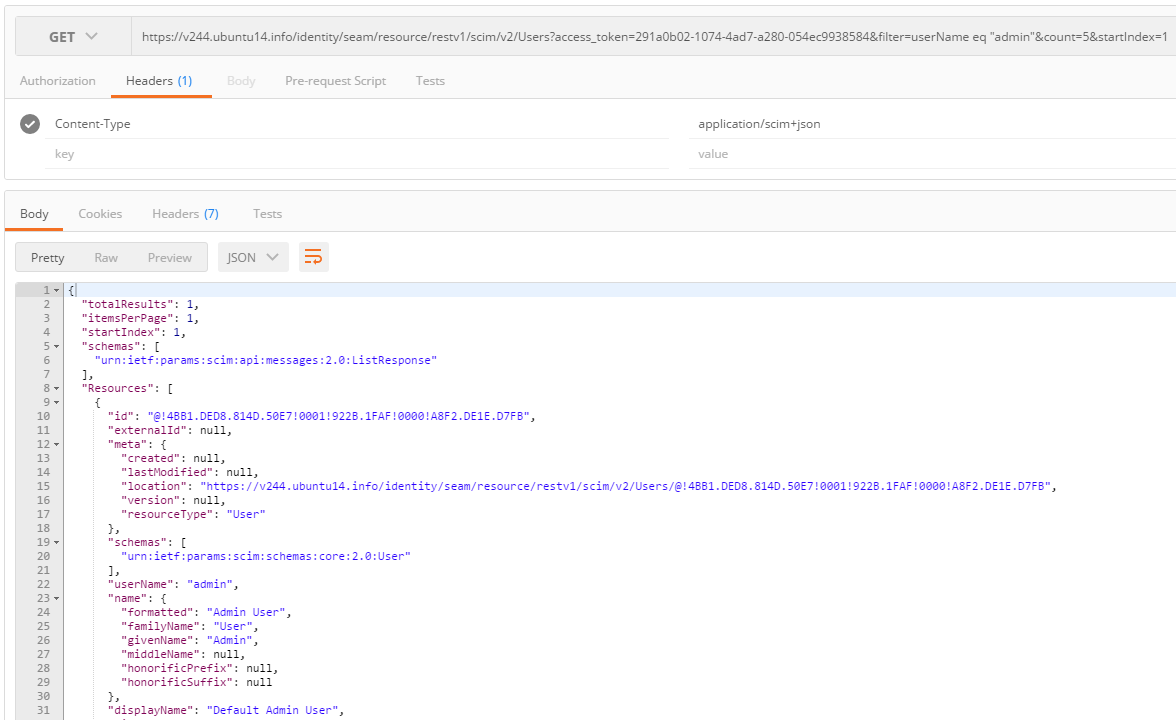
You can verify the current authentication scheme of the SCIM 2.0
endpoints by browsing its ServiceProviderConfig:
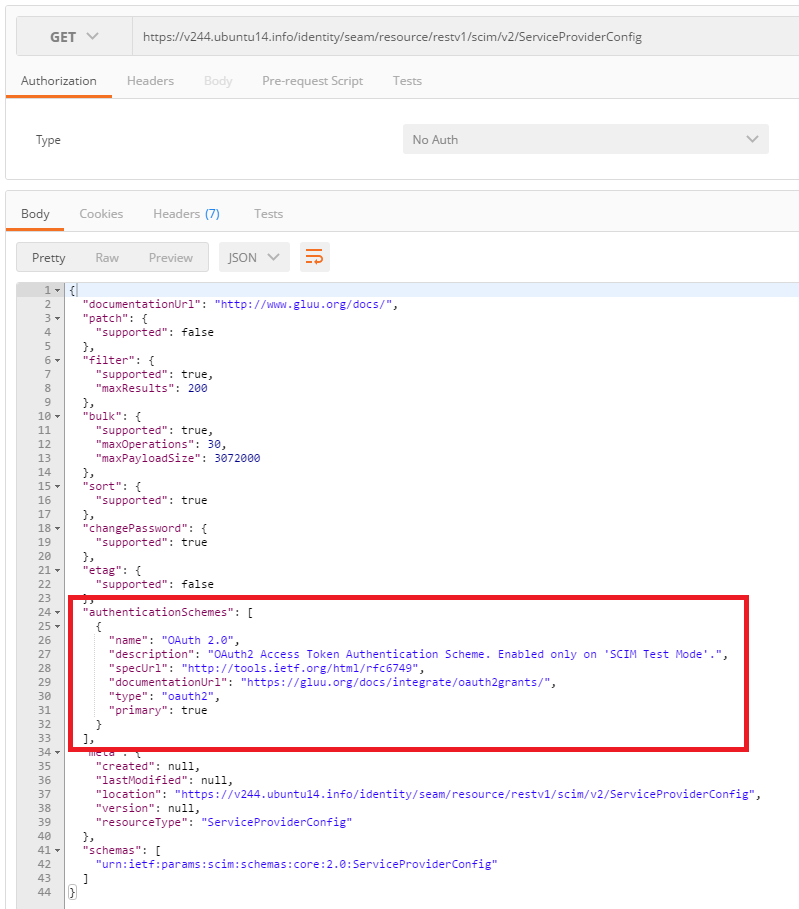
To exit test mode, just set scimTestMode back to false then
click the Save Configuration button. This will switch the
authentication scheme from OAuth2 Access Token to UMA. If you try using
your access token again, you will now get the 403 Unauthorized error:
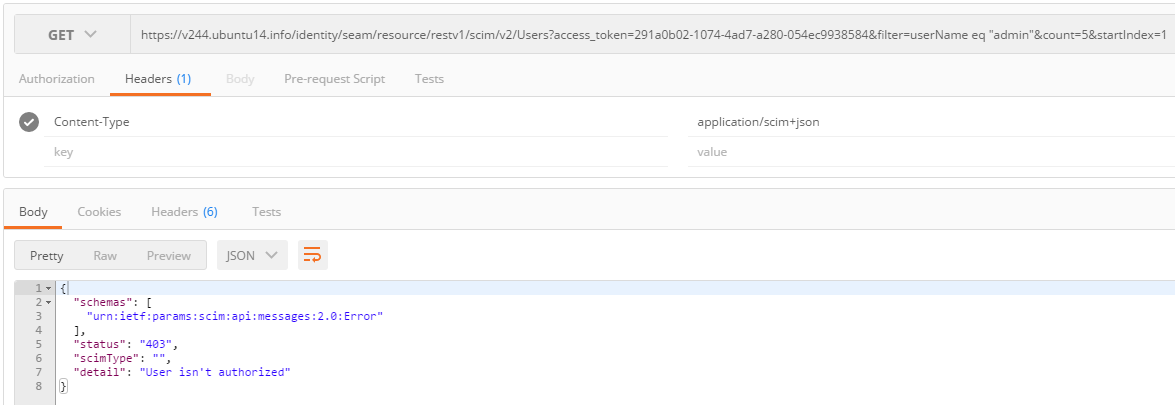
Notes#
SCIM is protected by UMA in Gluu Server Community Edition (CE).
The usage of UMA requires HTTP GET and HTTP POST requests. Before testing,
the Client making the requests must be added/registered in Gluu CE. The UMA
configuration is available at https://hostname/.well-known/uma-configuration.
The request to authorization endpoint must accompanied with application/json content type.
The example below shows the parameters used in a real-life use case where the UMA RPT Token is authorized in oxAuth.
public RptAuthorizationResponse requestRptPermissionAuthorization(@HeaderParam("Authorization") String authorization,
@HeaderParam("Host") String amHost, RptAuthorizationRequest rptAuthorizationRequest);
If the default openID SCIM Client is not used, the inum must be added to the
UMA Authorization Policy Custom Script.