Frequently Asked Questions (FAQ)#
General FAQs#
What is oxd?#
oxd is a mediator: it provides APIs that can be called by a web application more easily than directly calling the APIs of an OpenID Connect Provider (OP) or an UMA Authorization Server (AS).
What types of applications can use oxd?#
Server-side web applications.
Where should oxd be deployed?#
By default, oxd-server must be deployed on the same host as the target web application(s). With the oxd-https-extension enabled, applications can call oxd over the web, enabling a central oxd service for many applications.
Can I use oxd for two-factor authentication (2FA)?**#
No. 2FA is implemented at the OP, not the client.
What are the support options?#
Gluu offers community support and VIP support. Anyone can register and enlist community support on the Gluu support portal. For guaranteed responses and priority support, learn more about VIP support.
Technical FAQs#
The get_tokens_by_code command fails with a No response from operation error#
This can happen if the code lifetime in oxauth server is very small and the code expires before token can be obtained. So in the logs, you'll see something like this:
2018-04-05 14:30:32,530 ERROR [org.xdi.oxd.server.op.GetTokensByCodeOperation] Failed to get tokens because response code is: null
2018-04-05 14:30:32,530 ERROR [org.xdi.oxd.server.Processor] No response from operation. Command: Command{command=GET_TOKENS_BY_CODE, params={"code":"cc36672e-f8b9-4958-9a7c-3d83c99c4289","state":"us7d1v37cn1fcsd1c0156adr16","oxd_id":"055cec18-bd2e-4b29-ae38-7428d1d7c7fb","protection_access_token":"51ebfa51-d290-410e-bd37-abb3a0d8ab0c"}}
To fix it, increase the authorizationCodeLifetime oxauth configuration value as explained here.
oxd-https-extension does not work because of a PROTECTION error.#
If you see output in the logs similar to what is shown below, it means that the uma_protection scope is disabled for dynamic registration on the oxauth side.
Find the uma_protection Connect scope property Allow for dynamic registration, and make sure it is checked (set to true). Find more information about scopes here
2018-04-04 20:03:24,855 ERROR [org.xdi.oxd.server.service.UmaTokenService] oxd requested scope PROTECTION but AS returned access_token without that scope, token scopes :openid
2018-04-04 20:03:24,855 ERROR [org.xdi.oxd.server.service.UmaTokenService] Please check AS(oxauth) configuration and make sure UMA scope (uma_protection) is enabled.
2018-04-04 20:03:24,855 TRACE [org.xdi.oxd.server.service.IntrospectionService] Exception during access token introspection.
java.lang.RuntimeException: oxd requested scope PROTECTION but AS returned access_token without that scope, token scopes :openid
at org.xdi.oxd.server.service.UmaTokenService.obtainTokenWithClientCredentials(UmaTokenService.java:196)
at org.xdi.oxd.server.service.UmaTokenService.obtainToken(UmaTokenService.java:169)
How can I view data inside oxd database manually without oxd-server?#
By default, the oxd-server persists data inside H2 embedded database. On your disk, it should look like an oxd_db.mv.db file.
You can use any convenient database viewer to view/edit data inside the database. We recommend to use the browser-based viewer H2:
- Download http://www.h2database.com/html/download.html
- Run it (in "Platform-Independent zip" case it is as simple as hitting
h2.shorh2.bat)
In the browser, you will see connection details; please specify details as in oxd-conf.json file.
If all is filled correctly, upon "Test Connection" you should see a "Test successful" message like in the screenshot below:
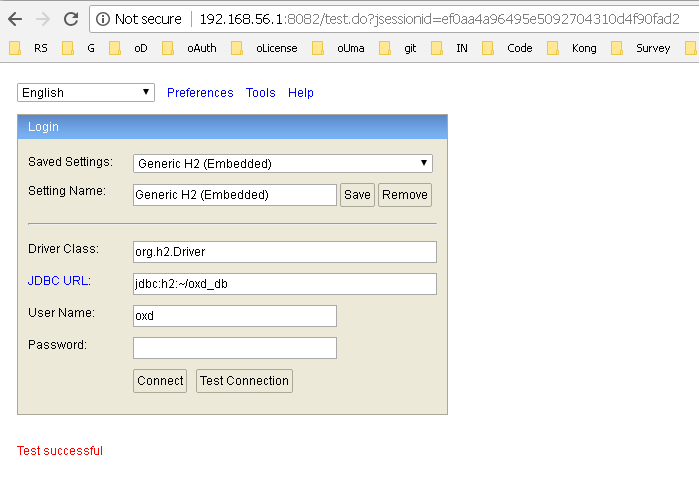
After hitting the "Connect" button, you will be able to view/modify data manually. Please be careful not to corrupt the data inside. Otherwise, oxd-server will not be able to operate in its normal mode.
Client expires, how can I avoid it?#
register_site or setup_client commands generate clients dynamically and thus those clients have their lifetime set. Lifetime of the client is set on the OP side.
It is possible to extend the lifetime by calling the update_site command and set client_secret_expires_at to the date of your choosing. This field accepts any number of milliseconds since 1970. You can use https://currentmillis.com/ to convert the date to milliseconds. For example Fri Jun 15 2018 12:28:28 is 1529065708906.
Note that setup_client creates 2 clients up to 3.2.0 oxd-server version, so if you need to extend the lifetime of both clients, you have to call update_site with oxd_id and setup_client_oxd_id which are returned as response from setup_client command.
How can I use oxd with AS that does not support UMA ?#
Please set uma2_auto_register_claims_gathering_endpoint_as_redirect_uri_of_client in oxd-config.json to "fails." Otherwise, you may get no_uma_discovery_response if UMA is not supported on the AS side.
I got a protection_access_token_insufficient_scope error when calling oxd-https-extension. It worked perfectly in 3.1.3. What should I do ?#
In 3.1.4 we have forced users to have the oxd scope associated with protection_access_token. If it is not present, then oxd rejects the calls.
- Make sure you have the
oxdscope present on AS - the
oxdscope is present during the/setup-clientcommand in thescopefield - the
oxdscope is present during the/get-client-tokencommand in thescopefield
I got a Failed to obtain PAT. error in oxd-server.log. How can I solve it?#
During client registration (via /setup-client or /register-site commands) make sure that you have client_credentials as value of grant_type. Without it oxd will not be able to obtain UMA PAT because it is using client credentials for it (e.g. grant_type: [client_credentials, authorization_code]).