CAS#
Overview#
The Central Authentication Service (CAS) is a single sign-on protocol for the web. Its purpose is to permit a user to access multiple applications while providing their credentials (such as userid and password) only once while allowing applications to authenticate users without gaining access to those credentials, such as a password. The name CAS also refers to a software package that implements this protocol, which recently has become a part of Shibboleth IdP v3 package. As Gluu CE includes Shibboleth to add support for SAML protocol flows, it incorporates all CAS-related functionality that comes with it. The most recent version of CAS protocol is 3. Shibboleth supports most of the CAS protocol v2 specification, including attribute release and CAS proxy support.
Nowadays CAS is hardly the most advanced and agile SSO protocol. Unless you've got a legacy software or pre-existing infrastructure in your network which revolves around it, chances are high there are much better solutions at hand.
Please refer to these five considerations to determine which protocol to use for single sign-on (SSO):
- If you have an application that already supports SAML, use SAML.
- If you need to support user login at an external IDP (like a customer or partner IDP), use SAML.
- If you have a mobile application, use OpenID Connect.
- If you are writing a new application, use OpenID Connect.
- If you have some legacy applications which only support CAS for SSO, use CAS
If you are continuing with the CAS documentation it is presumed your use case aligns with the last bullet above. If it doesn't and your app provides other options for SSO (like, SAML) - may be it's time for a switch? You may want to see SAML and OpenID Connect portions of the Gluu Server docs in this case.
Key CAS server's endpoints#
| Url | Description |
|---|---|
| https://your.gluu.host/idp/profile/cas/login | Start point of SSO flow |
| https://your.gluu.host/idp/profile/cas/serviceValidate | ticket validation endpoint (CAS) |
| https://your.gluu.host/idp/profile/cas/samlValidate | ticket validation endpoint (SAML) |
Configuration#
Outbound vs. Inbound CAS#
Gluu provides two main scenarios involving CAS flows. By analogy with SAML scenarios let's call them "outbound CAS" and "inbound CAS".
Outbound CAS is a traditional way to employ the protocol. Website or application (or, more likely, CAS client acting on behalf of them)
redirects a user to a designated CAS server (in this case your Gluu CE instance) for authentication and authorization. CAS server authenticates the user, checks whether such application is
allowed to request his/her personal data, then redirects user's browser back to the application/CAS client with a service ticket. The ticket is then validated by them by
calling respective validation endpoint at CAS server via back-channel connection. Depending on protocol version and server's policies, some attributes may
also be sent in response to validation call.
In contrary, inbound CAS is a way for Gluu server itself to delegate authentication to some remote CAS server in your organization's network. By doing so it allows you to leverage your existing infrastracture and broadens your authentication options. From a technical standpoint it's just another custom authentication script which is already pre-packaged in your instance. You can find out more about how to configure it on corresponding Github page.
Outbound CAS#
In Gluu CE 3.0 outbound CAS configuration is split into two different parts. First, CAS support must be enabled in web UI. Then applications which should be allowed to use this CAS server must be added to service registry - this part is done from Linux console (inside the container). After those mandatory steps are completed, you also may want to define a list of attributes which should be released in addition to user id which is sent by default (also done via Linux console).
Enabling CAS#
Warning
CAS is very demanding in terms of clocks' synchronization between CAS server and CAS client Make sure ntp is configured and running on both hosts, and their times are as close as possible before proceeding!
Please follow next steps to enable the feature:
- Log in to oxTrust administrator web UI
- Proceed to
Configuration->Manage authenticationpage,CAS Protocoltab - Leave all settings on the page at defaults, set
Enabledcheckbox and click theUpdatebutton - Click the
Update configuration filesbutton
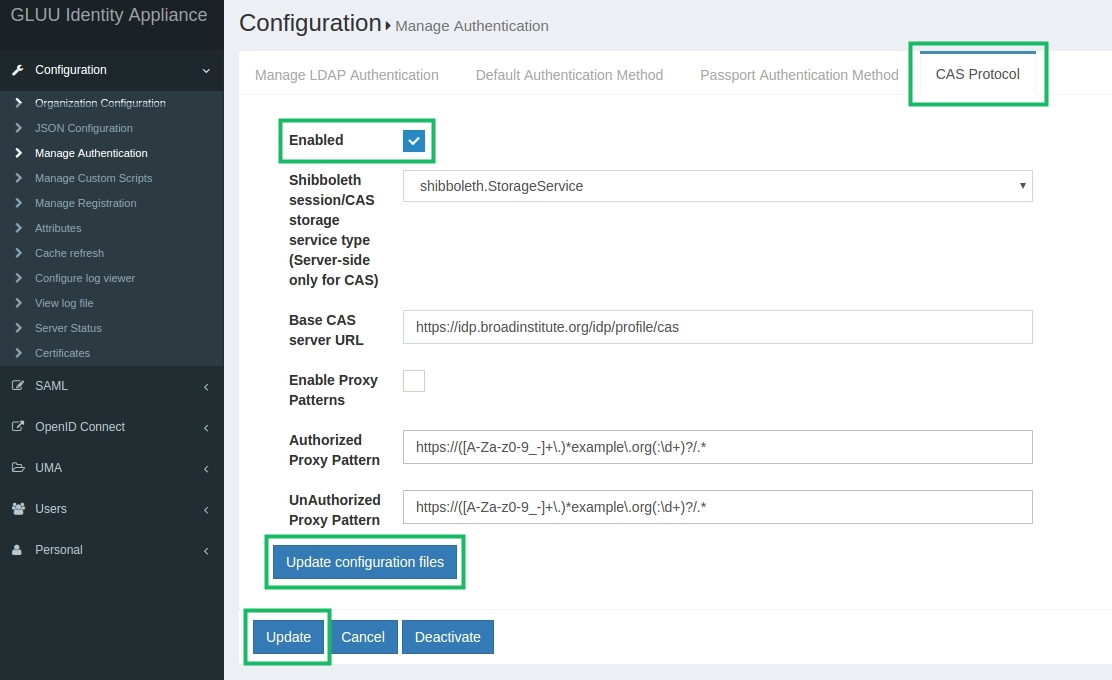
Configuring service registry#
Let's start by configuring a very basic CAS setup which only returns user's id to requesting application (will use it as a foundation to build a more functional setup(s) upon later on)
-
Move into the Gluu CE container:
# service gluu-server-3.0.2 login -
Edit
/opt/gluu/jetty/identity/conf/shibboleth3/idp/cas-protocol.xml.vmtemplate file by putting aServiceDefinitionbean inside pre-existingreloadableServiceRegistrybean as exemplified below. You must use a regexp defining your application instead of"https:\/\/([A-Za-z0-9_-]+\.)*example\.org(:\d+)?\/.*"Pattern like".*"may be used as a wildcard to create an "allow-all" definition for a test setup. -
Restart the oxTrust's service to re-generate new files from updated templates:
# service identity restart -
Restart the IdP's service to apply your changes:
# service idp restart
<bean id="reloadableServiceRegistry"
class="%{idp.cas.serviceRegistryClass:net.shibboleth.idp.cas.service.PatternServiceRegistry}">
<property name="definitions">
<list>
<!--
<bean class="net.shibboleth.idp.cas.service.ServiceDefinition"
c:regex="https://([A-Za-z0-9_-]+\.)*example\.org(:\d+)?/.*"
p:group="proxying-services"
p:authorizedToProxy="true"
p:singleLogoutParticipant="true" />
<bean class="net.shibboleth.idp.cas.service.ServiceDefinition"
c:regex="http://([A-Za-z0-9_-]+\.)*example\.org(:\d+)?/.*"
p:group="non-proxying-services"
p:authorizedToProxy="false" /
-->
<bean class="net.shibboleth.idp.cas.service.ServiceDefinition"
c:regex="https:\/\/([A-Za-z0-9_-]+\.)*example\.org(:\d+)?\/.*"
p:group="institutional-services"
p:authorizedToProxy="false" />
</list>
</property>
</bean>
At this point you should start getting a successful CAS ticket validation response from
`https://your.gluu.host/idp/profile/cas/serviceValidate`
containing at least your user id (which is taken from uid attribute by default).
Enabling attributes you plan to release in Shibboleth IdP#
Shibboleth IdP requires you to define all atributes it will work with
when serving SAML and CAS requests in /opt/shibboleth-idp/conf/attribute-resolver.xml file.
Though Gluu CE 3.0.2 doesn't offer complete CAS support in admin web UI,
there is a neat hack which can make this step easier for you.
As all attributes added to list of released attributes of any SAML TR in
web UI are automatically placed in the attribute-resolver.xml,
you can create a "fake" SAML TR the only purpose of which will be storing
attributes you need to release to all your CAS apps. Note that it has nothing
to do with actual decision about whether each attribute should be sent to a
specific requesting application (you'll learn how to do this in the next section),
it just pushes all required attribute definitions to attribute-resolver.xml.
Warning
For security concerns, you should make sure that nobody with malicious intent will be able to use this TR to fool your IdP into releasing user's attributes to them.
This may be achieved by choosing some completely random and very long string for entityId and hostname in the assertion consumer endpoint url; generating your own bogus SP certificate just for this TR and requiring signing of SAML requests for it will add security too (though it's already an overkill)
You can download a ready stub metadata file from here and update it as shown on picture below:
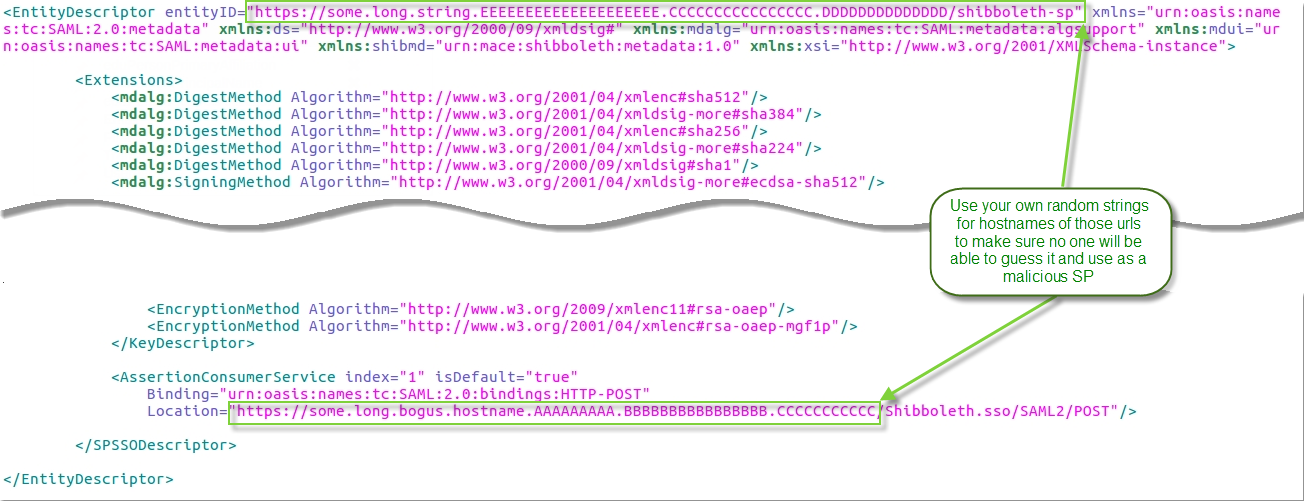
Please follow next steps to create the "fake" TR:
- Log in to web UI as administrator
- Move to
SAML->Trust Relationshipsand clickAdd Relationshipbutton - Fill in all fields as shown on picture below, select
Filemethod of metadata provision and upload your customizing stub metadata file, add attributesUsername,First Name,Last NameandEmailto the list of released attributes at the bottom of the page - [Optional] Set
Configure Relying Partycheckbox, addSAML2SSOprofile to the list while making sure "signRequests" setting is set toAlways - Click the
Addbutton
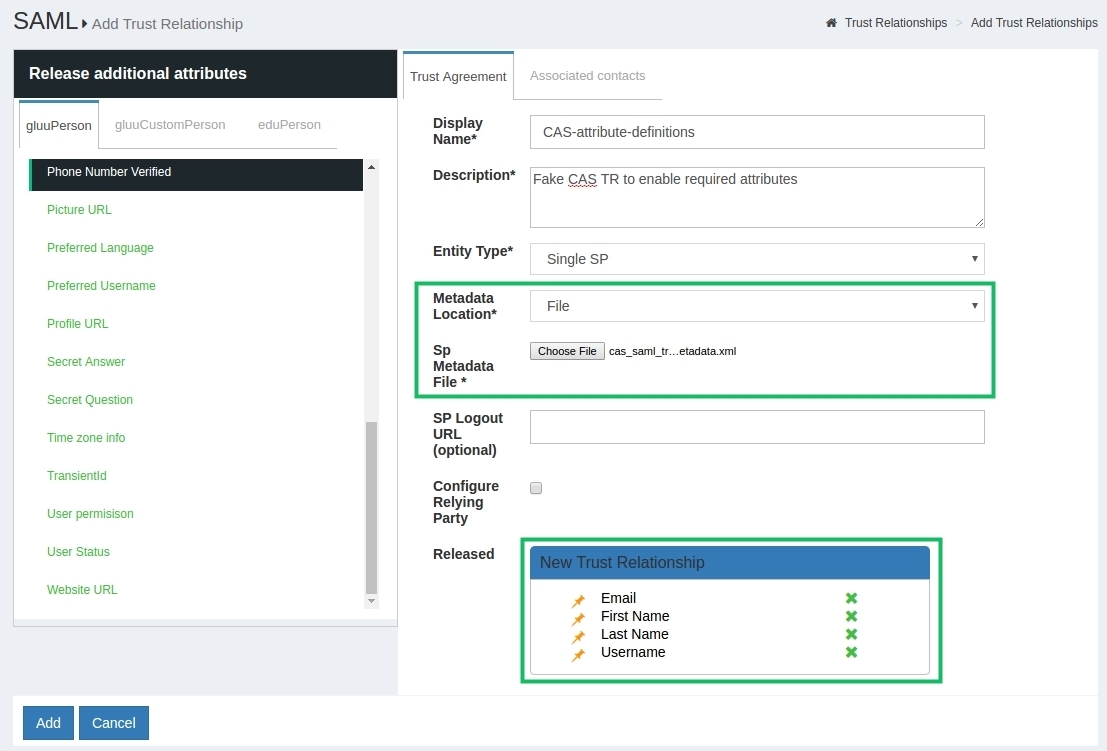
Specifying list of attributes to release#
So far our setup only has been releasing user id which may happen to be too limiting for most applications. Being a part of Shibboleth now, CAS makes use of its powerful attribute release/filter policies engine to determine which attributes to send to each destination.
Currently the only way to tweak attribute release is to edit corresponding template file in the container. Please follow next steps to release attributes we defined in previous section to CAS application we added to service registry in the beginning:
-
Move into the Gluu CE container:
# service gluu-server-3.0.2 login -
Edit
/opt/gluu/jetty/identity/conf/shibboleth3/idp/attribute-filter.xml.vmtemplate file by putting anAttributeFilterPolicybean provided below right before the closing</AttributeFilterPolicyGroup>tag at the end of it. Properties namedattributeIDyou can see there are ids assigned to corresponding attributes in/opt/shibboleth-idp/conf/attribute-resolver.xmlfile (those are "internal names" which don't always correspond to names displayed in web UI); you can also learn them by checking the "Name" field when viewing attribute's properties in web UI (Configuration->Attributespage) When placing the bean, be careful not to put it within some Velocity's loop there (note the control words startings with"#"). You must use a regexp defining your application instead of"https:\/\/([A-Za-z0-9_-]+\.)*example\.org(:\d+)?\/.*"Pattern like".*"may be used as a wildcard to create an "allow-all" definition for a test setup. In case you'll need to add several CAS filtering policies, make sure theiridproperties differ. -
Restart the oxTrust's service to re-generate new files from updated templates:
# service identity restart -
Restart the IdP's service to apply your changes:
# service idp restart
<AttributeFilterPolicy id="ManualCASFilterRule1">
<PolicyRequirementRule xsi:type="RequesterRegex" regex="^https:\/\/([A-Za-z0-9_-]+\.)*example\.org(:\d+)?\/.*$" />
<AttributeRule attributeID="mail">
<PermitValueRule xsi:type="ANY" />
</AttributeRule>
<AttributeRule attributeID="givenName">
<PermitValueRule xsi:type="ANY" />
</AttributeRule>
<AttributeRule attributeID="sn">
<PermitValueRule xsi:type="ANY" />
</AttributeRule>
<AttributeRule attributeID="uid">
<PermitValueRule xsi:type="ANY" />
</AttributeRule>
</AttributeFilterPolicy>
Changing attribute used as "user id" in CAS server's ticket validation response#
By default uid attribute is used as a source for user id returned in successful
ticket validation response. By adding a specifically crafted Relying Party override
element to relying-party.xml this behavior can be changed (please note this
approach won't change nameid in SAML response in case SAML ticket validation endpoint
(will be covered in the next section) is used instead of "native" CAS validation endpoint)
In example below it's configured to use eduPersonPrincipalName attribute instead of uid.
You must use your own expression instead of
"https:\/\/([A-Za-z0-9_-]+\.)*example\.org(:\d+)?\/.*", or a wildcard expression (".*")
<bean id="shibboleth.regexRelyingParty" parent="RelyingParty" >
<property name="activationCondition" >
<bean class="net.shibboleth.idp.profile.logic.RelyingPartyIdPredicate" >
<constructor-arg>
<bean class="com.google.common.base.Predicates" factory-method="containsPattern"
c:_0="https:\/\/([A-Za-z0-9_-]+\.)*example\.org(:\d+)?\/.*" />
</constructor-arg>
</bean>
</property>
<property name="profileConfigurations">
<list>
<ref bean="CAS.LoginConfiguration" />
<ref bean="CAS.ProxyConfiguration" />
<bean parent="CAS.ValidateConfiguration" p:userAttribute="eduPersonPrincipalName" />
</list>
</property>
</bean>
Ticket validation using SAML protocol#
CAS supports SAML requests
during ticket validation step. Corresponding endpoint is located
at https://your.gluu.host/idp/profile/cas/samlValidate url and may
be used instead of "native" CAS /serviceValidate if your CAS client supports it.
Other steps of the general CAS flow stay the same.
Logging#
You can find main page about logging in Gluu CE here
Outbound CAS logging#
As part of Shibboleth IdP, CAS is now logging to /opt/shibboleth-idp/logs/idp-process.log.
You can control verbosity of the IdP's logs by editing logging levels
in /opt/shibboleth-idp/conf/logback.xml
Inbound CAS logging#
As inbound CAS is implemented with oxAuth's custom authentication script, the same rules as for other custom scripts apply.
Most of events are rooted to /opt/gluu/jetty/oxauth/logs/oxauth_script.log file.
General oxAuth log may also provide some clues: /opt/gluu/jetty/oxauth/logs/oxauth.log
You can control verbosity of oxAuth's logs by editing log4j's
configuration in WEB-INF/classes/log4j2.xml inside
/opt/gluu/jetty/oxauth/webapps/oxauth.war package.