Session Management#
The Gluu Server OP stores user session data in its cache, whether it's in-memory, redis, memcached or the databse, depending on the cacheProviderType configuration property.
The OP session can have one of two states:
unauthenticated- when the end-user reaches the OP but has not yet authenticated, a session object is created and put in the cache with theunauthenticatedstate.authenticated- when the user has successfully authenticated at the OP.
In the browser, the OP session is referenced via a session_id cookie.
Lets say the user hits Relying Party (RP) 1, which redirects to the OP for authentication. Once the user is authenticated, the OP creates a session_id cookie, sets the state to authenticated, and places it in the cache. If the user hits RP2, it will redirect the user to the OP for authentication, and since the session is already authenticated, the OP authenticates the user automatically for RP2 (without an authentication prompt).
An application may also store its own session for the user. Upon logout from the OP, all RPs need to be notified so local sessions can also be cleared/ended. The best way to handle this currently is through "front-channel logout", as described in the OpenID Connect Front Channel Logout specification.
In practice, here's how it works:
- The Gluu Server OpenID
end_sessionendpoint returns an HTML page, which contains an iFrame for each application to which the user has authenticated. - The iFrame contains a link to each application's respective logout URL.
- The special HTML page should be loaded in the background and not displayed to the user.
- The iFrame URLs should be loaded by the browser.
- Now, upon logout, the user is calling the logout page of each application, the local cookies are cleared, and the user is signed out of all applications.
Learn more about the flow for logout across many applications in the logout docs.
Select Account#
AS supports different accounts. To be able select account or login as another user within same user-agent authorization request must have prompt=select_account.
When user is logged in cookies looks as:
session_id: de510ab6-b06c-4393-86d8-12a7c501aafe
current_sessions: ["de510ab6-b06c-4393-86d8-12a7c501aafe"]
If RP sends Authorization Request with prompt=select_account and selects hits Login as another user button and authenticate then cookies looks as:
session_id: c691e83d-eb1b-41f0-b453-fab905681b5b
current_sessions: ["de510ab6-b06c-4393-86d8-12a7c501aafe", "c691e83d-eb1b-41f0-b453-fab905681b5b"]
AS represents accounts based on current_sessions cookies. It may contain outdated references but AS will filter it out and update on request. Thus page represents always actual/active sessions.
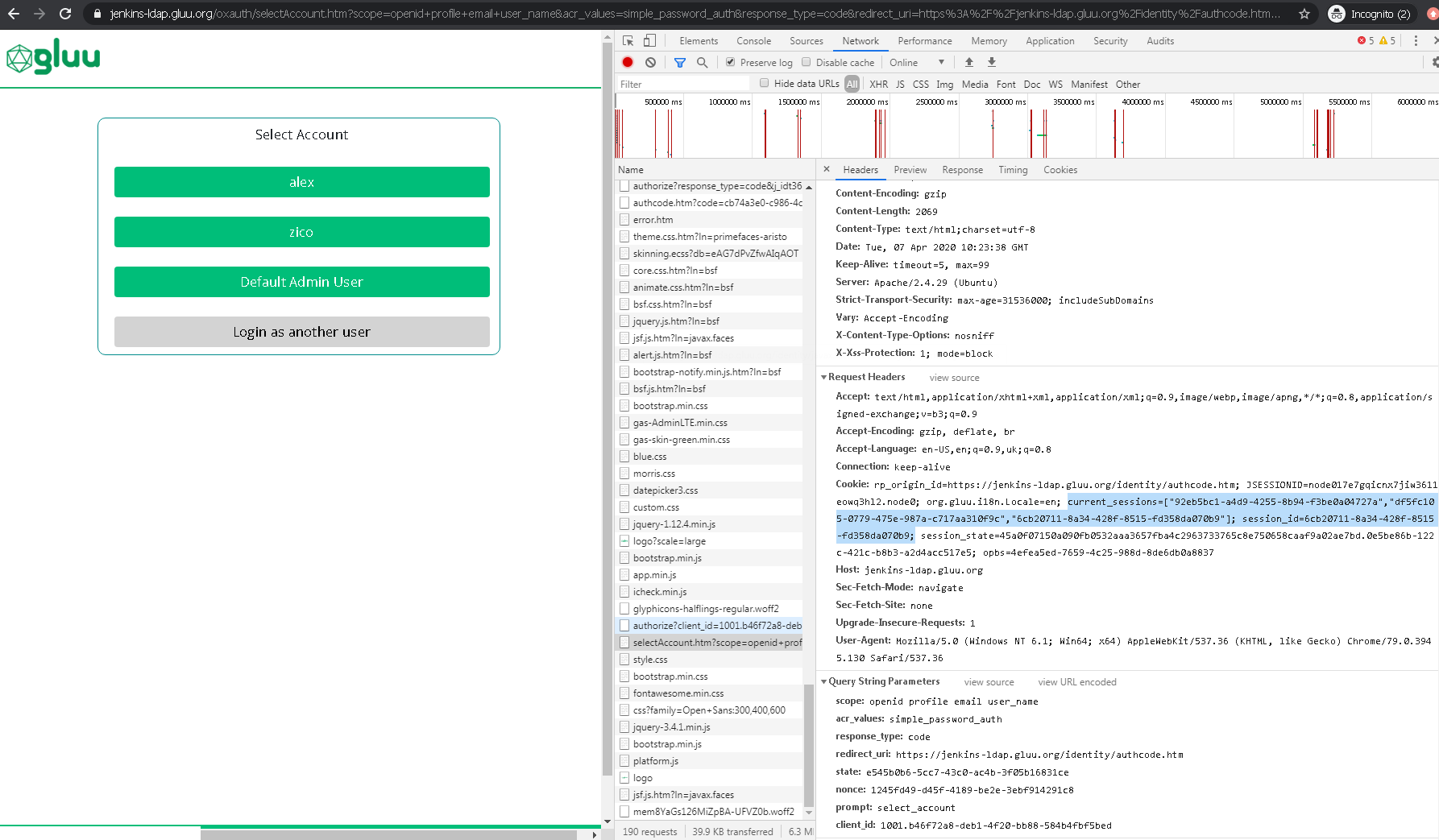
Session Timeouts#
Session Timeout can be configured under JSON Configuration > oxAuth Properties.
The following properties related to OP session:
sessionIdLifetime- lifetime of the OP session in seconds. It sets both thesession_idcookie expiration property as well as the OP session object expiration (ifserverSessionIdLifetimeis not set or equals0which is default behavior) in the persistence. It's a global property for sessions. Starting in version4.1, it is possible to set value to 0 or -1, which means that expiration is not set (not available in3.1.3or earlier except2.4.4). In this case, thesession_idcookie expiration value is set to thesessionvalue, which means it's valid until the browser session ends.serverSessionIdLifetime- dedicated property to control lifetime of the server side OP session object in seconds. OverridessessionIdLifetime. By default value is 0, so object lifetime equalssessionIdLifetime(which sets both cookie and object expiration). It can be useful if goal is to keep different values for client cookie and server object.sessionIdUnusedLifetime- unused OP session lifetime (set by default to 1 day). If an OP session is not used for a given amount of time, the OP session is removed.sessionIdUnauthenticatedUnusedLifetime- lifetime ofunauthenticatedOP session. This determines how long the user can be on the login page while unauthenticated.sessionIdRequestParameterEnabled- Boolean value specifying whether to enable session_id HTTP request parameter. Default value isfalse(since 4.2).sessionIdPersistOnPromptNone- specifies whether to persist or update the session object with data ifprompt=none. Default value istrue, so session is persisted by default.invalidateSessionCookiesAfterAuthorizationFlow- this is special property which specifies whether to invalidatesession_idandconsent_session_idcookies right after successful or unsuccessful authorization.
Since the OP session has two states, authenticated and unauthenticated, the sessionIdUnauthenticatedUnusedLifetime is used when the OP session is unauthenticated and sessionIdUnusedLifetime is used when the OP session is authenticated.
Both unused properties specify a period of time in seconds. The OP calculates this period as currentUnusedPeriod = now - session.lastUsedAt. So for OP session with states:
unauthenticated- ifcurrentUnusedPeriod>=sessionIdUnauthenticatedUnusedLifetime, then the OP session object is removed.authenticated- ifcurrentUnusedPeriod>=sessionIdUnusedLifetime, then the OP session object is removed.
The OP updates lastUsedAt property of the OP session object:
- initially, it is set during creation
- it is updated during each authentication attempt (whether successful or not successful)
It is important to note that the OP session lastUsedAt property is not updated during RP usage.
A list of oxAuth Properties for reference can be found in oxAuth JSON Properties
Session Revocation Endpoint#
There are traditional End Session endpoint (/end_session) where user can end own session. To end another user's session Session Revocation Endpoint can be used (/revoke_session).
It requires client authentication same as Token Endpoint. Session Revocation endpoint requires revoke_session scope for authenticated client, otherwise request is rejected.
Endpoint is advertised on .well-known/openid-configuration via session_revocation_endpoint.
Sample request:
POST /revoke_session HTTP/1.1
Content-Type: application/x-www-form-urlencoded
Authorization: Basic czZCaGRSa3F0MzpnWDFmQmF0M2JW
user_criterion_key=uid&user_criterion_value=yuriy
Sample response:
HTTP/1.1 200 OK
Swagger description can be found here.
FAQ#
How can we force the user to log out if the user is idle on the RP for 4 hours?#
The OP doesn't know anything about end-user activity on the RP. Therefore, the RP has to track activity internally, and when the inactivity period is reached (in this case, 4 hours) the RP has to perform front-channel logout.
How can we force the user to log out if the browser is closed?#
Setting sessionIdLifetime to -1 value sets the session_id cookie value to expires=session, and sets the OP session object to not have an expiration time. Most browsers clear cookies with expires=session when the browser is closed, removing the session object at that time.
Is is possible to intercept different session events ?#
Yes, please check Application Session interception scripts description here.