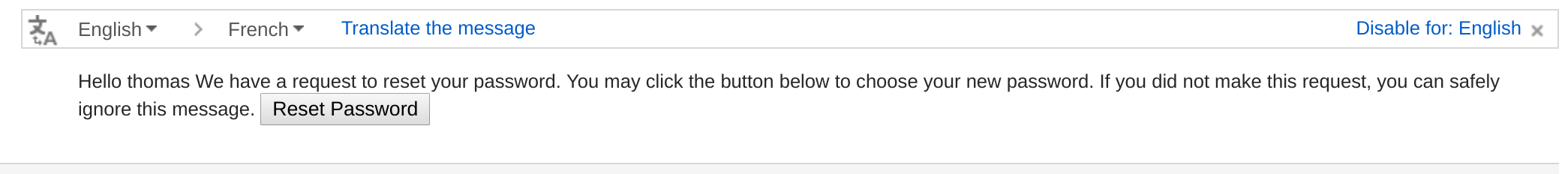Forgot Password#
Overview#
An administrator can configure the Gluu Server's built-in Forgot Password feature by following these steps:
- Provide the SMTP Server configuration
- Enable password reset on OxTrust adminUI
- Test
Security concerns#
Forgot Password is a feature of oxTrust, the admin GUI for the Gluu Server. In most production deployments, oxTrust should not be accessible via the Internet. It's simply too powerful. Because so, under most circumstances we instead recommend following the Forgot Password using SCIM tutorial.
For more information on oxTrust security recommendations, visit the security tips doc
Prerequisites#
The following are requirements to use this feature:
- An active Gluu Server instance with oxTrust accessible via the web
- A working SMTP Server
Provide the SMTP Server Configuration#
The Gluu Server requires an SMTP server to be able to send password reset emails to the user's mailbox. A suitable UI is provided to gather the SMTP server configuation on Gluu OxTrust AdminUI.
-
Log into the Gluu Server as a user with admin privileges
-
Navigate to
Configuration>Organization Configuration -
Select the
SMTP Server Configurationtab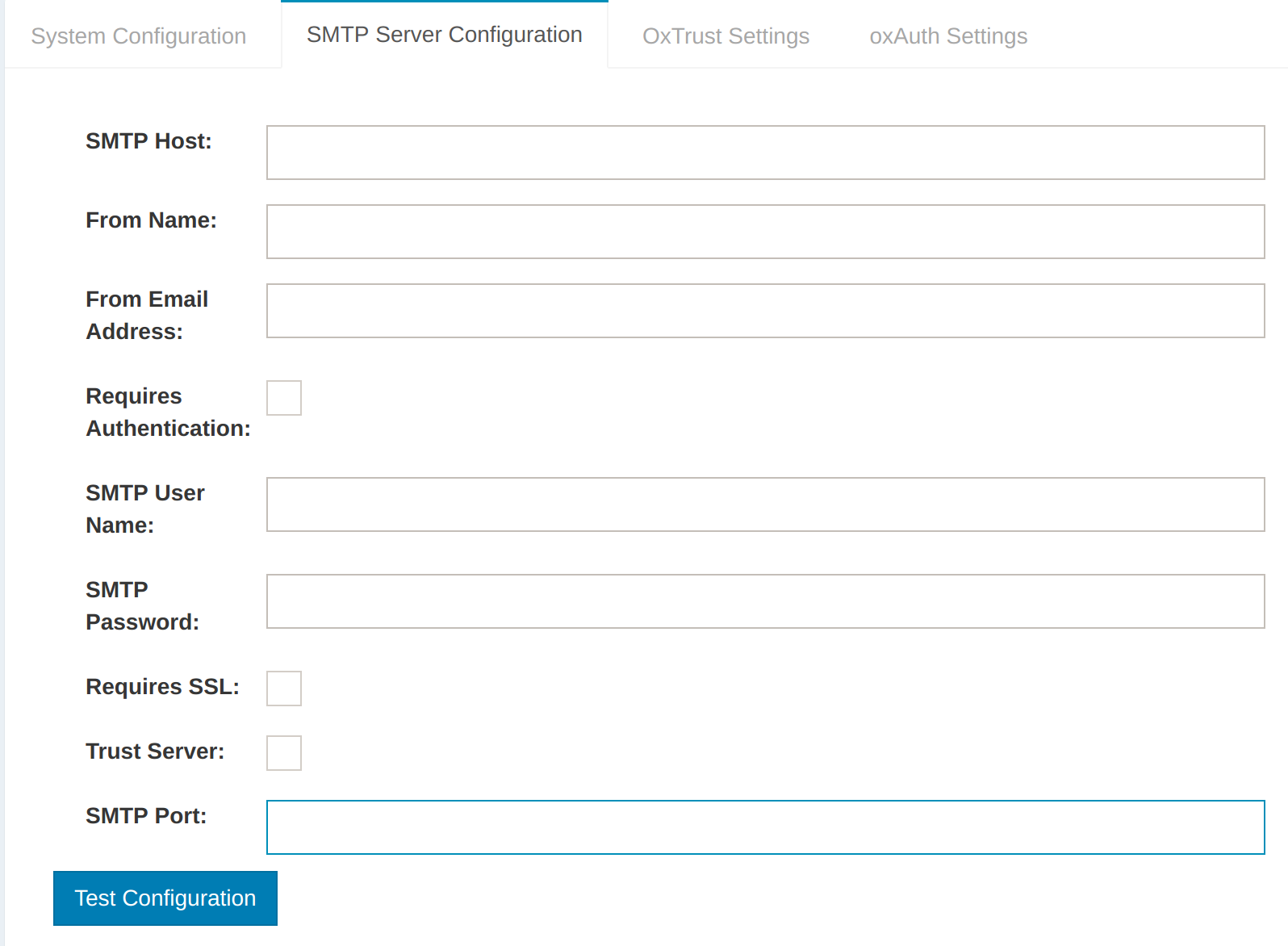
-
Fill the form with correct values according to your SMTP Server settings
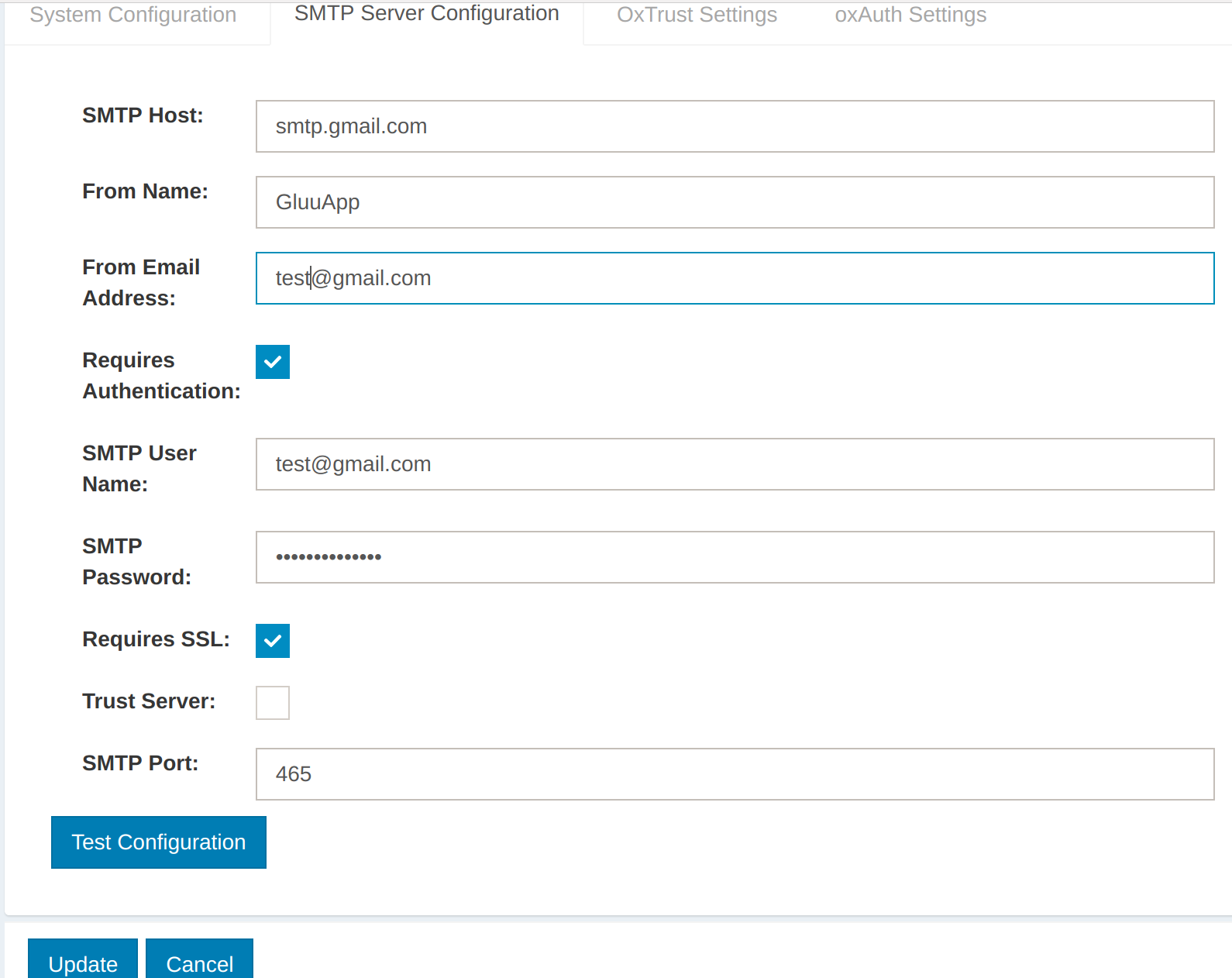
-
Click the
Test Configurationbutton to ensure the SMTP server is working: If the configuration is correct, then you will see a successful message like this: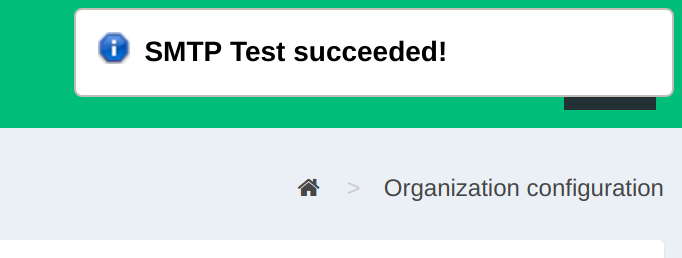
-
Click the
Updatebutton to save changes
Enable Password Reset on OxTrust#
-
Navigate to
Configuration>Organization Configuration -
Select the
System Configurationtab -
Enable
Self-Service Password Reset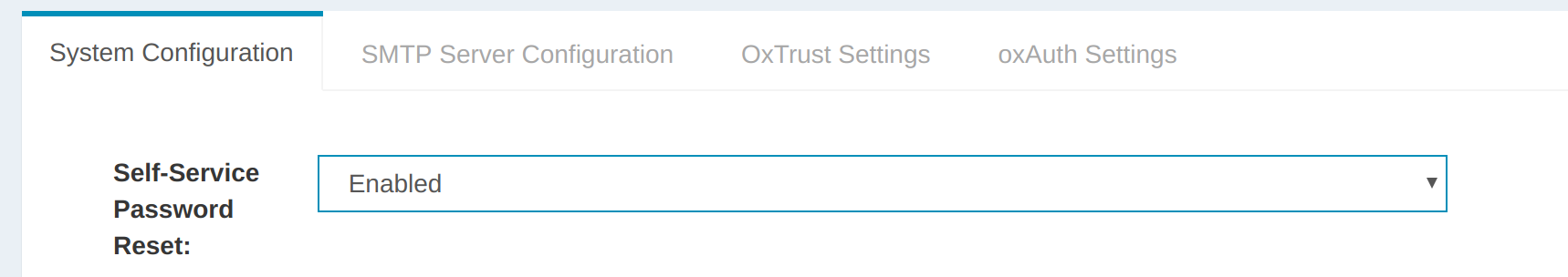
-
Click the
Updatebutton to save changes
Test#
-
Create a test user in the Gluu Server
-
Go to the Gluu Server login page
-
Click the
Forgot your Password?link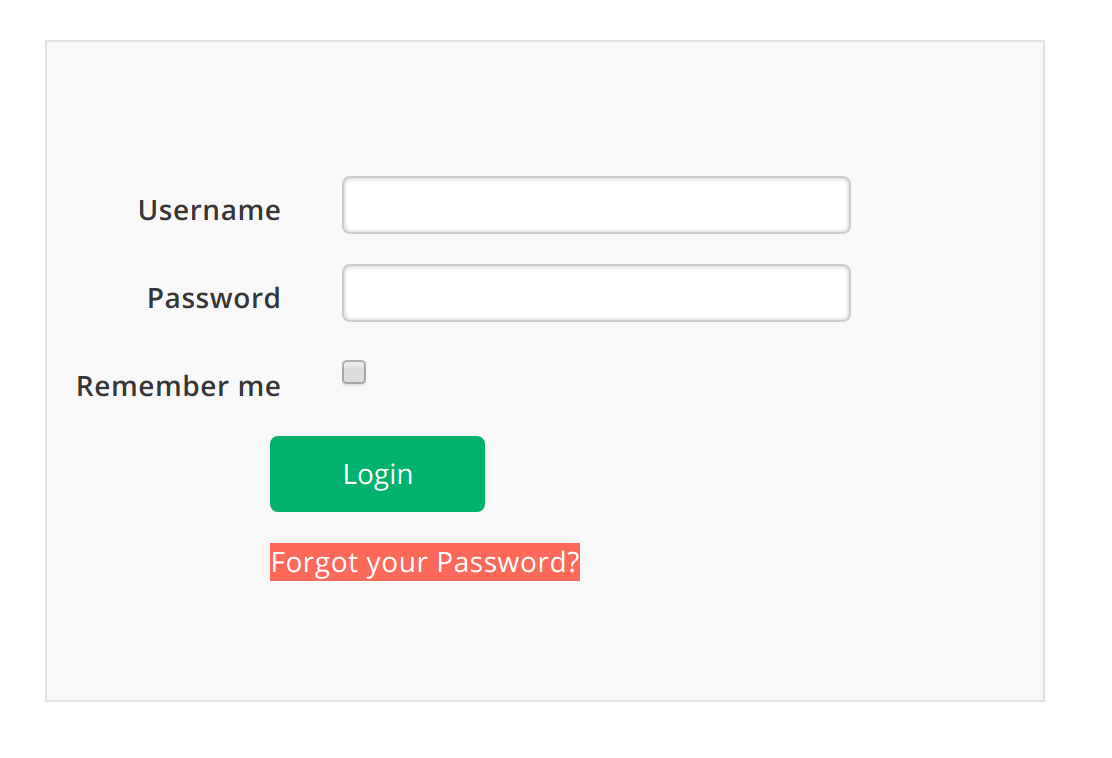
-
Fill the form with the user email and click the
Send Mailbutton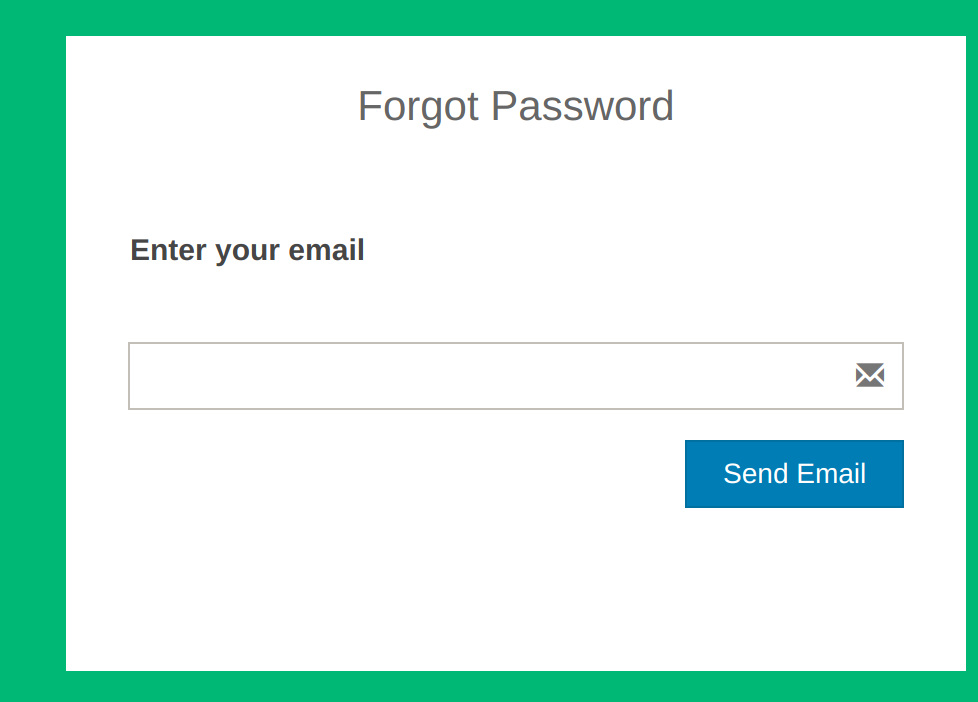
-
You'll get the following result:
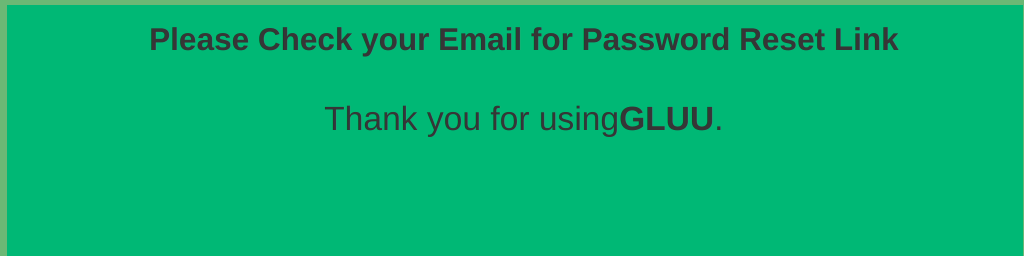
-
Check the user's mailbox