User Managed Access 2.0 ("UMA 2") Authorization Server (AS)#
Overview#
As a profile of OAuth 2.0 that is complementary to OpenID Connect, UMA 2 defines RESTful, JSON-based, standardized flows and constructs for coordinating the protection of APIs and web resources.
UMA 2 defines interfaces between authorization servers (AS), like Gluu, and resource servers (RS) that enable centralized policy decision-making for improved service delivery, auditing, policy administration, and accountability, even in a very loosely coupled "public API" environment.
UMA 2 does not standardize a policy expression language, enabling flexibility in policy expression and evaluation through XACML, other declarative policy languages, or procedural code as warranted by conditions.
UMA 2 inherits authentication agnosticism from OAuth. It concentrates on authorization, not authentication. It has been profiled to work with OpenID Connect to gather identity claims from whoever is attempting access, and enables attribute-based ("claims" in OAuth2) authorization (with group-based or role-based policies a natural subset).
Terminology#
UMA 2 introduces new terms and enhancements of OAuth term definitions. A few important terms include:
Resource Owner (RO): An entity capable of granting access to a protected resource--the "user" in User-Managed Access. This is typically an end-user, but it can also be non-human entity that is treated as a person for limited legal purposes, such as a corporation.
Resource Server (RS): A server that hosts resources on a resource owner's behalf, registers resources for protection at an authorization server, and is capable of accepting and responding to requests for protected resources.
Authorization Server (AS)*: A server that protects, on a resource owner's behalf, resources managed at a resource server.
* Gluu acts as an UMA AS.
Learn more in the UMA 2 Core, Federated Authorization and Grant specifications.
Discovery#
Your Gluu Server's UMA endpoints can be found at: https://<hostname>/.well-known/uma2-configuration.
Scopes#
UMA 2 scopes are used to grant a client permission to do an action on a protected resource. Different scopes can grant access to the same action. For example, a "read" action can be allowed with scope "read" or "all".
For some actions the Resource Server (RS) may want multiple scopes at the same time. For instance, a "read" action should only be allowed if the authorization request includes the "read" and "all" scopes. UMA 2 scopes are bound to resources and are used to fetch policies that check whether the specified user or client should have access to the resource.
The scopes are described in JSON and have the following properties:
- name
- icon_uri
An example of the scope JSON is given below:
{
"name": "Add photo",
"icon_uri": "https://<hostname>/icons/add_photo_scope.png"
}
Note
The scope JSON may contain custom properties.
The following is an example what an UMA 2 Scope URL may look like:
https://<hostname>/uma/scopes/view
Note
The scope endpoint has to be present in UMA configuration to make it discoverable.
The ldif for both an internal and external scope is given below:
Sample ldif
dn: inum=@!1111!8990!BF80,ou=scopes,ou=uma,o=@!1111,o=gluu
displayName: View
inum: @!1111!8990!BF80
objectClass: oxAuthUmaScopeDescription
objectClass: top
oxId: View
oxIconUrl: http://<hostname>/uma/icons/view_scope.png
Add Scopes#
This section describes the process of adding UMA scopes in the Gluu Server GUI. Scopes are accessed by navigating to the UMA > Scopes in the right hand menu.
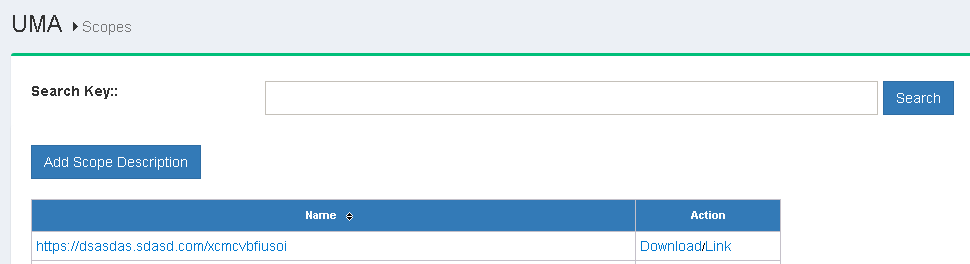
The search bar can be used to find existing available scopes. New scopes can be added by clicking on the Add Scope Description button which will bring up the interface shown below:
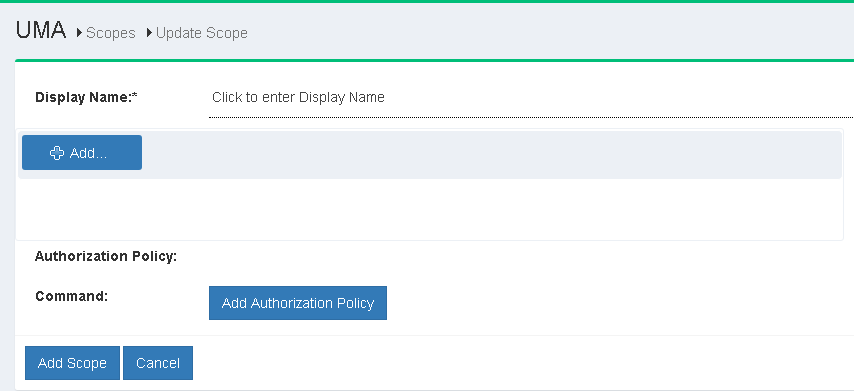
Additionally there is an option to add authorization policy with the new scope.
Resource Registration#
Warning
The "Add resource" button is temporarily absent from web UI in 3.1.3.1 packages and will be added back in 3.1.4 with some enhancements. The easiest way to register a resource in 3.1.3.1 is to employ corresponding command of oxd server (for setups which use it)
Resources protected by UMA 2 must be registered in oxTrust by navigating to UMA > Resources.
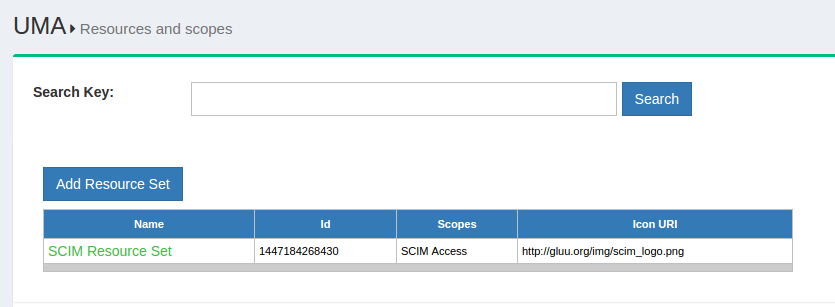
UMA RPT Authorization Policies#
UMA RPT Authorization policy's are associated with UMA scopes. An authorization request has a resource_id and scope(s). Each scope can point to one or more policies. If all policies associated with all scopes return true, then access is granted.
For example, let's say we have the following resource, GET /photo. In order to access it the Resource Server (RS) requires the read scope to be present. If we have a policy that always return true, then any authorization request to /photo that includes the read scope will result in access granted.
If we wish to have more sophisticated logic, for example to grant access only to a specific client, then we can add something like client_id = "@1111" to the policy. This means that an authorization request to /photo will only be granted if the scope includes read and is coming from client_id = "@1111".
There are three (3) main properties of a policy:
- scopes: policy protects resources by scopes;
- authorization script: script that is evaluated in order to grant/deny access;
- name: a human readable name to the UMA policy.
The following section outlines how to define UMA RPT Authorization policies from the Custom Script menu. The Custom Script page is accessed by navigating to Configuration > Custom Scripts > UMA RPT Policies.
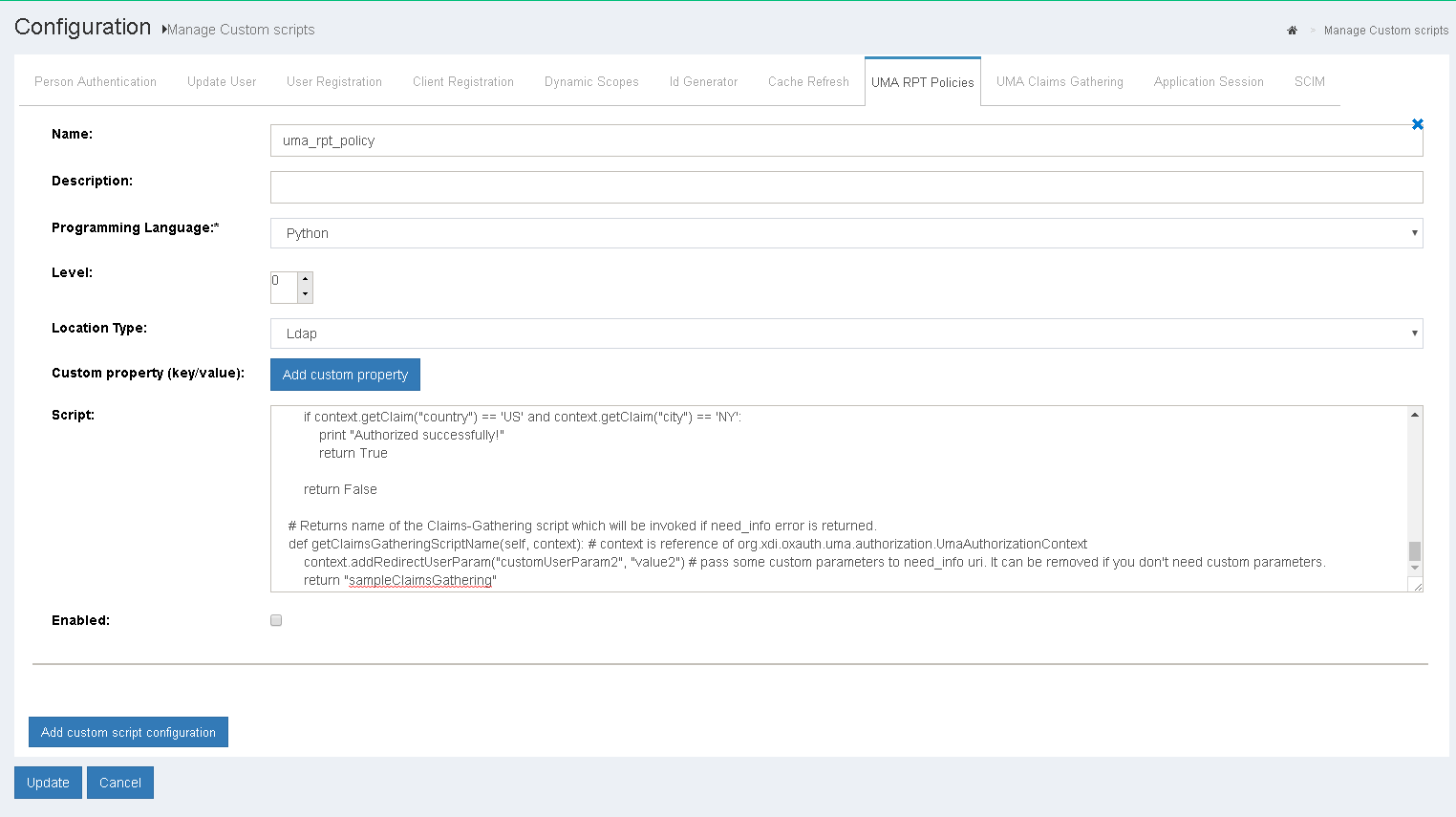
Sample script
# Call sequence
# 1. First is call constructor of the Script __init__
# 2. Next init() method
# 3. Next getRequiredClaims() - method returns required claims, so UMA engine checks whether
# in request RP provided all claims that are required. Pay attention that there can be
# multiple scripts bound to the scopes, means that UMA engine will build set of required claims
# from all scripts. If not all claims are provided need_info error is sent to RP.
# During need_info construction getClaimsGatheringScriptName() method is called
# 4. authorize() method is called if all required claims are provided.
# 5. destroy()
from org.xdi.model.custom.script.type.uma import UmaRptPolicyType
from org.xdi.model.uma import ClaimDefinitionBuilder
from java.lang import String
class UmaRptPolicy(UmaRptPolicyType):
def __init__(self, currentTimeMillis):
self.currentTimeMillis = currentTimeMillis
def init(self, configurationAttributes):
print "RPT Policy. Initializing ..."
print "RPT Policy. Initialized successfully"
return True
def destroy(self, configurationAttributes):
print "RPT Policy. Destroying ..."
print "RPT Policy. Destroyed successfully"
return True
def getApiVersion(self):
return 1
# Returns required claims definitions.
# This method must provide definition of all claims that is used in 'authorize' method.
# Note : name in both places must match.
# %1$s - placeholder for issuer. It uses standard Java Formatter, docs : https://docs.oracle.com/javase/7/docs/api/java/util/Formatter.html
def getRequiredClaims(self, context): # context is reference of org.xdi.oxauth.uma.authorization.UmaAuthorizationContext
json = """[
{
"issuer" : [ "%1$s" ],
"name" : "country",
"claim_token_format" : [ "http://openid.net/specs/openid-connect-core-1_0.html#IDToken" ],
"claim_type" : "string",
"friendly_name" : "country"
},
{
"issuer" : [ "%1$s" ],
"name" : "city",
"claim_token_format" : [ "http://openid.net/specs/openid-connect-core-1_0.html#IDToken" ],
"claim_type" : "string",
"friendly_name" : "city"
}
]"""
context.addRedirectUserParam("customUserParam1", "value1") # pass some custom parameters to need_info uri. It can be removed if you don't need custom parameters.
return ClaimDefinitionBuilder.build(String.format(json, context.getIssuer()))
# Main authorization method. Must return True or False.
def authorize(self, context): # context is reference of org.xdi.oxauth.uma.authorization.UmaAuthorizationContext
print "RPT Policy. Authorizing ..."
if context.getClaim("country") == 'US' and context.getClaim("city") == 'NY':
print "Authorized successfully!"
return True
return False
# Returns name of the Claims-Gathering script which will be invoked if need_info error is returned.
def getClaimsGatheringScriptName(self, context): # context is reference of org.xdi.oxauth.uma.authorization.UmaAuthorizationContext
context.addRedirectUserParam("customUserParam2", "value2") # pass some custom parameters to need_info uri. It can be removed if you don't need custom parameters.
return "sampleClaimsGathering"
UMA 2 Claims-Gathering#
Sometimes RPT Authorization Policy may require additional claims that has to be provided by the user. In this case Claims-Gathering Flow can be used to gather such information. The logic is coded as custom script and can be added by navigating to Configuration > Custom Scripts > UMA Claims-Gathering.
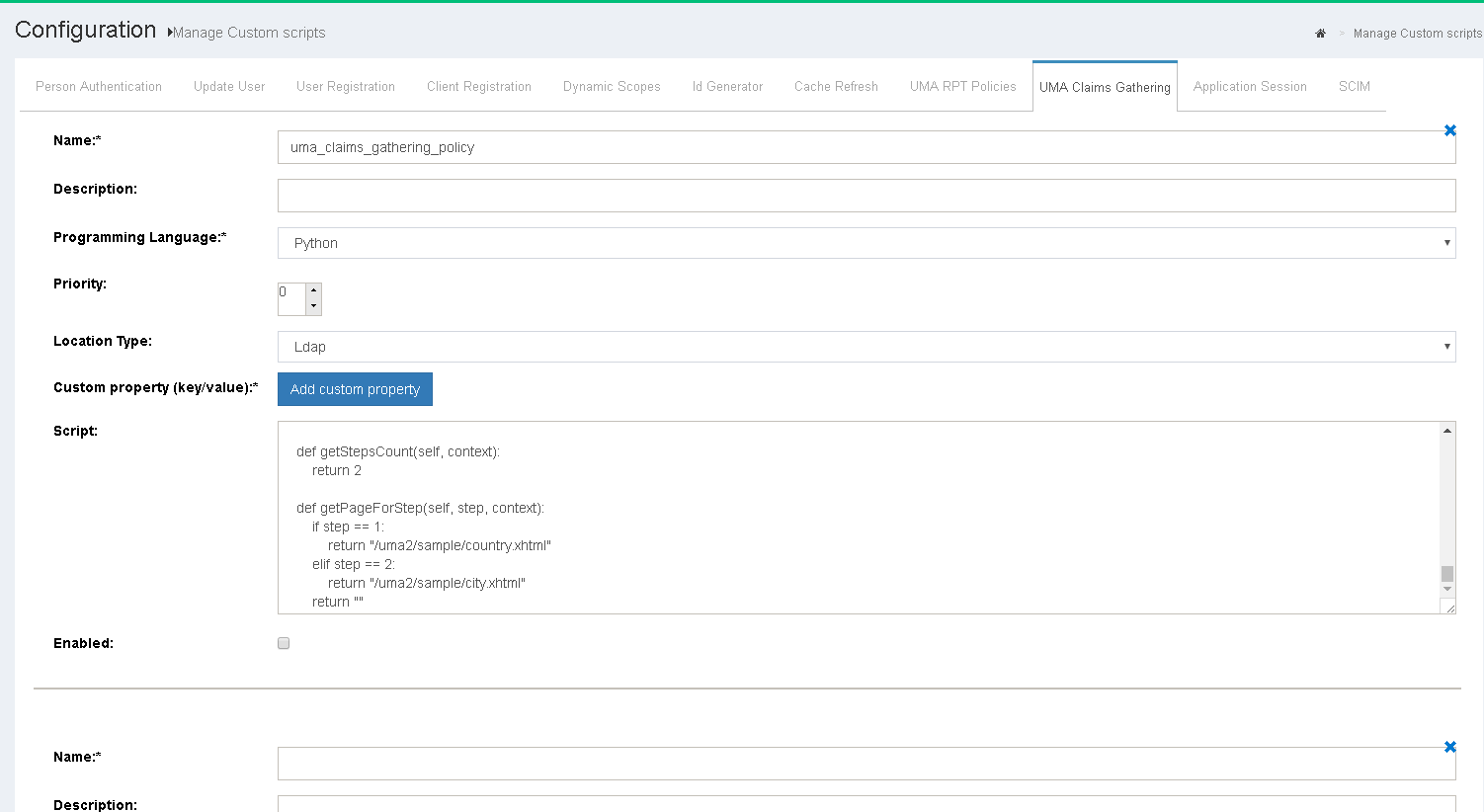
Sample script
from org.xdi.model.custom.script.type.uma import UmaClaimsGatheringType
class UmaClaimsGathering(UmaClaimsGatheringType):
def __init__(self, currentTimeMillis):
self.currentTimeMillis = currentTimeMillis
def init(self, configurationAttributes):
print "Claims-Gathering. Initializing ..."
print "Claims-Gathering. Initialized successfully"
return True
def destroy(self, configurationAttributes):
print "Claims-Gathering. Destroying ..."
print "Claims-Gathering. Destroyed successfully"
return True
def getApiVersion(self):
return 1
# Main gather method. Must return True (if gathering performed successfully) or False (if fail).
# Method must set claim into context (via context.putClaim('name', value)) in order to persist it (otherwise it will be lost).
# All user entered values can be access via Map<String, String> context.getPageClaims()
def gather(self, step, context): # context is reference of org.xdi.oxauth.uma.authorization.UmaGatherContext
print "Claims-Gathering. Gathering ..."
if step == 1:
if (context.getPageClaims().containsKey("country")):
country = context.getPageClaims().get("country")
print "Country: " + country
context.putClaim("country", country)
return True
print "Claims-Gathering. 'country' is not provided on step 1."
return False
elif step == 2:
if (context.getPageClaims().containsKey("city")):
city = context.getPageClaims().get("city")
print "City: " + city
context.putClaim("city", city)
print "Claims-Gathering. 'city' is not provided on step 2."
return True
return False
def getNextStep(self, step, context):
return -1
def prepareForStep(self, step, context):
if step == 10 and not context.isAuthenticated():
# user is not authenticated, so we are redirecting user to authorization endpoint
# client_id is specified via configuration attribute.
# Make sure that given client has redirect_uri to Claims-Gathering Endpoint with parameter authentication=true
# Sample https://sample.com/restv1/uma/gather_claims?authentication=true
# If redirect to external url is performated, make sure that viewAction has onPostback="true" (otherwise redirect will not work)
# After user is authenticated then within the script it's possible to get user attributes as
# context.getUser("uid", "sn")
# If user is authenticated to current AS (to the same server, not external one) then it's possible to
# access Connect session attributes directly (no need to obtain id_token after redirect with 'code').
# To fetch attributes please use getConnectSessionAttributes() method.
print "User is not authenticated. Redirect for authentication ..."
clientId = context.getConfigurationAttributes().get("client_id").getValue2()
redirectUri = context.getClaimsGatheringEndpoint() + "?authentication=true" # without authentication=true parameter it will not work
authorizationUrl = context.getAuthorizationEndpoint() + "?client_id=" + clientId + "&redirect_uri=" + redirectUri + "&scope=openid&response_type=code"
context.redirectToExternalUrl(authorizationUrl) # redirect to external url
return False
if step == 10 and context.isAuthenticated(): # example how to get session attribute if user is authenticated to same AS
arc = context.getConnectSessionAttributes().get("acr")
return True
def getStepsCount(self, context):
return 2
def getPageForStep(self, step, context):
if step == 1:
return "/uma2/sample/country.xhtml"
elif step == 2:
return "/uma2/sample/city.xhtml"
return ""
UMA 2 RPT Authorization Policy Algorithm#
The UMA 2 policy algorithm has two rules that must be followed:
-
UMA policies protect resources based on scopes. If a scope is protected by a policy, then the policy script must reutrn
truein order to authorize access during RPT authorization. -
Multiple policies can protect a single scope. In such a case, all the policies must retun
trueto authorize access or else access will be denied.
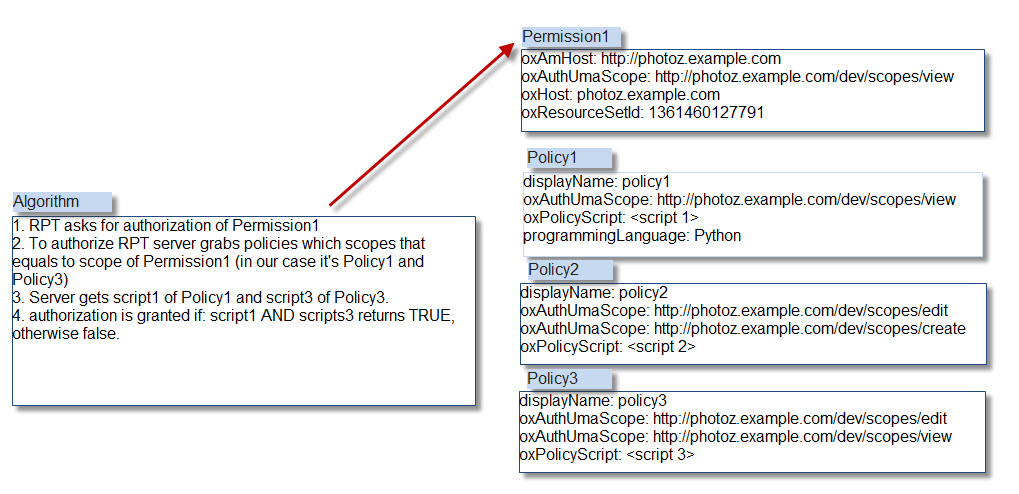
UMA 2 Client Authentication#
UMA 2 is regular OAuth 2 Token Endpoint. Therefore it support all client authentications then in regular OAuth2/OpenID Connect.
However there is one special client authentication method which is using access_token obtained by user to authenticated the client. Means client that was used during user authentication is used for client authentication. Of course access_token must be valid.
Non-normative example
POST /token HTTP/1.1
Host: server.example.com
Content-Type: application/x-www-form-urlencoded
Authorization: AccessToken czZCaGRSa3F0MzpnWDFmQmF0M2JW
...
Scopes Expressions#
UMA 2 Scope expressions is Gluu invented extension of UMA 2 which gives flexible way to combine scopes and thus propose more robust way to grant access. Scope expression is based on Json Logic.
Register resource with scope_expression#
RS registers resource
Note
new scope_expression field, resource_scopes is ignored in this case
{
"resource_scopes":[],
"description":"Collection of digital photographs",
"icon_uri":"http://www.example.com/icons/flower.png",
"name":"Photo Album",
"type":"http://www.example.com/rsrcs/photoalbum",
"scope_expression": {
"rule": {
"and": [
{
"or": [
{"var": 0},
{"var": 1}
]
},
{"var": 2}
]
},
"data": [
"http://photoz.example.com/dev/actions/all",
"http://photoz.example.com/dev/actions/add",
"http://photoz.example.com/dev/actions/internalClient"
]
}
}
Ticket registration#
RS registers tickets with all scopes mentioned in "data" (we need all scopes in order to evaluate expression, all or nothing principle)
{
"resource_id":"112210f47de98100",
"resource_scopes":[
"http://photoz.example.com/dev/actions/all",
"http://photoz.example.com/dev/actions/add",
"http://photoz.example.com/dev/actions/internalClient"
]
}
Evaluation#
UMA Engine iterates over each scope and fetch ALL policies for each scope. Evaluates all policies.
a) not enough claims - return need_info error
b) enough claims - evaluate results from ALL policies with "AND" rule for ONE given scope.
b1) http://photoz.example.com/dev/actions/all - policyA AND policyB => false
b2) http://photoz.example.com/dev/actions/add - policyA AND policyD => true
b3) http://photoz.example.com/dev/actions/internalClient - policyD AND policyE and policyK => true
Results in expression : (false OR true) AND true => true
Below is example of including all scopes except http://photoz.example.com/dev/actions/all scope (because for this part of expression false is returned).
{
"active":true,
"exp":1256953732,
"iat":1256912345,
"permissions":[
{
"resource_id":"112210f47de98100",
"resource_scopes":[
"http://photoz.example.com/dev/actions/add",
"http://photoz.example.com/dev/actions/internalClient"
],
"exp":1256953732
}
]
}
UMA RS Implementation#
If you need to secure apps with OpenID Connect RP and UMA 2 RS code, you might want to take a look at our oxd client software.
UMA API#
Learn more about the Gluu Server's UMA-API.