Persistence Mechanisms#
Overview#
In previous versions the Gluu Server was tightly bundled with LDAP for persistence. In 4.2, the persistence layer has been re-architected, and there is no longer a tight bundling with a specific DB (i.e. LDAP). Now, new persistence plugins can be added and data can be split between multiple persistence modules.
Gluu 4.2 supports three persistence modules out-of-the-box:
-
LDAP, which is still the default persistence method.
-
Couchbase Enterprise Edition, supporting both local (on the same server as Gluu) and remote Couchbase clusters.
-
Hybrid, a meta module allowing data to be mapped to different persistence modules. For example, user and group entries can be stored in LDAP, while all other entries are stored in Couchbase.
The internal data model is the same for all persistence modules. This consistency is based on generic annotations, the filters API, the persistence API, entry type (objectClass) and persistence key (Domain Name).
Here is a sample persistence bean:
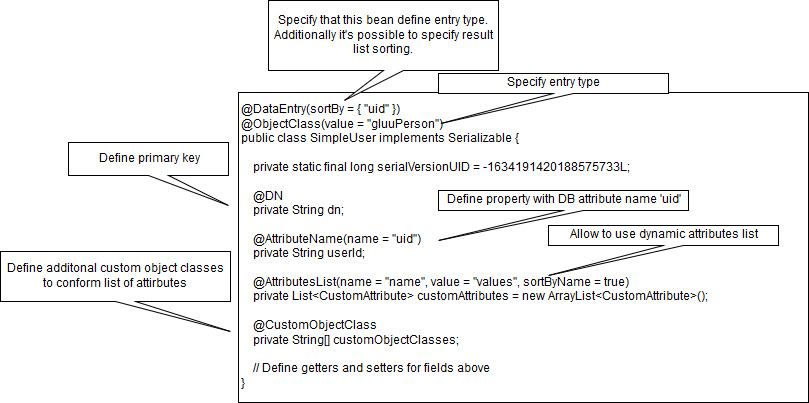
The persistence entry manager API supports CRUD operations, which work with the persistence beans. The base API is defined in the oxcore-persistence-core library, in the PersistenceEntryManager.
Persistence Layer Dependencies#
This diagram shows the EntryManager dependencies and type resolutions based on the persistence.type specified in gluu.properties:
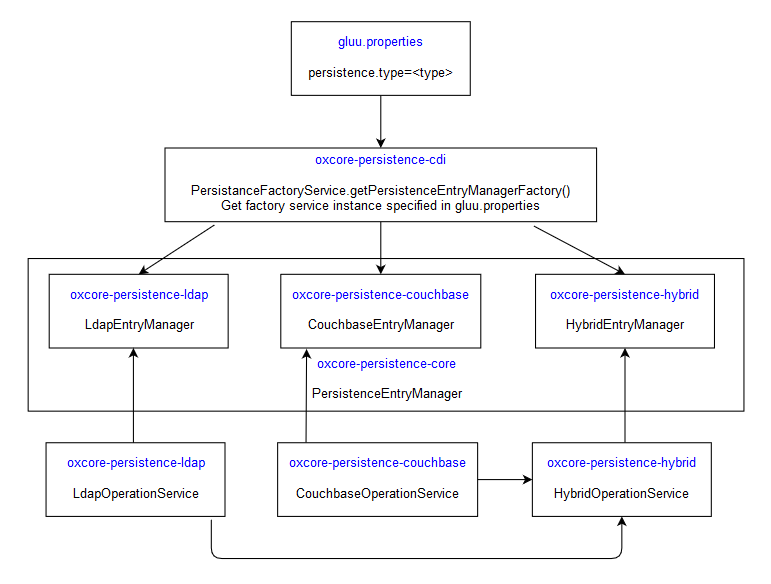
Persistence Layer Modules#
LDAP#
This module uses an LDAP server to store data. The module code is in the oxcore-persistence-ldap project.
There are few major data structure changes in the 4.2 data model:
- Dropped
o=<inumOrg>sub level - Dropped
ou=appliancessub level - Moved configuration to
ou=configuration,o=gluu - Moved
ou=tokensandou=authoriztionsfrom client sub-entries too=gluu
In Gluu 4.2, there is a migrator to convert an existing data set to the new model.
The following is an example of a typical LDAP tree after installation:
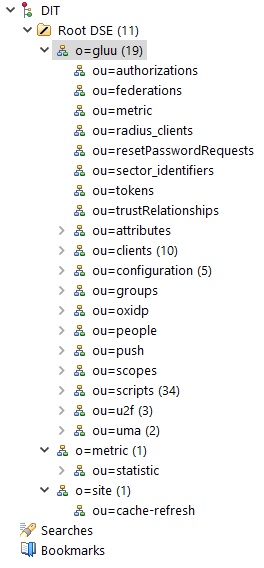
This module uses the configuration specified in /etc/gluu/conf/gluu-ldap.properties:
bindDN: <ldap_binddn>
bindPassword: <encoded_ ldap_pw>
servers: <ldap_hostname>:<ldaps_port>
useSSL: true
ssl.trustStoreFile: <ldapTrustStoreFn>
ssl.trustStorePin: <encoded_ldapTrustStorePass>
ssl.trustStoreFormat: pkcs12
maxconnections: 10
# Max wait 20 seconds
connection.max-wait-time-millis=20000
# Force to recreate polled connections after 30 minutes
connection.max-age-time-millis=1800000
# Invoke connection health check after checkout it from pool
connection-pool.health-check.on-checkout.enabled=false
# Interval to check connections in pool. Value is 3 minutes. Not used when onnection-pool.health-check.on-checkout.enabled=true
connection-pool.health-check.interval-millis=180000
# How long to wait during connection health check. Max wait 20 seconds
connection-pool.health-check.max-response-time-millis=20000
binaryAttributes=objectGUID
certificateAttributes=userCertificate
The default settings are suitable for most environments.
Couchbase#
Couchbase is a newly supported persistence layer option introduced in 4.1. Its data model is very similar to LDAP, so an existing DB can be converted from LDIF to Couchbase.
Here is sample data entry with key scopes_10B2:
{
"dn": "inum=10B2,ou=scopes,o=gluu",
"objectClass": "oxAuthCustomScope",
"defaultScope": false,
"description": "View your local username in the Gluu Server.",
"inum": "10B2",
"oxAuthClaim": [
"inum=42E0,ou=attributes,o=gluu"
],
"oxId": "user_name",
"oxScopeType": "openid"
}
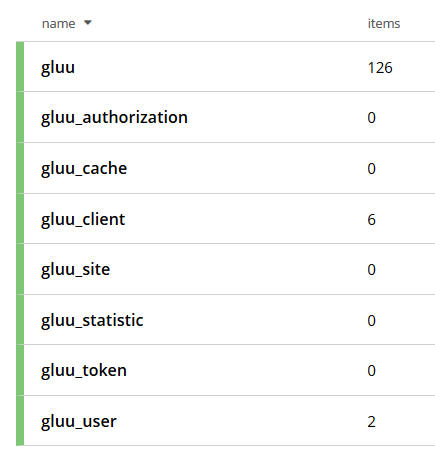
The list of buckets is not hardcoded and can be changed via the gluu-couchbase.properties configuration file.
The following is an example of the default mapping configuration:
buckets: gluu, gluu_client, gluu_cache, gluu_site, gluu_token, gluu_authorization, gluu_user, gluu_statistic
bucket.default: gluu
bucket.gluu_user.mapping: people, groups
bucket.gluu_cache.mapping: cache
bucket.gluu_statistic.mapping: statistic
bucket.gluu_site.mapping: cache-refresh
bucket.gluu_authorization.mapping: authorizations
bucket.gluu_token.mapping: tokens
bucket.gluu_client.mapping: clients
There are two mandatory keys in this configuration, buckets and bucket.default. buckets provides information about all available buckets. bucket.default is the main bucket that applications should use if other mapping rules were not applied.
The optional third type of line, bucket.<>.mapping: <comma_separated_second_level_names> gives instructions for which bucket should store specified entries. The value here is the RDN value of the second level in the LDAP tree.
The table below specifies the list of entry types that applications store in buckets:
| Bucket | Entry Type |
|---|---|
| gluu |
|
| gluu_client | oxAuthClient |
| gluu_cache | oxCacheEntity |
| gluu_site | gluuInumMap |
| gluu_authorization | oxClientAuthorization |
| gluu_token | oxAuthToken |
| gluu_user |
|
| gluu_statistic | oxMetric |
Both LDAP and Couchbase persistence layers use the Gluu Filter API to minimize the Gluu Server's dependency on a specific DB. At runtime, the Couchbase persistence layer converts them to the N1QL query language.
This module uses the configuration specified in /etc/gluu/conf/gluu-couchbase.properties:
servers: <hostname>
connection.connect-timeout:10000
connection.connection-max-wait-time: 20000
connection.operation-tracing-enabled: false
# If mutation tokens are enabled, they can be used for advanced durability requirements,
# as well as optimized RYOW consistency.
connection.mutation-tokens-enabled: false
# Sets the pool size (number of threads to use) for all non blocking operations in the core and clients
# (default value is the number of CPUs).
# connection.computation-pool-size: 5
# Default scan consistency. Possible values are: not_bounded, request_plus, statement_plus
connection.scan-consistency: not_bounded
auth.userName: <couchbase_server_user>
auth.userPassword: <encoded_couchbase_server_pw>
buckets: gluu, gluu_client, gluu_cache, gluu_site, gluu_token, gluu_authorization, gluu_user, gluu_statistic
bucket.default: gluu
bucket.gluu_user.mapping: people, groups
bucket.gluu_cache.mapping: cache
bucket.gluu_statistic.mapping: statistic
bucket.gluu_site.mapping: cache-refresh
bucket.gluu_authorization.mapping: authorizations
bucket.gluu_token.mapping: tokens
bucket.gluu_client.mapping: clients
password.encryption.method: <encryption_method>
ssl.trustStore.enable: <ssl_enabled>
ssl.trustStore.file: <couchbaseTrustStoreFn>
ssl.trustStore.pin: <encoded_couchbaseTrustStorePass>
ssl.trustStore.format: pkcs12
binaryAttributes=objectGUID
certificateAttributes=userCertificate
Hybrid#
The hybrid persistence mechanism is a meta-DB persistence layer. Its main role is to add an abstraction layer to help split data between DBs. For example, it could be used to resolve these and other issues:
- Store expired entries separately to reduce the main DB's size. For example, an id_token needed for the end_session endpoint
- Store modification history
- Use LDAP to store users data
This module combines other persistence layers, so all layers used should be correctly configured. This module uses the configuration specified in /etc/gluu/conf/gluu-hybrid.properties. The following is a sample file:
storages: couchbase, ldap
storage.default: couchbase
storage.ldap.mapping: people, groups
storage.couchbase.mapping: clients, cache, site, tokens, statistic, authorization
In this example, CE applications will use LDAP for ou=people and ou=groups. All other data will be stored in the Couchbase DB.
Generic configuration properties#
Base configuration details are stored in the /etc/gluu/conf/gluu.properties file.
The following is a self-explanatory sample configuration:
persistence.type=couchbase
oxauth_ConfigurationEntryDN=ou=oxauth,ou=configuration,o=gluu
oxtrust_ConfigurationEntryDN=ou=oxtrust,ou=configuration,o=gluu
oxidp_ConfigurationEntryDN=ou=oxidp,ou=configuration,o=gluu
oxcas_ConfigurationEntryDN=ou=oxcas,ou=configuration,o=gluu
oxpassport_ConfigurationEntryDN=ou=oxpassport,ou=configuration,o=gluu
oxradius_ConfigurationEntryDN=ou=oxradius,ou=configuration,o=gluu
certsDir=/etc/certs
confDir=
pythonModulesDir=/opt/gluu/python/libs