Customizing oxAuth
Overview#
The oxAuth version of Gluu Server DE can be customized. Basic knowledge of custom design is required.
Similar directories to those found in Gluu Server CE also exist in Gluu Server DE, though there is a difference in how to put these customizations inside the container, compared to Gluu Server CE.
/opt/gluu/jetty/oxauth/
|-- custom
| |-- i18n
| |-- libs
| |-- pages
| `-- static`
Custom oxAuth Login Page Example#
This guide will show examples of how to customize HTML pages and CSS in oxAuth for Gluu Server DE.
For simplicity, we are going to use docker-compose.yml from the Singlehost example:
services:
oxauth:
image: gluufederation/oxauth:3.1.6_03
volumes:
- ./volumes/oxauth/custom/pages:/opt/gluu/jetty/oxauth/custom/pages
- ./volumes/oxauth/custom/static:/opt/gluu/jetty/oxauth/custom/static
- ./volumes/oxauth/custom/libs:/opt/gluu/jetty/oxauth/custom/libs
- ./volumes/oxauth/custom/i18n:/opt/gluu/jetty/oxauth/custom/i18n
- ./volumes/oxauth/logs:/opt/gluu/jetty/oxauth/logs
As we can see, there are volumes for custom pages and static resources:
volumes:
- ./volumes/oxauth/custom/pages:/opt/gluu/jetty/oxauth/custom/pages
- ./volumes/oxauth/custom/static:/opt/gluu/jetty/oxauth/custom/static
Here's the screenshot of the default oxAuth login page.
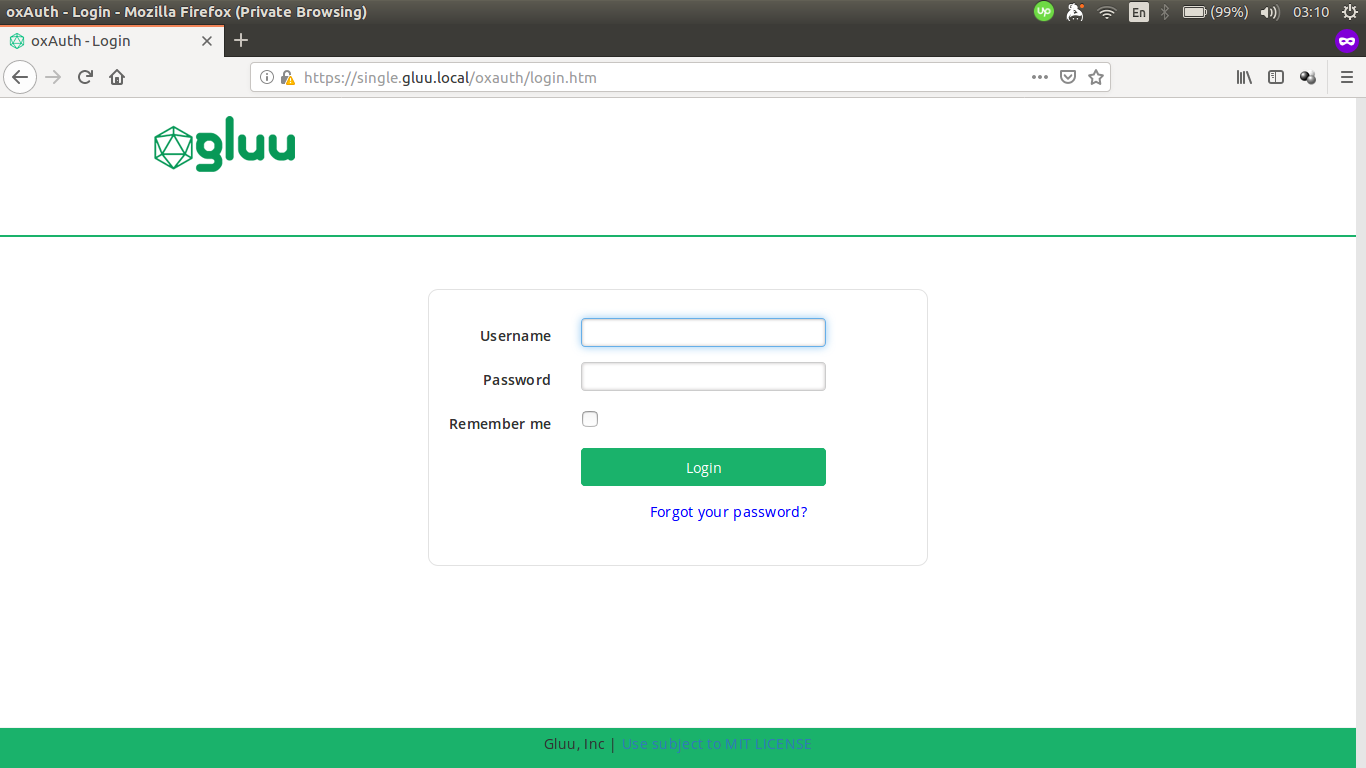
As an example, add text to the top of the form and change the color of the button by following these steps:
-
Get the
login.xhtmlfrom oxAuth container:docker cp oxauth:/opt/gluu/jetty/oxauth/webapps/oxauth/login.xhtml volumes/oxauth/custom/pages/login.xhtml -
Copy the following text and save it as
volumes/oxauth/custom/static/custom.css:#loginForm .btn-primary { background: #1a9db2 } -
Modify
volumes/oxauth/custom/pages/login.xhtml:<!-- insert custom CSS --> <ui:define name="head"> <meta name="description" content="Gluu, Inc." /> <link rel="stylesheet" href="/oxauth/ext/resources/custom.css" type="text/css" /> </ui:define> <!-- add text --> <div class="bs-docs-section" style="border-top: 2px solid #1ab26b !important;"> <div class="container"> <h2>Enter Credentials</h2> <h:panelGroup rendered="false"> <div class="login_bx">Save the file and login to oxAuth/oxTrust UI via browser.
Here's the screenshot of customized oxAuth login page.
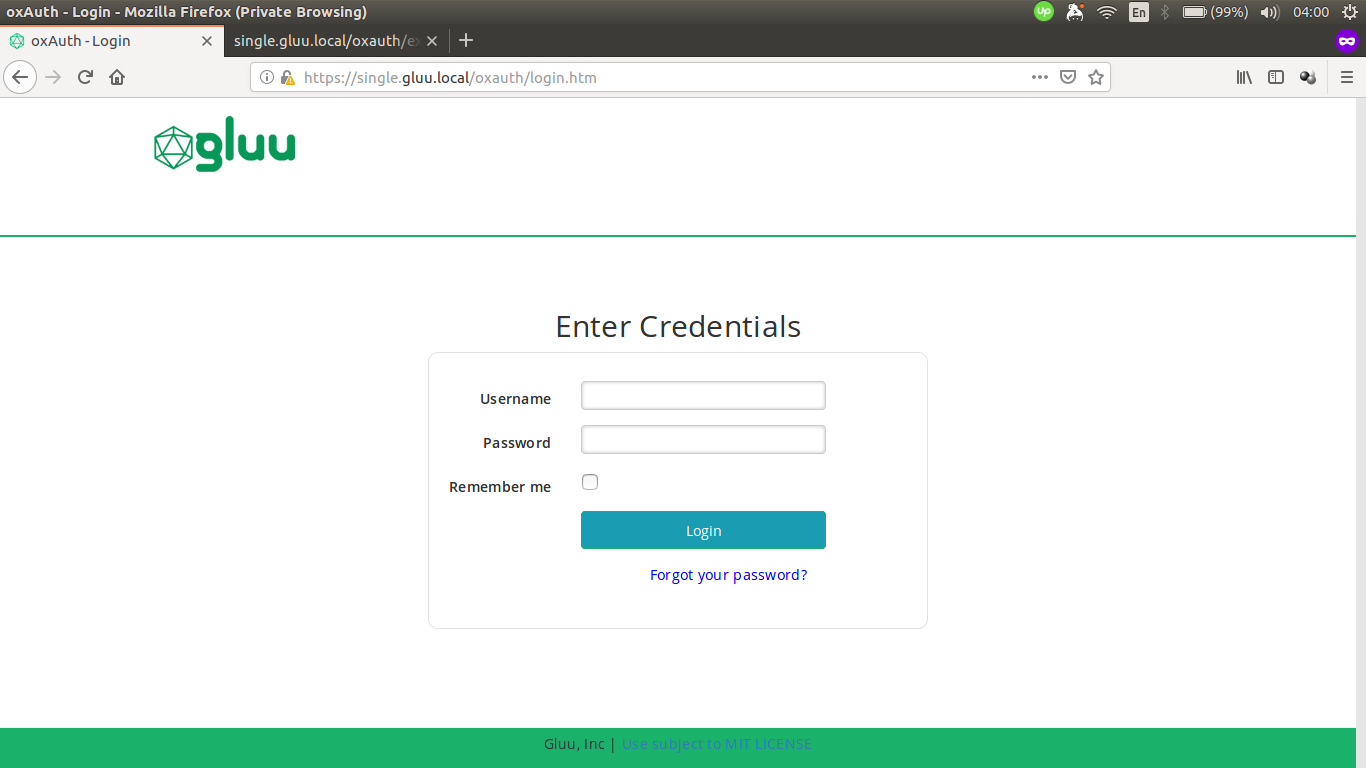
Custom Files in Multiple oxAuth Containers#
Using Docker Config (Swarm Mode)#
Create a config file to store the content of login.xhtml and custom.css.
docker config create oxauth-login-html login.xhtml
docker config create oxauth-custom-css custom.css
Then, mount them into the container.
docker service create \
--name oxauth \
--config src=oxauth-login-html,target=/opt/gluu/jetty/oxauth/custom/pages/login.xhtml \
--config src=oxauth-custom-css,target=/opt/gluu/jetty/oxauth/custom/static/custom.css \
gluufederation/oxauth:3.1.6_03
Another option is to use a YAML file.
services:
oxauth:
image: gluufederation/oxauth:3.1.6_03
configs:
- source: oxauth-login-html
target: /opt/gluu/jetty/oxauth/custom/pages/login.xhtml
- source: oxauth-custom-css
target: /opt/gluu/jetty/oxauth/custom/static/custom.css
configs:
oxauth-login-html:
external: true
oxauth-custom-css:
external: true
Using Kubernetes ConfigMaps#
Create a config file to store the content of login.xhtml and custom.css.
kubectl create cm oxauth-custom-html --from-file=login.xhtml
kubectl create cm oxauth-custom-css --from-file=custom.css
Attach the config to Pod using YAML file:
apiVersion: v1
kind: Pod
metadata:
name: oxauth
spec:
containers:
image: gluufederation/oxauth:3.1.6_03
volumeMounts:
- name: oxauth-pages-volume
# login.xthml will be mounted under this directory
mountPath: /opt/gluu/jetty/oxauth/custom/pages
- name: oxauth-static-volume
# custom.css will be mounted under this directory
mountPath: /opt/gluu/jetty/oxauth/custom/static
volumes:
- name: oxauth-pages-volume
configMap:
name: oxauth-custom-html
- name: oxauth-static-volume
configMap:
name: oxauth-custom-css